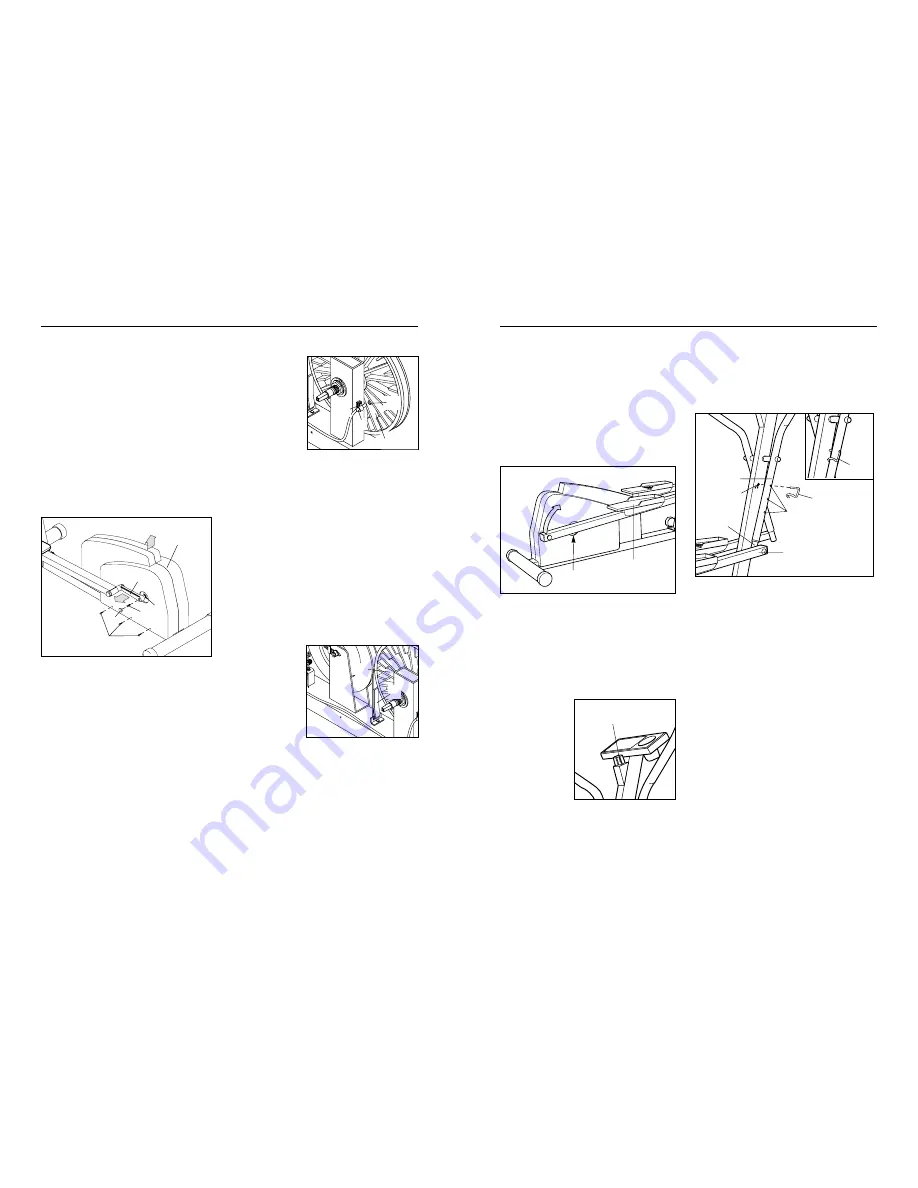
7
10
HOW TO USE THE WESLO
®
ECLIPSE II
HOW TO EXERCISE ON THE WESLO
®
ECLIPSE II
To mount the ECLIPSE II, hold the handlebars and
step onto the pedal that is in the lowest position.
Next, step onto the other pedal. Push the pedals until
they begin to move with a continuous motion. Note:
The crank can turn in either direction; it is recom-
mended that you turn the crank in the direction
shown below; however, to give variety to your
exercise, you may choose to turn the crank in the
opposite direction.
To dismount the ECLIPSE II, allow the pedals to
slowly come to a stop. CAUTION: The ECLIPSE II
does not have a freewheel; the pedals will contin-
ue to move until the flywheel stops. When the
pedals are stationary, step off the highest pedal first.
Then, step off the lowest pedal.
HOW TO ADJUST THE RESISTANCE OF THE
PEDALS
As you exercise,
you can adjust
the resistance of
the pedals with
the resistance
knob mounted on
the upright. To
increase the
resistance, turn
the knob
clockwise; to
decrease the
resistance, turn
the knob counterclockwise.
HOW TO ADJUST THE HANDLEBARS
To further add variety to your exercise, the handlebars
and extension tubes can be adjusted to any of three
positions.
Hold the right pedal leg. Remove the spring clip and
lock pin from the right handlebar. Slide the extension
tube up or down until the hole in the extension tube is
aligned with a different hole in the handlebar. Reinsert
the lock pin into the handlebar and the extension
tube, position as shown in the inset drawing, then
reattach the spring clip. Next, adjust the position of
the left handlebar and extension tube. Make sure that
the lock pins are inserted into the same holes in both
handlebars. CAUTION: If the spring clips are not
attached to the lock pins, the lock pins could slip
out during use, resulting in injury to the user.
Pedal
Crank
Resistance Knob
Handlebar
Spring Clip
Extension
Tube
Pedal Leg
Lock Pin
Holes
Lock
Pin
MAINTENANCE
CONSOLE TROUBLE-SHOOTING
If the console does not function properly, the batteries
should be replaced. To replace the batteries, see
assembly step 6 on page 6. In addition, make sure
that the console wire is connected to the extension
wire. See assembly step 6 on page 6.
HOW TO ADJUST THE REED SWITCH
If the console does not display correct feedback, the
reed switch should be adjusted. To adjust the reed
switch, the Side Shield (27) must first be removed.
Remove the Crank Cover (62) and the 5/16” x 3/4”
Tap Screw (18) from the left Crank Arm (10). Slide the
left Crank Arm off the Crank Shaft (11). Remove the
right Crank Arm (not shown) in the same way.
Remove the three M4 x 16mm Screws (42) from each
side of the Side Shield (27).
Hold the Side Shield (27) near the back and pull it
apart slightly until the Side Shield can be lifted off the
ends of the Crank Shaft (11). Remove the Side Shield.
Do not pull the Side Shield apart at the top or the
seam may be broken.
Next, locate the
Reed Switch (48).
Turn the Pulley
(19) until the
Magnet (55) is
aligned with the
Reed Switch.
Loosen, but do
not remove, the
M4 x 12mm
Screw (51). Slide
the Reed Switch
slightly toward or away from the Magnet. Make sure
that the Magnet will not hit the Reed Switch. Retighten
the Screw. Turn the Pulley (19) for a moment. Repeat
until the console displays correct feedback. When the
Reed Switch is correctly adjusted, reattach the Side
Shield and the Crank Arms.
HOW TO ADJUST THE RESISTANCE STRAP
If the pedals do not have enough resistance, even
when the resistance knob is turned to the maximum
setting, the Resistance Strap (31) may need to be
adjusted. To adjust the Resistance Strap, the side
shield must first be removed. Refer to the instructions
at the left to remove the side shield.
Turn the resistance knob to the lowest setting. (See
HOW TO ADJUST THE RESISTANCE OF THE
PEDALS on page 7.) Grip the end of the Resistance
Strap (31) and
pull it away from
the rest of the
Strap. Next, pull
the end of the
Strap up to
remove any
slack. Then press
the end of the
Strap against the
rest of the Strap
as shown. Turn
the Pulley (19) for
a moment to make sure that there is not too much
resistance. When the Resistance Strap is properly
adjusted, reattach the Side Shield and the Crank
Arms.
48
19
31
55
51
19
27
10
11
18
62
Back
Top
42

























