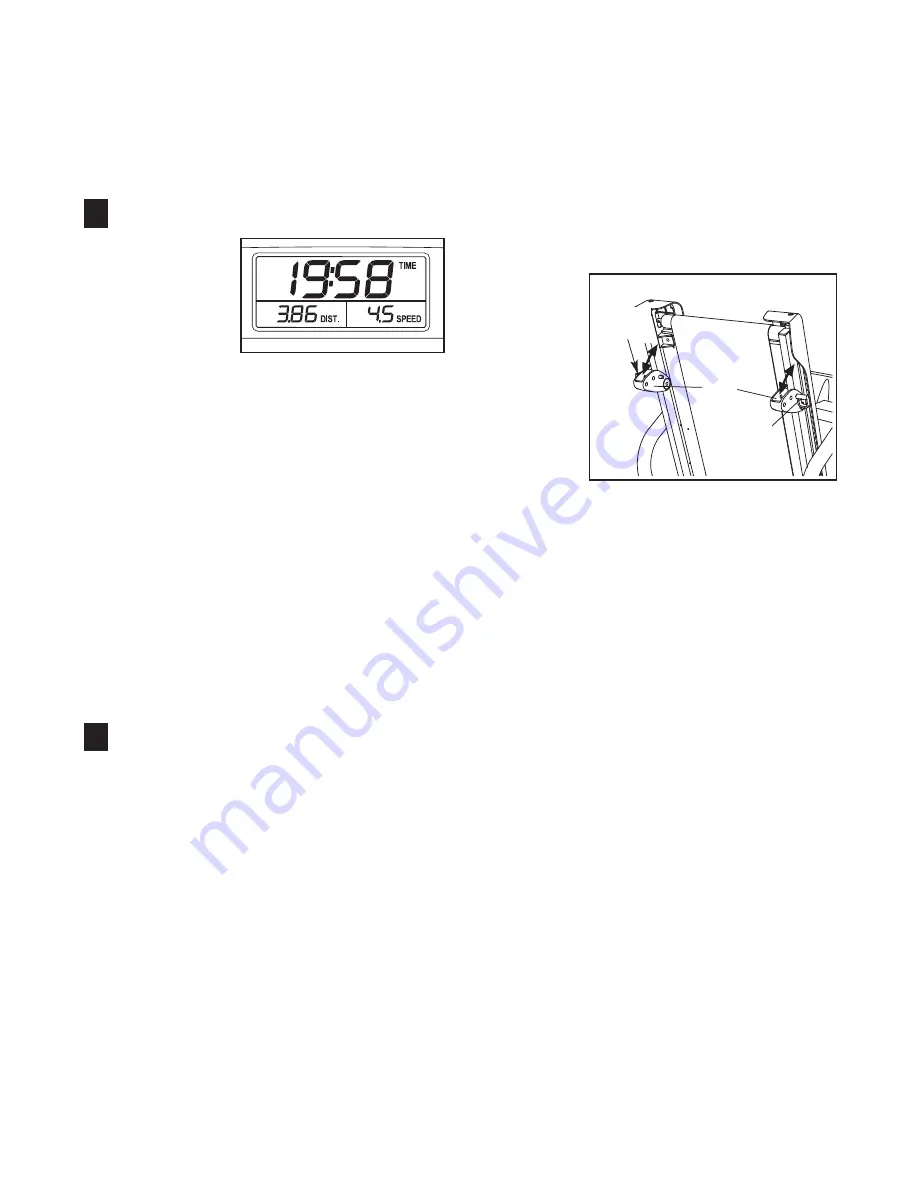
11
To stop the walking belt, press the Stop button. If
the elapsed time is shown in the display (see step
3), the time will begin to flash.
Note: The first time the treadmill is used, observe
the alignment of the walking belt, and center the
walking belt if necessary (see page 14).
Monitor your progress with the display.
As you exer-
cise, the lower
left corner of
the display
can show the
elapsed time
and the dis-
tance (in
miles) that you have walked or run. The lower right
corner of the display can show the speed of the
walking belt (in miles per hour) and the approxi-
mate number of calories you have burned.
The upper half of the display is the
priority display.
The priority display can show the elapsed time, the
distance that you have walked or run, the speed of
the walking belt, or the approximate number of
calories you have burned. Press the Priority
Display button repeatedly until the priority display
shows the information that you are most interested
in viewing. Note: While information is shown in the
priority display, the information will not be shown in
the lower left or right corner of the display.
To reset the display, press the Stop button, re-
move the key, and then reinsert the key.
When you are finished exercising, remove the
key from the console.
Step onto the foot rails, press the Stop button, and
remove the key from the console. Keep the key in a
secure place. Then, switch the reset/off circuit
breaker to the “off” position and unplug the power
cord.
HOW TO CHANGE THE INCLINE OF THE TREADMILL
To vary the intensity of your exercise, the incline of the
treadmill can be changed. There are three incline lev-
els.
Before changing the incline, remove the key
and unplug the power cord.
Next, fold the treadmill
to the storage position (see page 12).
To change
the incline,
first remove
the incline pin
from one of
the incline
legs. Adjust
the incline leg
to the desired
height, and
fully reinsert
the incline
pin. Adjust
the other incline leg in the same way.
CAUTION:
Before using the treadmill, make sure that both in-
cline legs are at the same height and that both in-
cline pins are fully inserted into the incline legs.
After you have adjusted the incline legs, lower the
treadmill (see page 12).
4
3
Incline
Pin
Incline
Leg
Incline
Pin



































