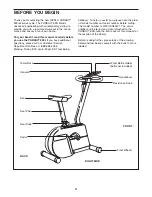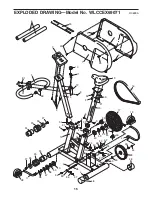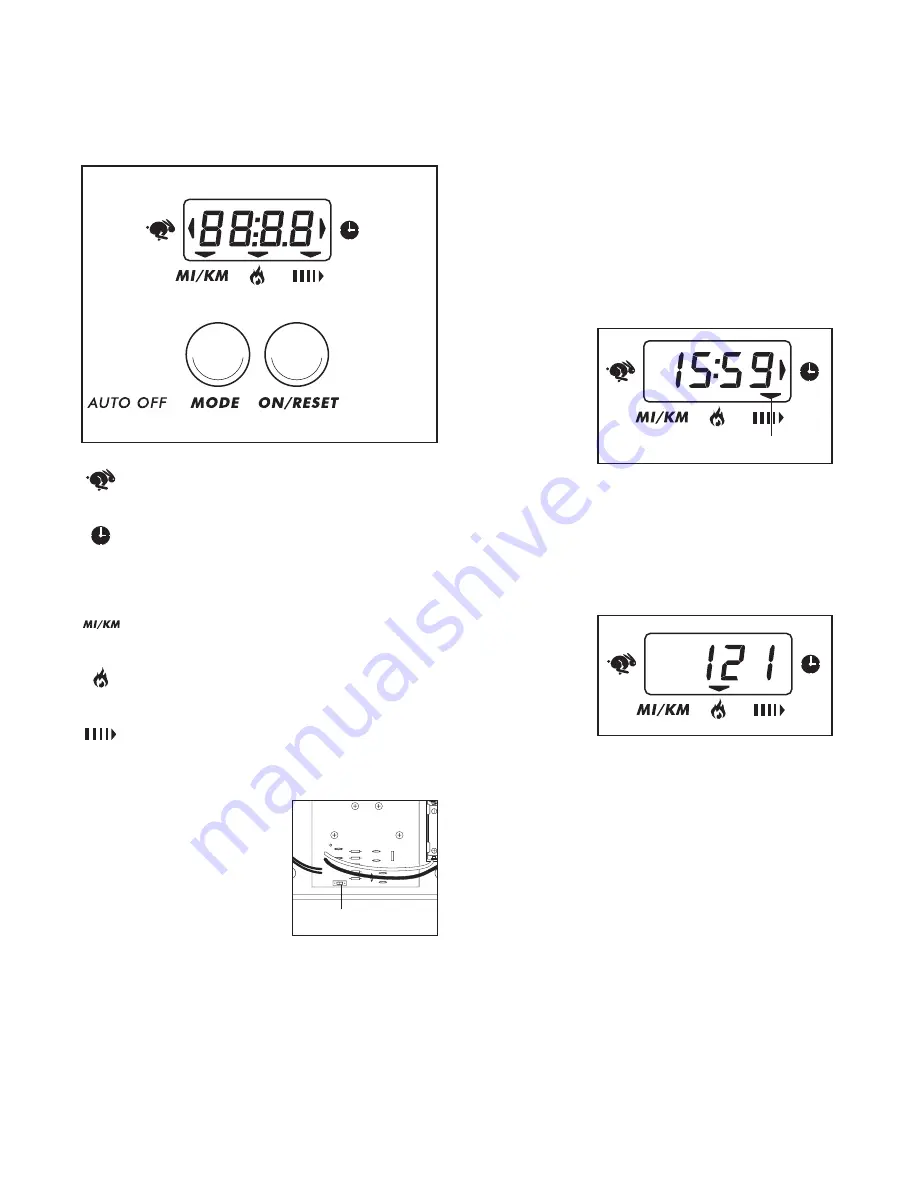
9
DESCRIPTION OF THE CONSOLE
The console features five modes that provide instant
exercise feedback during your workouts. The modes
are described below.
Speed—Displays your pedaling speed, in
kilometers per hour*.
Time—Displays the length of time you have
exercised. Note: If you stop pedaling for ten
seconds or longer, the time mode will pause
until you resume.
Distance—Displays the total number of kilo-
meters* you have pedaled during your workout.
Calorie—Displays the approximate number of
Calories you have burned.
Scan—Displays the speed, time, distance, and
calorie modes, for 5 seconds each, in a repeat-
ing cycle.
*
The console can dis-
play speed and dis-
tance in either kilo-
meters or miles. To
change the unit of
measurement to
miles, first remove
the console from the
exercise cycle (see
assembly step 2 on page 6). Locate the small
switch on the back of the console and move
the switch to the “+” position. To change the
unit of measurement back to kilometers, move
the switch to the “–” position.
BATTERY INSTALLATION
Before the console can be operated, two “AA” batter-
ies must be installed. If you have not installed batter-
ies, see assembly step 2 on page 6.
HOW TO OPERATE THE CONSOLE
1. To turn on the power, press the on/reset button or
simply begin pedaling. When the power is turned
on, the entire display will appear for two seconds.
The console will then be ready for operation.
2. Select one of the five modes:
Scan
mode—
When the
power is
turned on,
the scan
mode will
automati-
cally be
selected. One mode indicator will show that the
scan mode is selected, and a flashing mode indica-
tor will show which mode is currently displayed.
Note: If a different mode is selected, you can
select the scan mode again by repeatedly pressing
the mode button.
Speed, time,
distance,
or calorie
mode—To
select one
of these
modes for
continuous
display, repeatedly press the mode button. The
mode indicators will show which mode is selected.
(Make sure that the scan mode is not selected.)
3. To reset the display, press the on/reset button.
4. To turn off the power, simply wait for about four
minutes.
Note: The console has an “auto-off”
feature. If the pedals are not moved and the
console buttons are not pressed for four min-
utes, the power will turn off automatically in
order to conserve the batteries.
Mode Indicators
Switch
Summary of Contents for PERSUIT 695i
Page 16: ...16 NOTES...