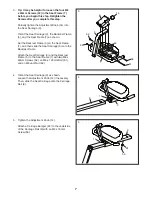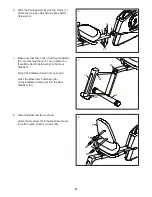16
As you exercise, keep your
pedaling speed near the goal
speed for the current seg-
ment. The goal speed will
appear in the display when
the speed display mode is
selected.
IMPORTANT: The goal
speed is intended only to
provide motivation. Your
actual pedaling speed may be slower than the
goal speed. Make sure to pedal at a speed that
is comfortable for you.
If the resistance level for the current segment is
too high or too low, you can manually override
the setting by pressing the Resistance buttons.
IMPORTANT: When the current segment of the
workout ends, the pedals will automatically
adjust to the resistance level programmed for
the next segment.
If you stop pedaling for several seconds, a series of
tones will sound and the workout will pause.
To resume the workout, simply resume pedaling.
The workout will continue until the last segment
of the profile flashes and the last segment of the
workout ends.
4. Follow your progress with the display.
See step 4 on page 14.
5. Measure your heart rate if desired.
See step 5 on page 15.
6. When you are finished exercising, the console
will turn off automatically.
See step 6 on page 15.
HOW TO USE THE SOUND SYSTEM
To play music or audio books through the console
sound system while you exercise, plug your audio
cable into the jack on the console and into a jack on
your MP3 player or CD player;
make sure that your
audio cable is fully plugged in.
Next, press the play button on your MP3 player or
CD player. Adjust the volume level using the Volume
increase and decrease buttons on the console or the
volume control on your MP3 player or CD player.