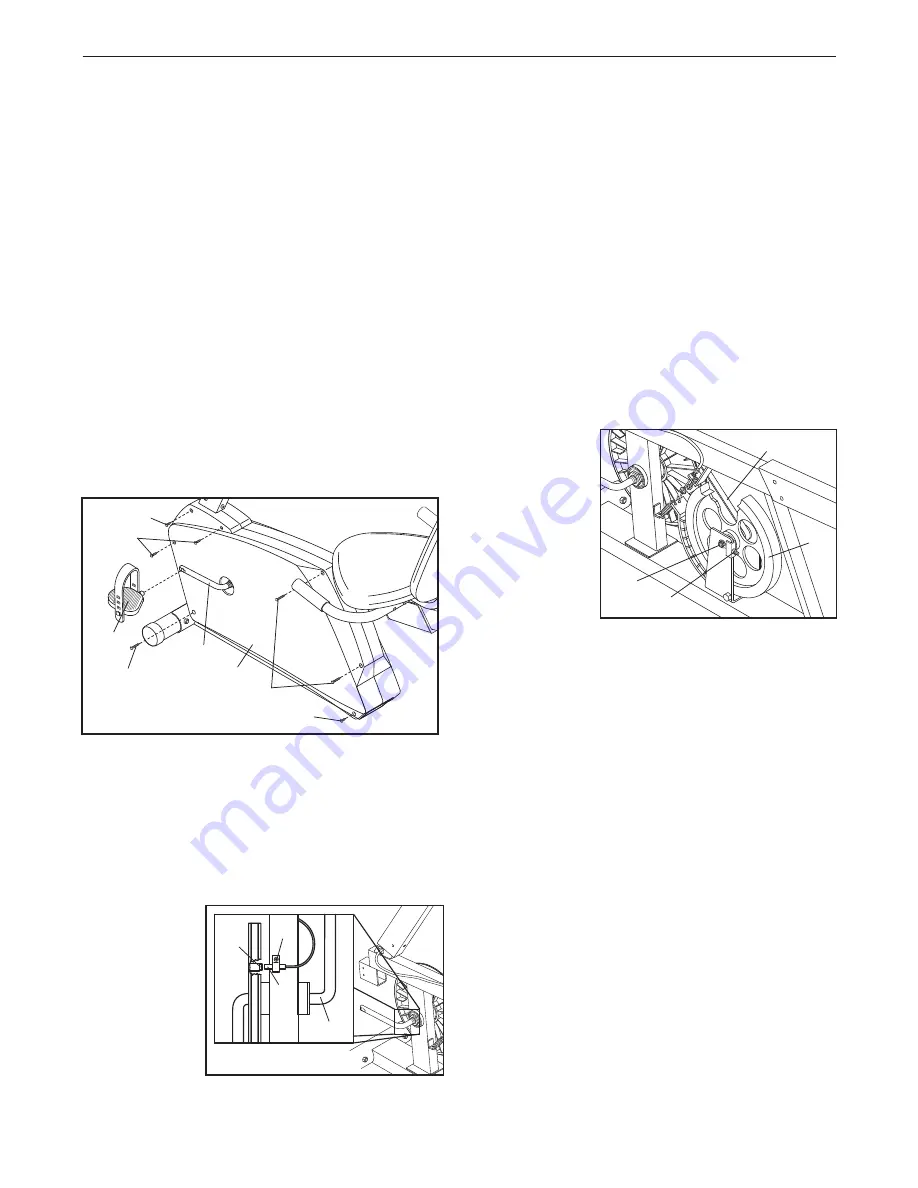
12
Inspect and properly tighten all parts of the exercise
cycle regularly. To clean the exercise cycle, use a
soft, damp cloth. To prevent damage to the console,
keep liquids away from the console and keep the con-
sole out of direct sunlight.
TIGHTENING THE PEDALS
For best performance, regularly tighten both pedals.
BATTERY REPLACEMENT
If the console does not function properly, the batteries
should be replaced. See assembly step 4 on page 5.
HOW TO ADJUST THE REED SWITCH
If the console does not display correct feedback, the
reed switch should be adjusted. To adjust the reed
switch, the Left Side Shield (4) must be removed.
Using an adjustable wrench, turn the shaft of the Left
Pedal (40) clockwise, and remove it from the left arm
of the Crank (19). Next, remove the two M4 x 16mm
Screws (21) and the five M4 x 38mm Screws (62)
from the Left Side Shield (4). Move the left arm of the
Crank to the position shown above, and carefully slide
the Left Side Shield forward off the Crank.
Next, locate
the Reed
Switch (18).
Turn the Crank
(19) until the
Magnet (31) is
aligned with
the Reed
Switch. Loosen
but do not
remove the M4 x 16mm Screw (21). Slide the Reed
Switch slightly closer to or away from the Magnet, and
then retighten the Screw. Turn the Crank for a
moment. Repeat until the console displays correct
feedback. When the Reed Switch is correctly adjust-
ed, reattach the left side shield and the pedal.
HOW TO ADJUST THE BELT
The exercise cycle features a precision belt that must
be kept properly adjusted. If the belt causes exces-
sive noise or slips as you pedal, the belt should be
checked. To do this, the side shields must first be
removed. See the instructions at the left and remove
the left side shield. Remove the right side shield in the
same way.
Press down on
the center of
the Belt (68)
between the
front and rear
pulleys.
There
should be
from 1/4” to
1” of vertical
movement in
the center of
the Belt.
If the Belt is properly adjusted, reattach the side
shields and the pedals. If the Belt needs to be adjust-
ed, loosen the M8 Nylon Locknut (56) on each side of
the Flywheel (70). To tighten the Belt, turn the two
Adjustment Nuts (67) clockwise; to loosen the Belt,
turn the Nuts counterclockwise. Make sure that the
Flywheel is straight, and tighten the M8 Nylon Locknuts
(56). Reattach the side shields and the pedals.
PULSE SENSOR TROUBLESHOOTING
• Avoid moving your hands while using the pulse sen-
sor. Excessive movement may interfere with heart
rate readings. Do not hold the metal contacts too
tightly; doing so may interfere with heart rate read-
ings.
• For the most accurate heart rate reading, hold the
metal contacts for about 15 seconds.
• For optimal performance of the pulse sensor, keep
the metal contacts clean. The contacts can be
cleaned with a soft cloth—never use alcohol,
abrasives, or chemicals.
MAINTENANCE AND TROUBLESHOOTING
4
31
21
18
19
68
70
56
67
19
21
21
62
62
40
62
Front View

































