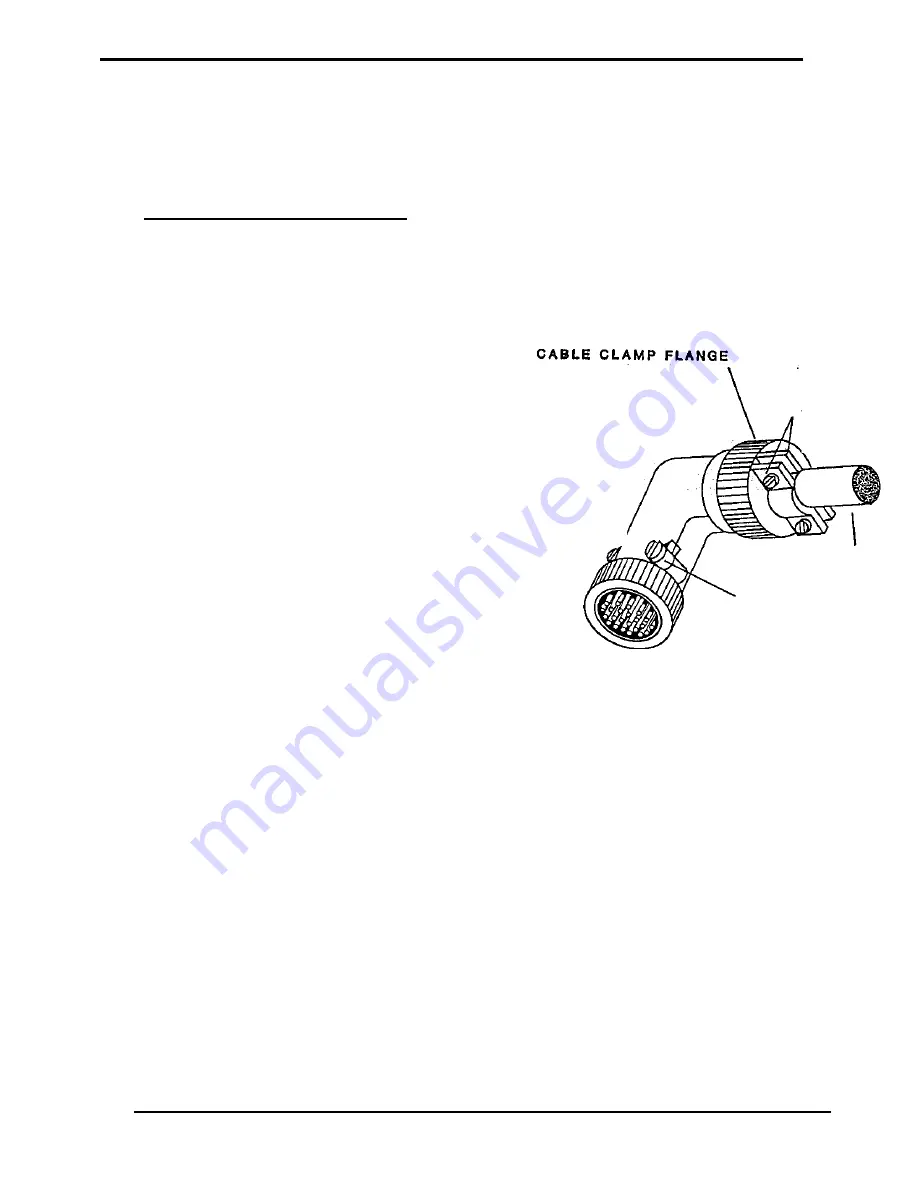
SS590
WESMAR
Page II - 5
NOTE: The connector is keyed and will align
only one way.
,
6.1 Repositioning the Connector Shell
If necessary, reposition the connector shell by
following these steps:
6.1.1
Remove the two cable clamp screws and
unscrew the clamp flange.
6.1.2
Remove the two locking screws, or un-
screw the locking ring from the cable
connector shell assembly,
C ABLE CLAMP
6.1.3
Remove the two halves of the shell
assembly from around the cable.
SCREWS
6.1.4
On the inside of each half of the shell is
a small key. This key aligns with one of
the 8 notches on the back of the wired
connector.
Position the connector so that the key-
way points toward the top of the con·
sole when installed.
6.1.5
Place one half of the outer shell in the
desired cable run direction, and align
OUTER
CONNECTOR
SHELL
: ---/
INTERCONNECT
CABLE
LOCKING SCREWS
the key with the appropriate notch.
6.1.6
Install the other half of the outer shell
and clamp the halves together by
inserting the two locking screws, or by
screwing on the locking ring. Make sure
that no wires are pinched between the
two halves.
6.1.7
Screw on the cable clamp flange (with·
out twisting the cable), and tighten the
cable clamp screws to secure the cable.
7.0 CONNECTING THE SPEAKER
Connect the three-conductor phone jack to the
two wires from the speaker.
Solder one of the speaker wires
to
the jack
terminal that is connected to the tip of the
jack.
INTERCONNECT CABLE CONNECTOR
Summary of Contents for SS590 SERIES
Page 3: ...INSTALLATION AND OPERATION WESMAR Page I 2 ...
Page 4: ......
Page 5: ...INSTALLATION AND OPERATION WESMAR I 3 Page Section I INTRODUCTION ...
Page 8: ...SS590 Page I 6 WESMAR ...
Page 9: ...Page II 1 WESMAR SS590 Section II INSTALLATION ...
Page 16: ...INSTALLATION AND OPERATION WESMAR Page II 8 ...
Page 17: ...SS590 Page II 9 WESMAR ...
Page 18: ...INSTALLATION AND OPERATION WESMAR Page II 8 ...
Page 19: ...SS590 Page II 9 WESMAR ...
Page 22: ......
Page 38: ...SS590 WESMAR Page II 28 ...
Page 51: ...SS590 Page IV 1 WESMAR Section IV FIELD ADJUSTMENTS ...
Page 56: ...INSTALLATION ANDOPERATION WESMAR P a g e IV 6 THIS PAGE LEFT BLANK ...
Page 58: ...INSTALLATION ANDOPERATION WESMAR P a g e IV 8 ...
Page 61: ...SS390E WESMAR Page IV 11 CIRCUITBOARD 5 voe MONITOR 021 RECEIVER A DJ ...




























