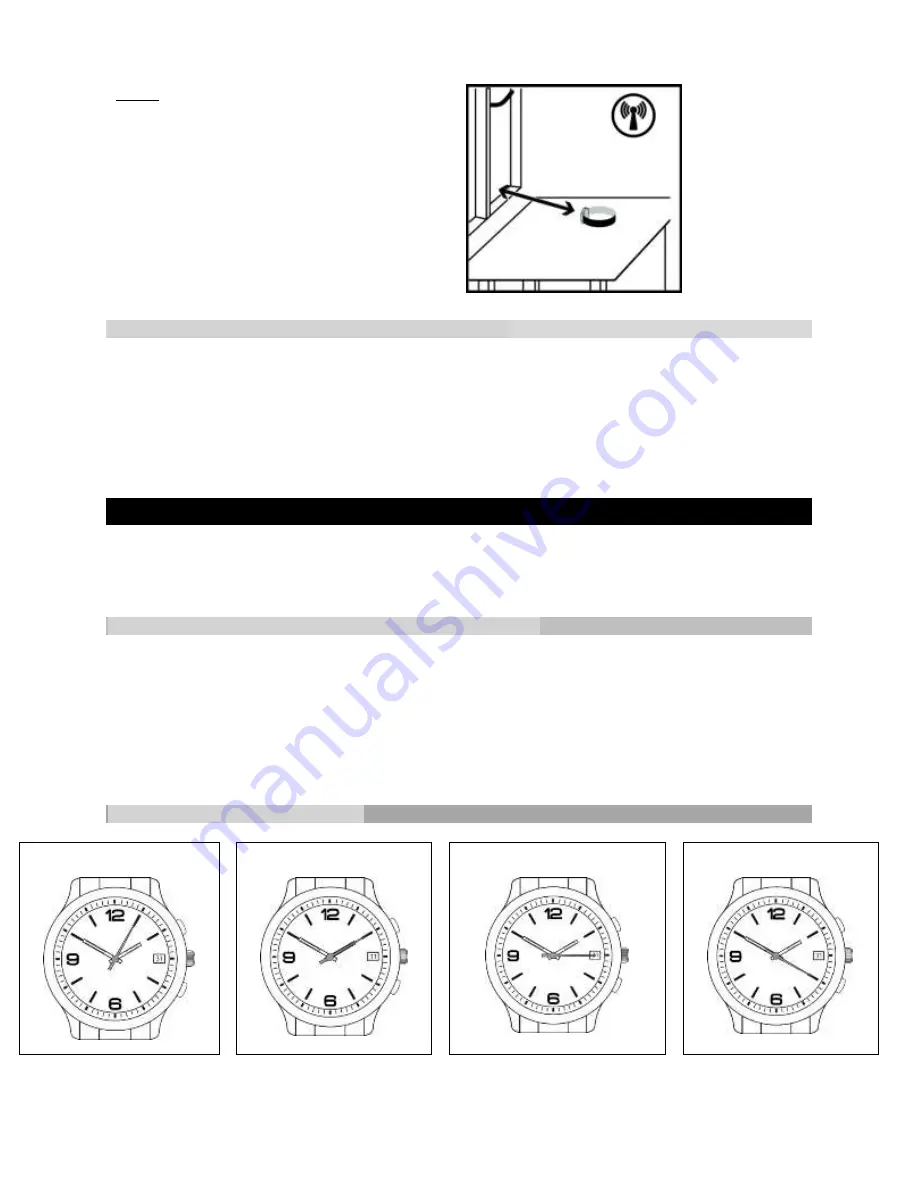
2
Note: For the best possible reception, position
your watch near a window in an upright
manner, with the dial facing the window (see
figure 2) or outdoors.
The signal cannot be received for the following reasons:
near high buildings;
near a built-up area;
in an area outside the radio signal coverage area;
near electronic or electrical equipment such as TV, wireless radio, mobile phones and computer which
may cause undesirable signal interferences;
near sources of magnetism or electro-magnetism;
near heat sources;
in conditions of bad weather
AUTOMATIC SIGNAL RECEPTION
The watch will automatically switch to RCC mode at 2:00 AM and at 3:00 AM every day. The signal is
always good at night. If your watch cannot get the signal in the daytime, just leave it nearby a window where
the signal is strong overnight to get a radio signal.
DAY OF THE WEEK DISPLAY AND SIGNAL STATE
Press button
A
once firmly,
the second hand will rotate fast, will stop 2 times and pause between each
stop (see below for their meaning):
1st stop: a figure which indicates the day of the week.
2nd stop: a figure which indicates the status of the signal. The watch will pause longer and
then, the second hand will turn normally.
See below and in the next page to read the results:
READING DAY OF THE WEEK
MONDAY = 5 seconds
TUESDAY = 10 seconds
WEDNESDAY= 15 seconds
THURSDAY = 20
seconds
Fig. 2























