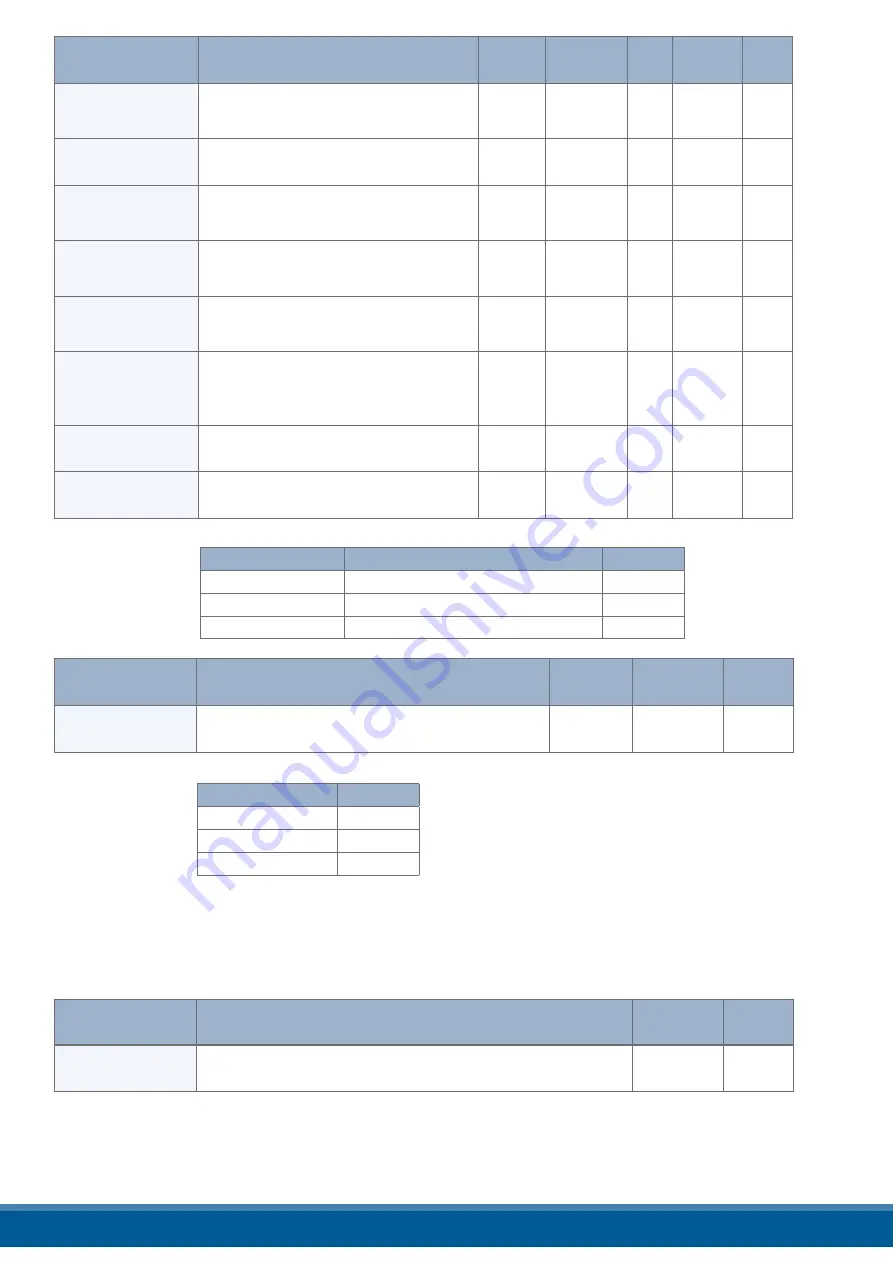
Option
Description
Value
Disabled
No secondary communication port
0
Ethernet
Modbus TCP or ProfiNet
1
RS-485
RS-485
2
Parameter Name
Description
Default
Modbus
Address
Par.
Type
Wi-Fi
Enable or disable WiFi communication
0
120
Read
Write
Option
Value
Off
0
On
1
DEFAULT: Off
0
12.5.5 Monitoring Menu
This section describes each item on the monitoring menu. Use this menu to view the states of digital input, values
of analog input and information about the power controller such as serial number and software version.
The
password to access this menu is 0.
Parameter Name
Description
Modbus
Address
Par.
Type
Digital In 1
Indicate the state of the signal to digital input 1
13 bit8
Read
Only
Parameter Name
Description
Default
Range
Unit Modbus
Address
Par.
Type
Watchdog Reset
Time
Set the amount of time to wait for a
message before triggering the watchdog
error
5
0 to 255
Sec
143
Read
Write
Wi-Fi Address
Indicate the IP address of the WiFi
connection in the power controller
0 to 255
94-95
96-97
Read
Only
Ethernet Address
Indicate the IP address of the power
controller with the Modbus TCP or
Profinet
option
0 to 255
71-72
73-74
Read
Only
Ethernet Subnet
Indicate the subnet mask of the the
power controller with the Modbus TCP or
Profinet
option
0 to 255
75-76
77-78
Read
Only
Ethernet Gateway
Indicate the gateway address of the the
power controller with the Modbus TCP or
Profinet
option
0 to 255
79-80
81-82
Read
Only
Host Name
Indicate the WiFi hotspot name also
known as the Service Set IDentinfier
(SSID). Two (one byte) character per
register, 16 Character total
0 to 65535
83-84
85-86
87-88
89-90
Read
Only
Port 2 Address
Set the address for the secondary serial
port or the Profibus Address
0
0 to 1024
122
Read
Write
Port 2
Indicates the type of secondary
communication port
119
Read
Write
www.west-cs.co.uk
36
















































