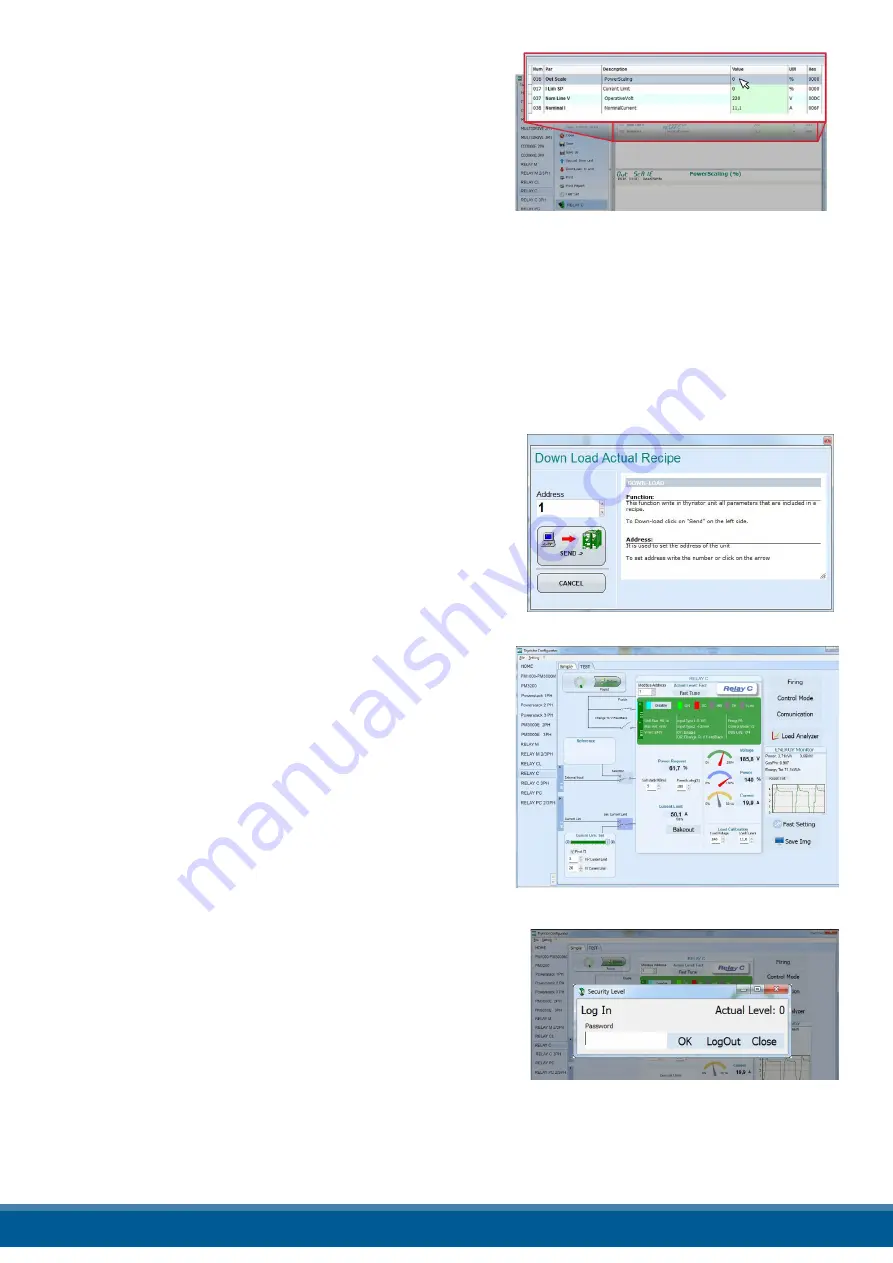
13.5.2 To edit a setting in a recipe:
1) Click
Simple
, if not already on the simple view
2) Click
Open
existing recipe
3) Locate and select the recipe file and click
Open
4) Click
OK
5) Click the menu with the setting you want to change
- SETUP
- ADVANCED SETUP
- HARDWARE
- COMMUNICATIONS
6) Select the value you want to change
7) Edit the value with the increment and decrement buttons in the field or type the new value and press the
Enter key
8) Repeat steps 5 to 7 for all the changes you want to make
9) To save the settings in a recipe file:
- Click
Save
- Name the recipe
- Click
Save
button
13.5.3 To download a recipe file into a power controller:
1) Click
Simple,
if not already on the Simple view
2) Click
Open
existing recipe
3) Locate and select the recipe file and click
Open
4) Click
OK
5) Click
Download to unit
6) Set the address, if necessary
7) Click
SEND->
8) Wait for the software to write the parameter settings
9) Click
OK
13.5.4 To monitor a power controller with the Test view:
1) Click
Test,
if not already on the test view
2) Click
Online
13.5.5 To log in on the test view to change the digital input and analog input functions:
1) Click the
Access Level
value (zero when logged out)
2) Type the password:
1111
3) Click
OK
13.5.6 To log out the test view:
1) Click the Access Level value.
2) Click Log out.
3) Click OK.
www.west-cs.co.uk
41















































