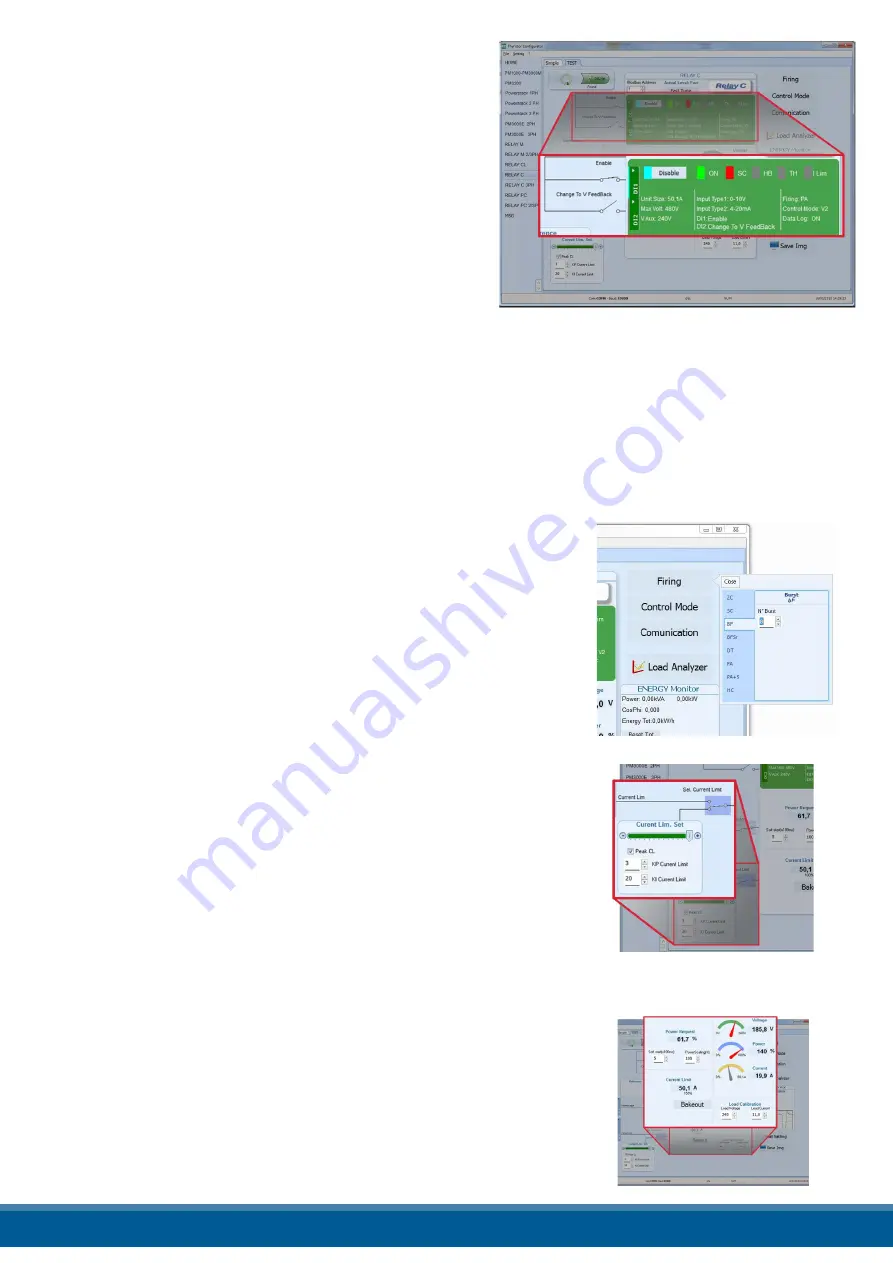
Status and Setup Indicators:
Digital input status:
light on when the input is a a closed circuit
Enable indicator:
light on when the power controller is enabled
Enable/Disable button:
click on to enable the power
controller if a digital input is not configured for this function
ON indicator:
light on when there is demand for the output
to be on
SC indicator:
light on when there is a shorted SCR alarm active
HB indicator:
light on when there is a heater break alarm active
TH indicator:
light on when the heat sink over temperature
alarm is active
I Lim indicator:
light on when the load current exceeds the
current limit setting
Unit Size:
Indicate the maximum rated current of the power controller
Max Volt:
indicate the maximum rated voltage for the power controller
V Aux:
indicate the voltage the auxiliary input is set to use for powering the electronics
Input Type 1:
indicate the signal analog input 1’s type
Input Type 2:
indicate the signal analog input 2’s type
DI1:
indicate digital input 1’s function
DI2:
indicate digital input 2’s function
Firing:
indicate the firing type the power controller is set to use
Feedback:
indicate the feedback type the power controller is set to use
Data Log:
indicate the Data Log status
Buttons setup options:
Firing:
view and set the firing type and the associated parameters
Feedback:
view and set feedback type
Communication:
view and set communication options for ports,
protocols and fieldbus
Configure and monitor the analog inputs:
Analog Input 1:
click Ai 1 to view the signal type
Input Local/Remote selection button:
click to toggle between using the
signal received at analog input 1 (remote) or the slider (local) to set the set
point.
Reference:
drag the slider, click the increment (+) or decrement (-) buttons
or click one of the three percentages (0%, 50% or 100%) to set the set point
when the set point source is set to local.
Analog Input 2:
click Ai 2 to view the signal type and function
To configure and monitor the power controller:
Power Request:
show the set point signal from analog input 1.
the value is a percent of full scale or can be set with the reference slider
Soft Start Time:
show the time over which set point changes are ramped
Output Scaling:
show the scaling applied to the set point signal before it is used by the control loop
Voltage indicator:
show RMS load voltage
Power indicator:
show RMS load power
Current indicator:
show the RMS load current
Current Limit Set:
indicates the current limit set point
Bakeout button:
click to view and set the heater bake out feature options
Load Calibration:
set and view the nominal line voltage and nominal
load current settings for the application.
www.west-cs.co.uk
45















































