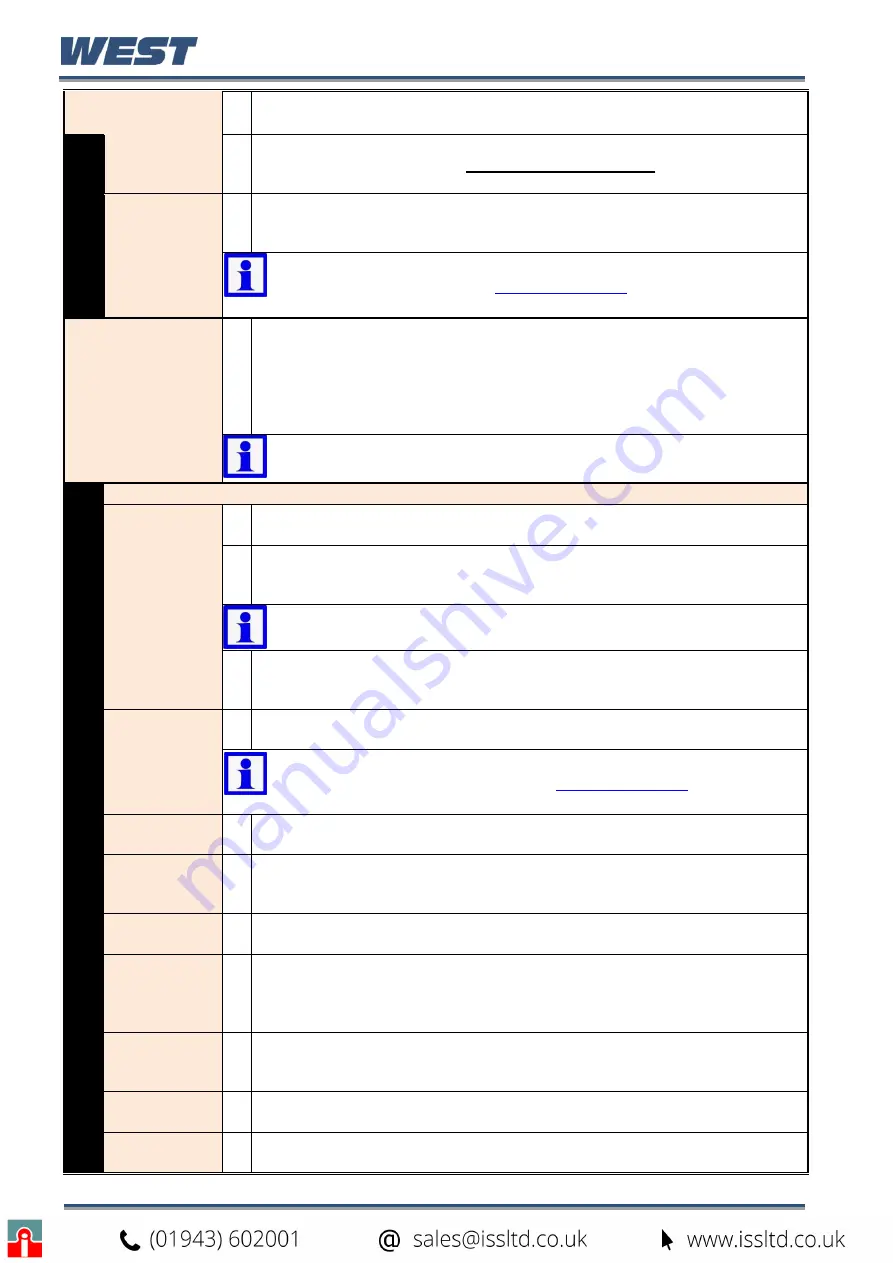
Pro-EC44 2-Loop Graphical Profile Controller & Recorder
Pro-EC44 Product Manual - 59540-2 September 2014
Page 64
General Profile
Configuration
Sub-menu with global settings affecting all profiles.
Press
D
+
R
to return to Profile Setup Menu
G
en
era
l
Enable Edit
While Running
Enables or disables the ability to edit profiles whist a profile is running.
Caution:
Edits made to the current or next segment of the running
profile will take effect until after the profile is restarted.
Timer Start
Function
Enable or disable automatic starting of profiles. When enabled, delayed
starts are possible, or if the selected profile has a day & time trigger it waits
until the time set before starting.
Note:
If the Timer Start Function is disabled, profiles can only be
manually started, and with immediate effect even if they have a
delay or day & time trigger defined.
Create A Profile
Sub-menu to create a new profile. A header is created first, followed by the
segments
–
see below
.
Caution:
It is not possible to exit from this sub-menu until profile
creation is fully complete. Do not turn off the power during profile
creation or editing. When the profile creation/editing is complete the
instrument returns automatically to the profile setup main menu.
Note:
A warning is displayed if the maximum number of 64
profiles or 255 segments is exceeded.
P
rof
il
e He
ad
er
D
eta
il
s
Profile Header:
Settings that apply to the chosen profile as a whole.
Enter Profile
Name
Give each profile a unique descriptive name of up to 16 characters. The
name is shown in the profile status screen and in profile selection lists.
Set the
Number of
Loops
Select if a profile controls the setpoint of first loop only or both control loops.
This screen is “read only” when editing a profile. The number cannot be
changed once the profile has been created.
Note:
the segment type and time settings are common to both
loops. Some segment types are not available with 2-loop profiling.
Profile
Starting Point
The setpoint value used at the beginning of the first segment. From: Current
Setpoint or Current Process Variable. The setpoint starts from the
measured PV(s) or effective setpoint(s) of the process as it begins running.
Profile Start
Trigger
From: None (profile start is not delayed); After Delay or Day and Time.
- Day and Time possible on the recorder version only.
Note:
If the Timer Start Function has been disabled, profiles can
only be manually started, and with immediate effect even if they
have a delay or day & time trigger defined.
Profile Start
Time
If Day and Time is the Profile Start Trigger, this is the time (hh:mm:ss) when
the profile will begin if it is selected to run.
Profile Start
Day(s)
If Day and Time is the Profile Start Trigger, this is the Day(s) when the
profile should run. From: Mon; Tue; Wed; Thu; Fri; Sat; Sun; Mon-Fri; Mon-
Sat; Sat-Sun or All.
Profile Start
Delay Time
If After Delay is the Profile Start Trigger, this is the delay time of up to 99:59
(hh:mm) before a profile begins after a start request has been given.
Profile
Recovery
Method
The power-on action if profile was running at power-down (e.g. after a
power cut), or following correction of a signal break. From: Control outputs
off; Restart profile from the beginning; Maintain last profile setpoint; Use
controller setpoint; Continue profile from where it was when power failed.
Profile
Recovery
Time
The Recovery Method is ignored (the profile continues from where power
failed), if power off for less than this time. Max 99:59 (hh:mm). -
Recorder
version only
.
Profile Abort
Action
The action taken after profile has been forced to stop early. From: Control
outputs off; Maintain last profile setpoint or Use controller setpoint.
Profile Cycles
The number of times the program should run each time it is started. From 1
to 9999 or Infinite.
Summary of Contents for Pro-EC44
Page 1: ...Pro EC44 2 Loop Graphical Profile Controller Recorder Pro EC44 User Guide 59540 2 ...
Page 2: ......
Page 6: ......
















































