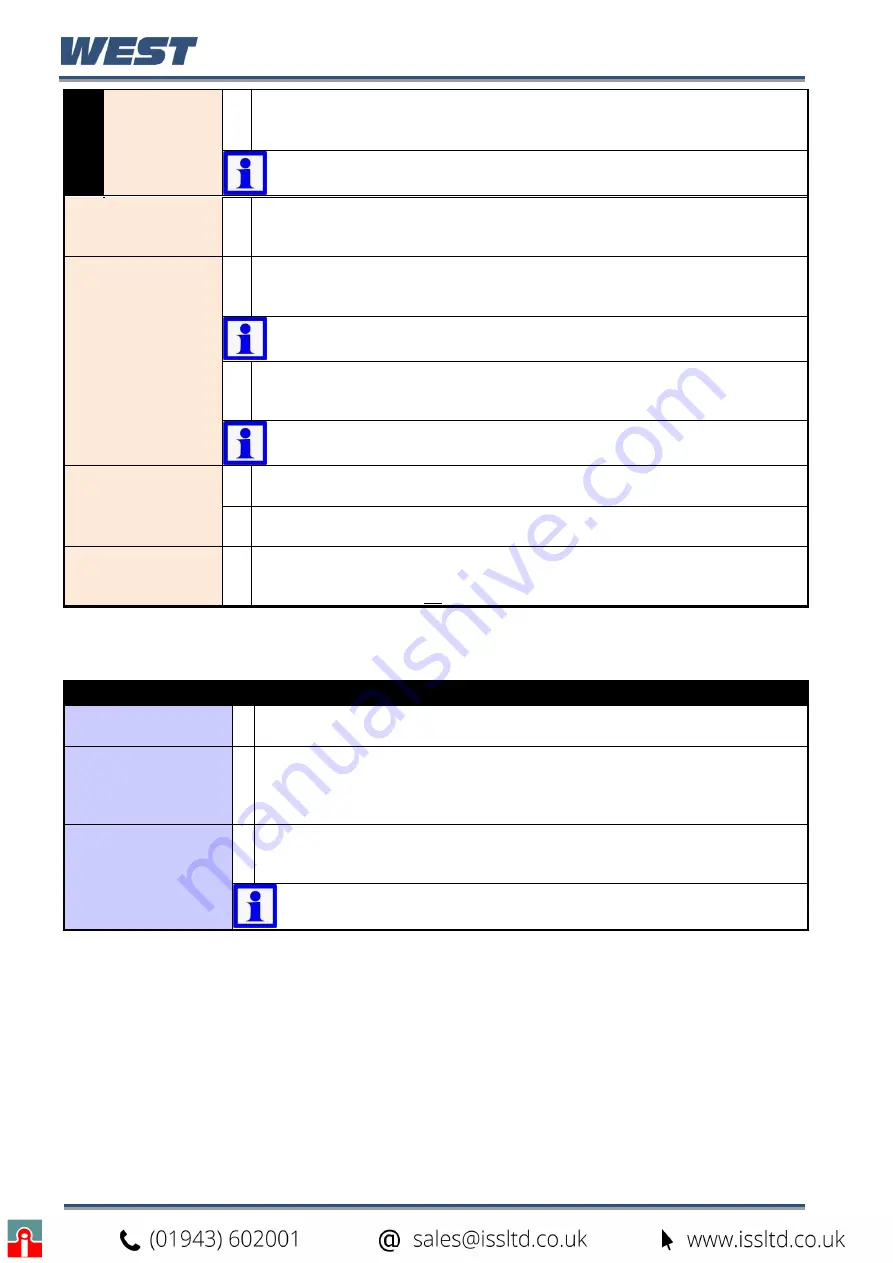
Pro-EC44 2-Loop Graphical Profile Controller & Recorder
Pro-EC44 Product Manual - 59540-2 September 2014
Page 66
Event
n
Select the events to be active during this segment.
n
= 1 to 5.
Note:
For end segments, the events selected to be active stay on until the
instrument exits from profiler mode or a new profile runs.
Note:
For end segments, the events selected to be active stay on until
the instrument exits from profiler mode or a new profile runs.
Edit A Profile
Header
Choose the profile to be edited from the list of names provided, then alter
any values as required
–
The profile header details are as shown in “Create
A Profile” above
.
Edit A Profile
Segment
Choose the profile, then the segment to be edited from the lists provided.
Alter any values as required
–
The profile segment details are as shown in
“Create A Profile” above
.
Note:
The last segment type can only be set to Join, End or Repeat
Sequence Then End. Use Insert or Delete to change the end position.
Insert A Segment
Choose the profile, then the new s
egment’s position from the lists provided
– Enter the new segment values as required –
The profile segment details
are as shown in “Create A Profile” above
.
Note:
The new segment type cannot be set to Join, End or Repeat
Sequence Then End. Use Delete to change the end position.
Delete A Segment
Choose the profile, then the segment to be deleted from the lists provided.
End, Join or Repeat segments cannot be deleted.
Delete A Profile
Choose the profile to be deleted from the list of names is provided. The
user is prompted confirm the deletion.
Delete All Profiles
If selected, the user is prompted to confirm that the profiles should be
deleted
.
Caution:
This deletes all profiles from memory!
Profiler Control Menu
PROFILER CONTROL MENU SCREENS
Profiler Control
Menu Unlocking
Enter correct code number to access Profiler Control Menu.
Factory Default value is 10.
Profile Control
If a profile is running, from: Do Nothing; Abort Profile (end immediately); or
Jump to Next Profile Segment; Hold Profile or Release Hold.
If profile not running, from: Do Nothing; Run Profile; End Profile Control
(return to normal controller operation) or Select Profile.
Select Profile
Selects a profile. If Run Profile was chosen in the previous screen, the
profile starts (after a delay if one is enabled). Otherwise the profile is
selected, but waits for a run instruction (e.g. via digital input or timer).
Note:
Selection is “read only” if profile selection is via a digital input.
Otherwise choose from the list of profile names provided.
Summary of Contents for Pro-EC44
Page 1: ...Pro EC44 2 Loop Graphical Profile Controller Recorder Pro EC44 User Guide 59540 2 ...
Page 2: ......
Page 6: ......
















































