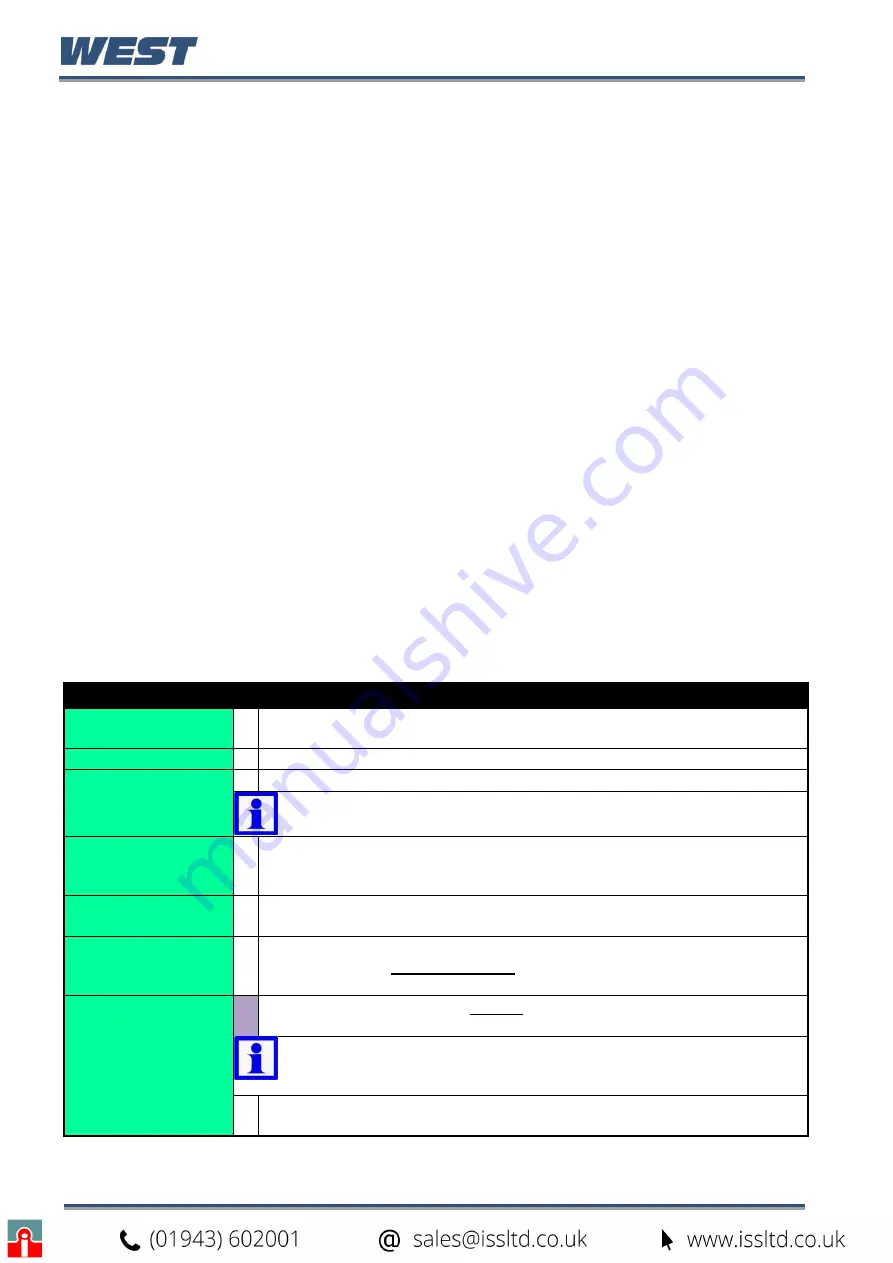
Pro-EC44 2-Loop Graphical Profile Controller & Recorder
Pro-EC44 Product Manual - 59540-2 September 2014
Page 68
Automatic Tuning Menu
The automatic tune menu is used to engage pre-tune and/or self-tune to assist setting up
proportional bands and the integral and derivative time values used by the control loops.
Pre-tune can be used to set PID parameters approximately. Self-tune may then be used to
optimise the tuning if required. See the Tuning section on page 99 for more information.
Pre-tune can be set to run automatically after every power-up by enabling Auto Pre-Tune.
Entry into the Automatic Tuning Menu
The Automatic Tuning Menu is entered from the Main Menu
Hold down
R
and press
U
to enter the Main Menu.
Press
D
or
U
to select the Automatic Tuning Menu.
Press
R
to enter the Automatic Tuning Menu.
Navigating the Automatic Tuning Menu
Press
R
to move forward or
L
to move backwards through the selections.
Press
D
or
U
to change values or engage and disengage the tuning as required.
Hold down
R
and press
U
to return to the Main Menu
Scrolling “Help Text” is shown at the bottom of the screens to aid navigation.
AUTOMATIC TUNING MENU SCREENS
Automatic Tuning
Mode Unlocking
Enter correct code number to access the Automatic Tuning Menu.
Factory Default value is 10.
Control loop 1 or 2
Select which control loop you want to tune
–
if unit has 2 control loops
.
Cascade Mode
To pre-tune a cascade slave, select open-cascade.
Note:
When slave tuning is completed, repeat choosing open-cascade
to tune the master.
Pre-Tune Method
From: Pre-Tune Standard or Pre-Tune at Value. Standard Pre-Tune tests
the process response half-way from the activation point to the setpoint.
Pre-Tune at Valve allows the user to specify where the test occurs.
Pre-Tune Value
Sets the value at which the process is tested for Pre-Tune at Valve.
Caution:
Consider possible over-shoot!
Pre-Tune Save
Location
Store the pre-tune result to one of 5 PID sets. The new PID terms can be
stored to any set, without changing
the “active set” from control
configuration.
Run Pre-Tune on Set
n
Now?
w
Turns pre-tune on/off for the chosen PID Set. If configured, the
TUNE
LED
indicator flashes whilst pre-tune is operating - *
see below.
Note:
Pre-tune is disabled in on-off control mode; if the PV is less than
5% of span from setpoint; during Profiles; if the setpoint is ramping or if
the selected control loop has been disabled.
Pre-Tune Status
Shows the current pre-tune status: Running or Stopped. If an attempt to
run pre-tune failed, the reason is shown.
Summary of Contents for Pro-EC44
Page 1: ...Pro EC44 2 Loop Graphical Profile Controller Recorder Pro EC44 User Guide 59540 2 ...
Page 2: ......
Page 6: ......
















































