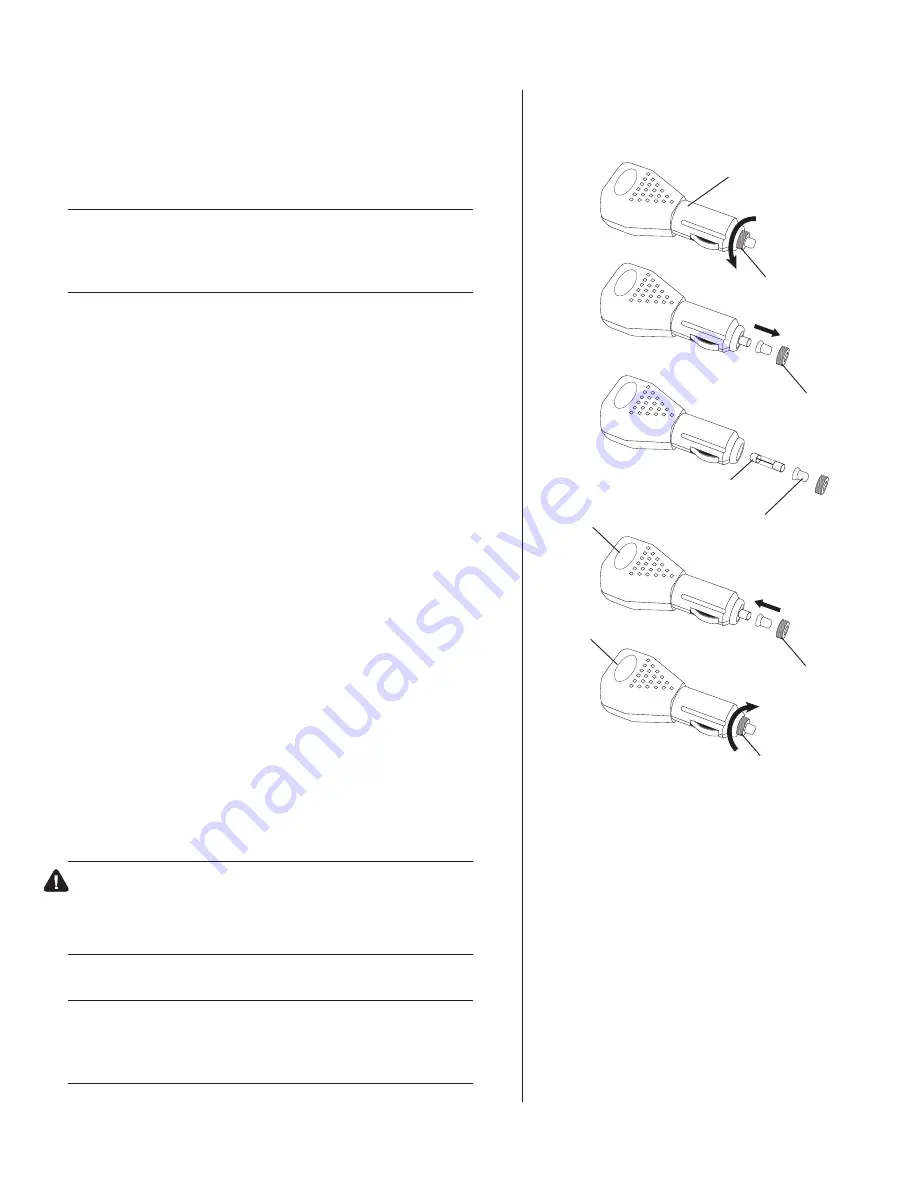
IMPORTANT:
Charge battery before storing for extended periods.
Battery will keep its charge. A completely discharged
battery may not recharge properly.
To Prevent Damage to Spotlight and Battery:
• Do not attempt to use spotlight while charg ing directly from AC
outlet. Doing so may cause damage to battery and AC charger.
• DO NOT attempt to charge battery using both AC and DC chargers at
the same time. This will damage the battery.
Only use charging devices that are provided with the Waterproof
Rechargeable LED Spotlight or its replacements.
• For DC Charger/Adapter - Allow battery to fully charge. Green
L.E.D. indicator on spotlight will automatically turn off when battery
is fully charged.
For AC Charger - Allow battery to fully charge. Red L.E.D. indicator
on spotlight will automatically turn off when battery is fully charged.
• Do not allow battery to completely dis charge. A dim light indicates a
low battery. Recharge battery as soon as possible after each use.
• Always keep the battery fully charged when not in use.
• For best results, fully charge battery after each use. This will prolong
the overall life of the battery.
WARNING:
A damaged battery can leak acid. Avoid contact with eyes
and skin. If contact occurs, flush immediately with large
amounts of water. DO NOT ingest. If contact with eyes or
ingestion occurs, consult physician immediately.
To Replace DC Plug Fuse
Step 1: Disconnect spotlight from power source.
Step 2: Unscrew cap of DC plug and pull straight away from fuse.
Step 3: Pull fuse holder and fuse out of DC plug. Observe to see if
fuse is burned out.
Note: Use a 5A fuse only. Fuse is burned out when fuse
element is missing or broken inside glass tube.
Replace with new 5A fuse if fuse element is
missing or broken.
Step 4: Pull fuse out of fuse holder. Insert new fuse into holder.
Step 5: Insert fuse holder and fuse into DC plug.
Step 6: Screw cap onto DC plug.
4
DC Plug
DC Cap
DC Plug
DC Cap
Fuse
DC Cap
DC Cap
DC Plug
Fuse Holder




















