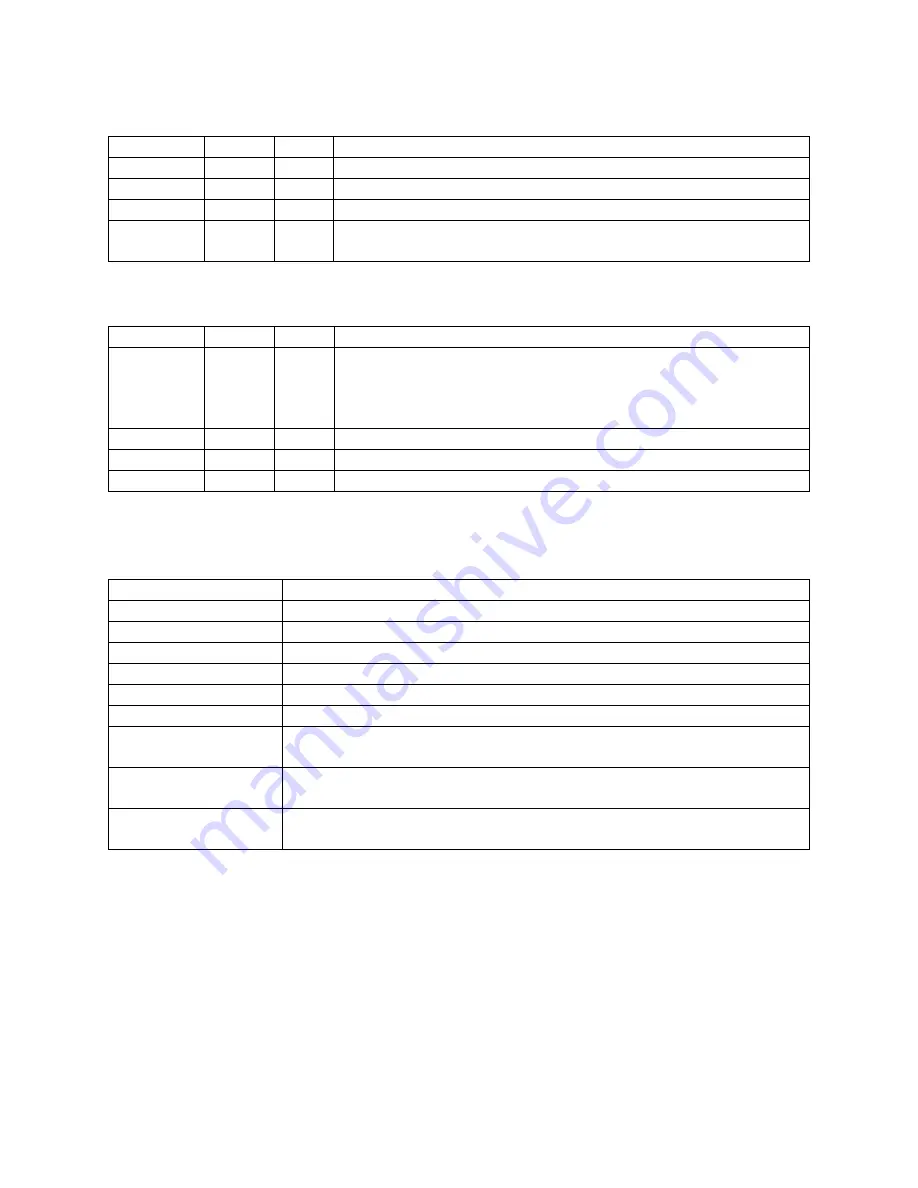
Page 2
Revision History
Date
Version By
Description
7/25/2017
1.0.2
sdh
Created for version 1.0.0 of the software
11/21/2017 1.3.2
sdh
Added providers, monitor, front panel video, etc.
11/27/2017 1.4.1
sdh
Added TS Capture, updated images
11/28/2017 1.4.2
sdh
Included information on omitting maximums and minimums. Fixed
various typos and grammatical errors.
Related documentation
Date
Version By
Description
10/26/2017 1.0
nf
Flexstream MX-400SR Datacasting API 1.0:
Documents the MX-400SR client REST API which is used by
datacasting providers to transmit data.
Please contact West Pond for a copy of this specification.
Terms and terminology
TS
MPEG2 Transport Stream
MPTS
Multi-program Transport Stream
Inputs
Physical inputs to the MX-400
Sources
TS traffic entering the multiplexor
Outputs
TS traffic exiting the multiplexor
Targets
Output devices receiving TS traffic from the multiplexor
Clients
Web services that interact with the MX-400SR datacasting API
Providers
Datacasting sources that use the MX-400SR datacasting API to include
content in the broadcast transport.
Monitor
Feature of the MX-400 software which scans the target RF plant for unused
frequencies and monitoring used frequencies.
MX-400IO
Digital video encoder specifically designed for the variable bitrate demands
of datacasting. This device is compatible with the MX-400SR.

































