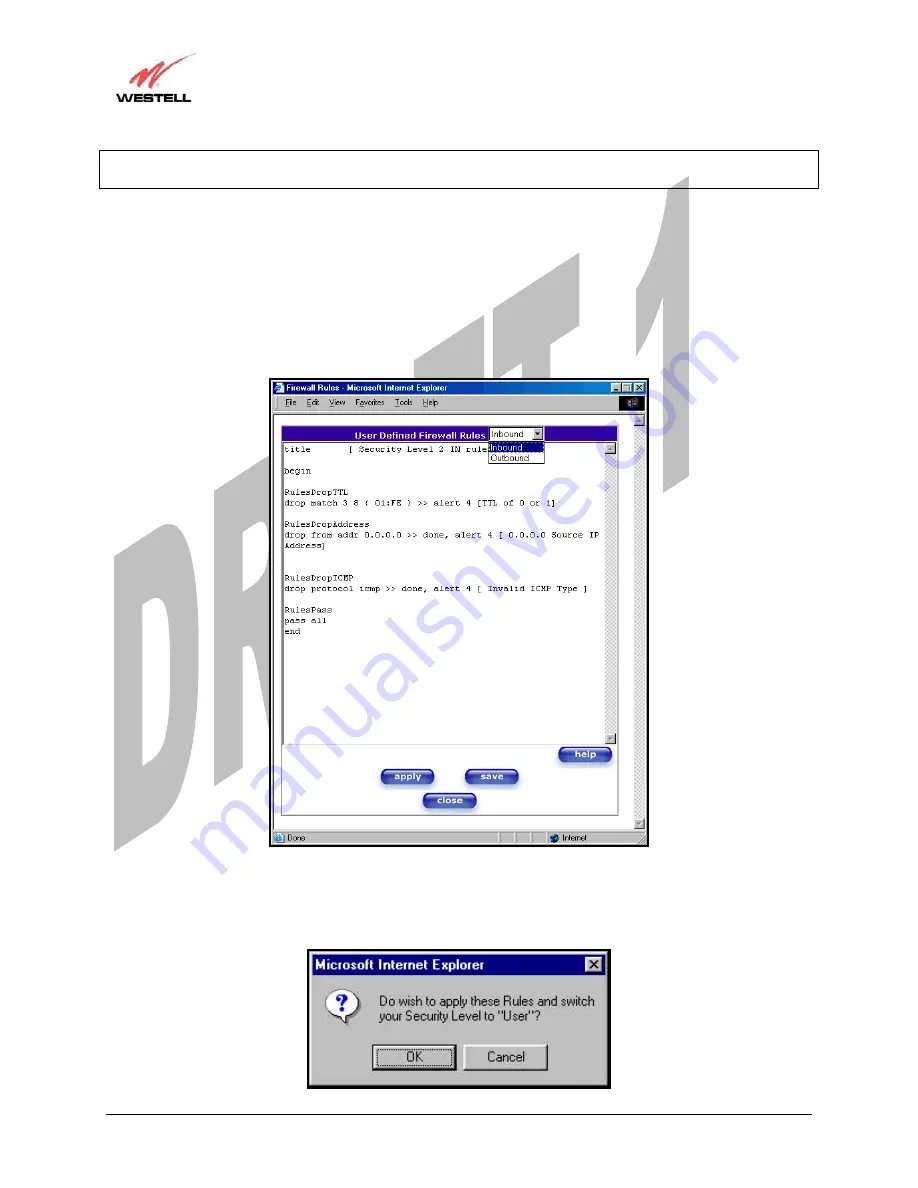
Draft 1 - 07/11/06
030-300417 Rev. A
51
July 2006
Media Gateway (Model WMT)
User Guide
Important
: Westell recommends that you do not change the settings in the
User Defined Firewall Rules
screen. If
you need to reset Media Gateway to factory default settings, push the reset button on the rear of the Media Gateway.
If you select
Edit
from the
Security Level
screen, the
User Defined Firewall Rules
screen will be displayed. This
screen allows you to change the security parameters on your Inbound and Outbound Firewall rules via the
User
Defined Firewall Rules
drop-down arrow. If you select
Inbound
, this will restrict inbound traffic from the WAN to
the LAN.
Outbound
restricts outbound traffic to the WAN from the LAN. To apply the new settings, click
Apply
in
the screen labeled
User Defined Firewall Rules
.
The information displayed in the following screen depends upon the Firewall security setting you have selected. If
you selected “None” in the preceding Firewall
Security Level
screen, no values will be displayed in the following
User Defined Firewall Rules
screen.
If you clicked
Apply
in the
User Define Firewall Rules
screen, the following pop-up screen will be displayed.
Click on
OK
if you want your new firewall setting to take effect. If you click on
Cancel
, your new firewall settings
will not take effect.
Note: The information displayed in this screen
depends on the level of security you have selected.










































