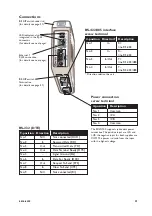11
6616-2202
Username and Password for configuration
The EDW-100 is username and password protected. These are used when connecting
with Web browser during configuration and with Telnet for diagnostics.
Default username: edw100
Default password: edw100
Browser Login
The Webtool has two different login accounts.
The first is the EDW-100 Guest account that only allows the user to read the units set-
tings but he has no rights to configure the unit in any way. This accounts Username and
Password are fixed and aren’t configurable.
EDW-100 Guest
Username: guest
Password: guest
or
Username: anonymous
Password: anonymous
EDW-100 Config
The second account is the EDW-100 Config that gives the user rights to configure the
unit with new parameter values. This accounts Username and Password can also be con-
figured when the user are logged in as EDW-100 Config. Default Username and Password
are listed below.
Default Username: edw100
Default Password: edw100
Restore Factory default settings
Note!
This will clear your customized settings.
The factory default settings can be restored using DIP-switch S1:2.
1.
Force this to ‘On’ and Power-up the EDW-100 for at least 5 seconds.
2.
Force the DIP-switch to ‘Off’ and power cycle the EDW-100.
The EDW-100 now contains the factory default settings.
Note !
If the default address of the unit is valid on the connected network it is possible
to access the unit directly from a browser.
ON
1 2 3 4 5 6 7 8