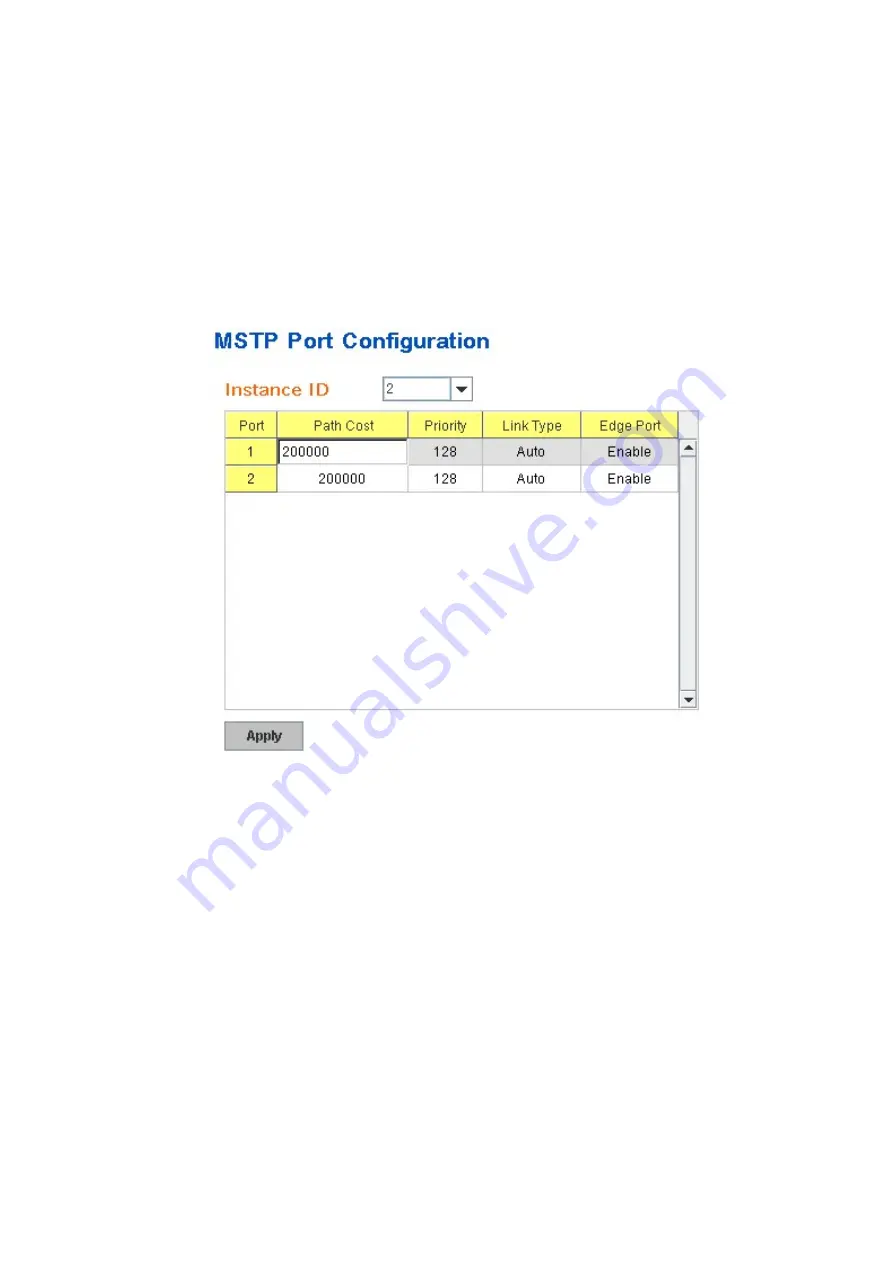
112
This page allows configure the Port settings. Choose the Instance ID you want to
configure. The MSTP enabled and linked up ports within the instance will be
listed in this table.
Note that the ports not belonged to the Instance, or the ports not MSTP
activated will not display. The meaning of the Path Cost, Priority, Link Type and
Edge Port is the same as the definition of RSTP.
Path Cost
: Enter a number between 1 and 200,000,000. This value represents the
“cost” of the path to the other bridge from the transmitting bridge at the
specified port.
Priority
: Enter a value between 0 and 240, using multiples of 16. This is the value
that decides which port should be blocked by priority in a LAN.
Link Type:
There are 3 types for you select.
Auto, P2P
and
Share.
Some of the rapid state transitions that are possible within RSTP depend upon
whether the port of concern can only be connected to another bridge (i.e. it is
served by a point-to-point LAN segment), or if it can be connected to two or
more bridges (i.e. it is served by a shared-medium LAN segment). This function
Summary of Contents for PMI-110-F2G
Page 1: ...1 PMI 110 F2G User s Manual Version 3 0 Industrial Managed PoE Switch ...
Page 5: ...1 5 2 Westermo Private MIB 234 5 3 Revision History 235 ...
Page 19: ...15 ...
Page 168: ...164 4 8 3 DSCP Queue Mapping 4 8 4 CLI Commands of the Traffic Prioritization ...
Page 193: ...189 ...
Page 234: ...230 Note No CLI command for this feature ...
Page 240: ...236 ...
















































