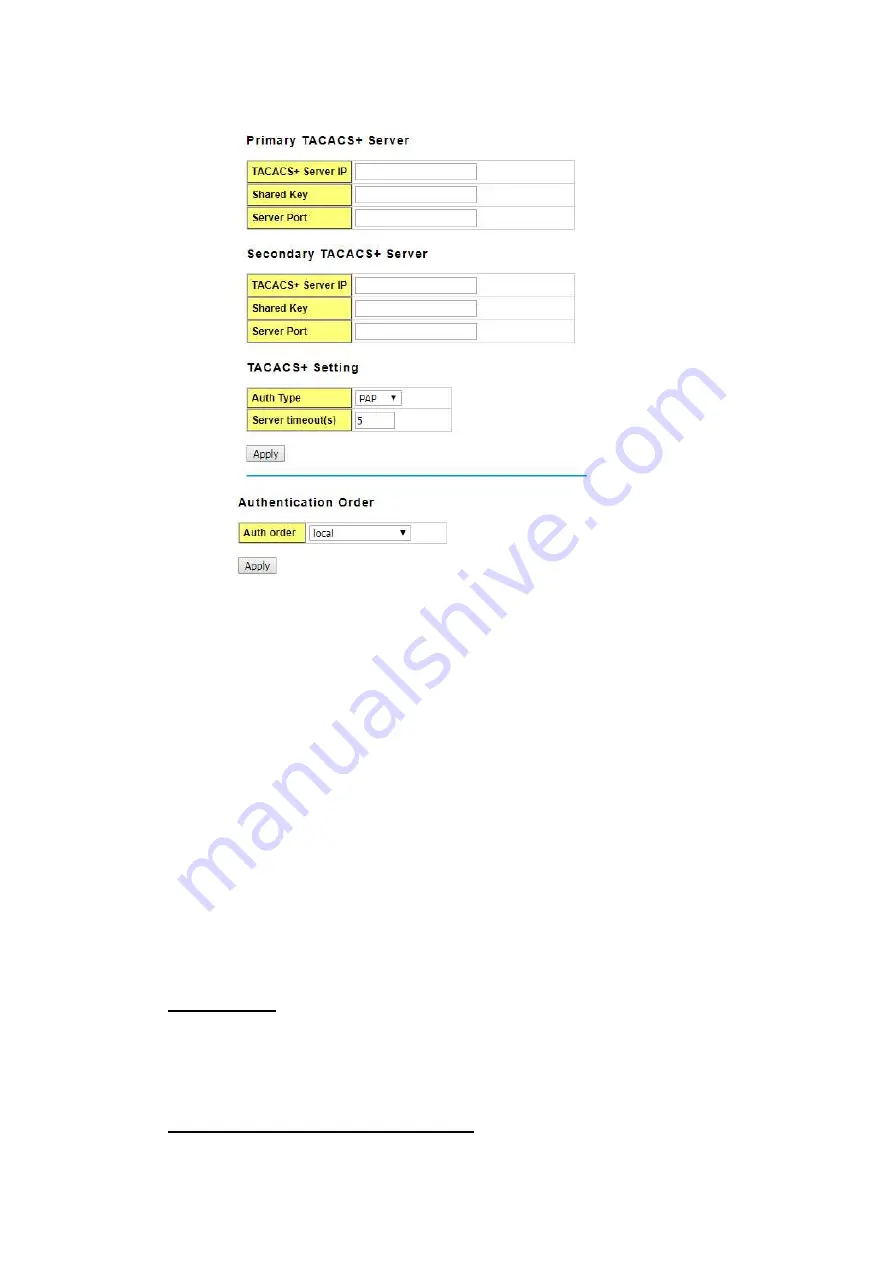
45
Name
: You can key in new user name here. The default setting is
admin
.
Privilege
: You can choose 0 or 15 for user access. 0 for ready only. 15 for read
and write.
New Password
: You can key in new password here. The default setting is
westermo
.
Confirm Password
: You need to type the new password again to confirm it.
Once you finish configuring the settings, click on
Apply
to apply your
configuration
.
Local User List
It will display the list of user name and permission. You can select and remove the user by
click “Remove user”.
RADIUS Server/ Secondary RADIUS Server RADIUS Server:
The IP address of Radius
Summary of Contents for PMI-110-F2G
Page 1: ...1 PMI 110 F2G User s Manual Version 3 0 Industrial Managed PoE Switch ...
Page 5: ...1 5 2 Westermo Private MIB 234 5 3 Revision History 235 ...
Page 19: ...15 ...
Page 168: ...164 4 8 3 DSCP Queue Mapping 4 8 4 CLI Commands of the Traffic Prioritization ...
Page 193: ...189 ...
Page 234: ...230 Note No CLI command for this feature ...
Page 240: ...236 ...
















































