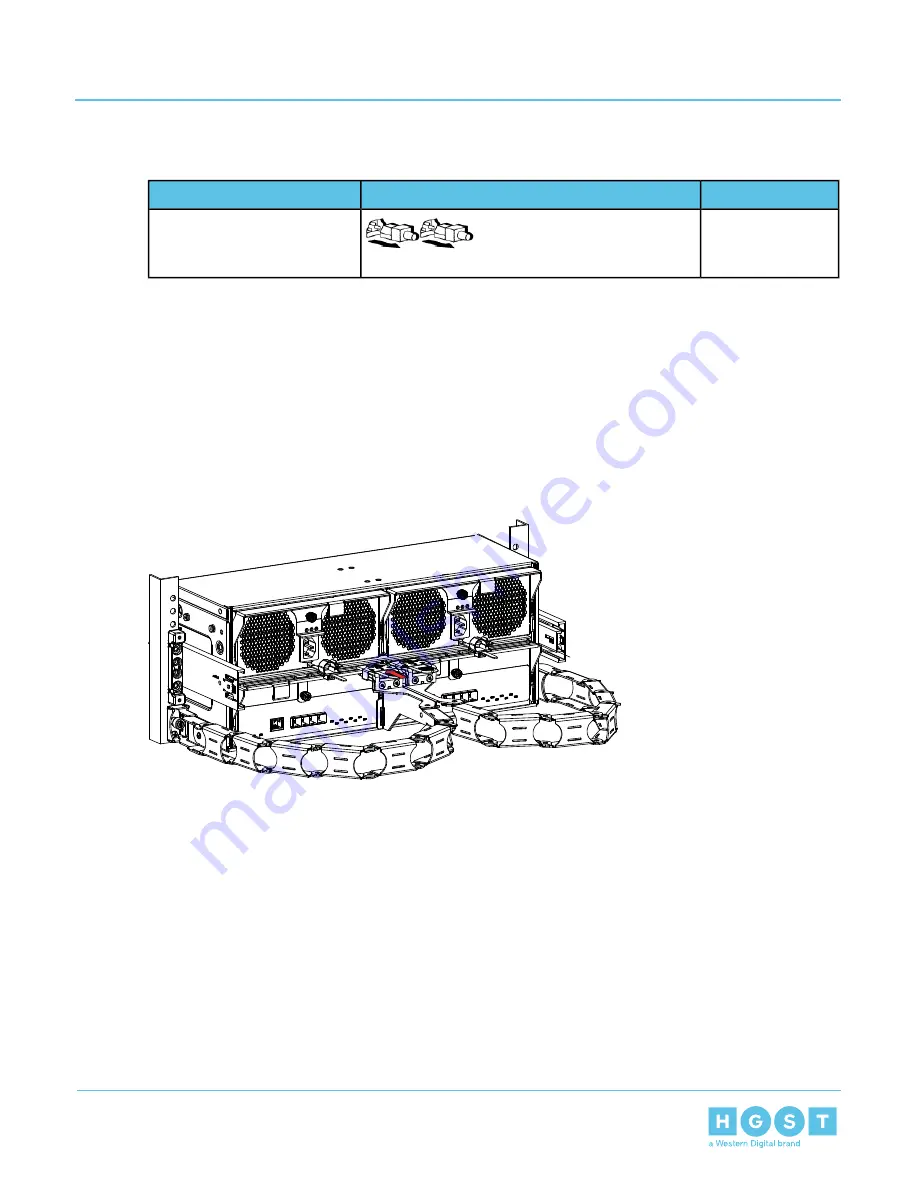
8.7
Installing the MiniSAS HD Cables
Personnel
Warnings
Required Tools
1
Disconnect cabling before
servicing.
None
To install the MiniSAS HD Cables, do the following:
1. Run the cable through the CMA arm.
2. Connect the cable to the customer network.
3. Connect the CMA arm to the ESM handle.
a) From the rear of the enclosure, slide the first CMA arm connector over the ESM on same side as the
arm.
b) To connect the arm to the enclosure, press down on the thumb release and push arm clip onto the ESM
handle.
Figure 24: Attaching the CMA Clip
c) On the CMA arm connector, slide the tab on the connector towards the ESM handle.
d) Repeat the previous steps to connect the remaining CMA arm to the ESM handle.
4. Connect the miniSAS cable to the ESM management port.
5. Connect the power cord to the PSU power port.
34
8
Installing the 4U60 G2 Storage Enclosure
Installation Guide
8.7
Installing the MiniSAS HD Cables
















































