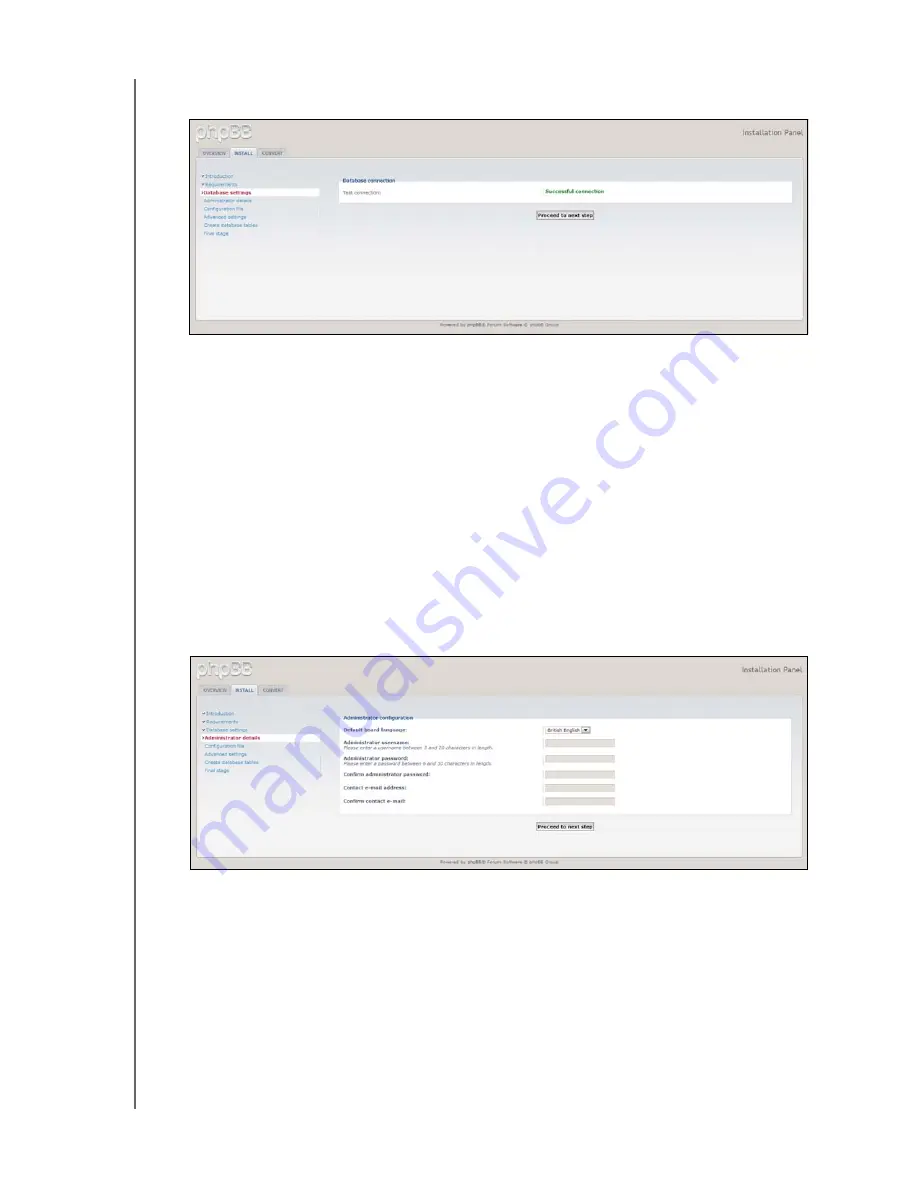
APPENDIX
150
WD MY CLOUD EX4 PERSONAL CLOUD STORAGE
USER MANUAL
8. Review the Database connection screen to ensure that it was performed successfully,
then click
Proceed to next step
.
9.
Complete the Administrator Configuration screen with the following information, then
click
Proceed to next step
.
-
Default board language:
Select the language for your bulletin board from the
pull-down menu.
-
Administrator username
: Enter the user name you’ll use to log into your bulletin
board.
-
Administrator password
: Enter the password you’ll use to log into your bulletin
board.
-
Confirm administrator password
: Reenter the password you entered in the
Administrator password field.
-
Contact e-mail address
: Enter the email address of the individual administering
the board.
-
Confirm contact e-mail
: Reenter the email address you entered in the Contact
e-mail address field.
















































