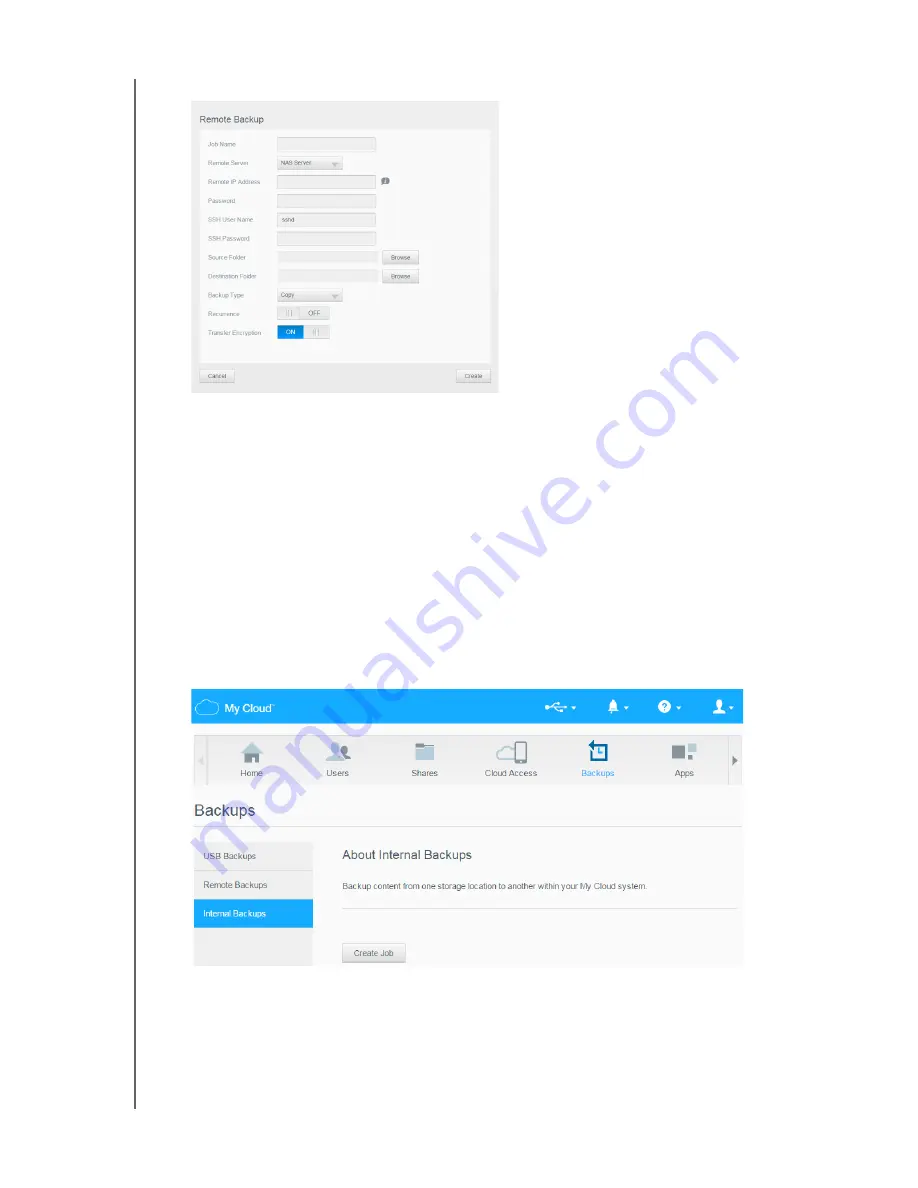
MANAGING BACKUPS
73
MY CLOUD USER MANUAL
3. Click
Create Job
to display the job options.
4. Enter the job details.
5. Click
Create
. The new job will appear in the list of remote backup jobs.
Note: The time it takes to create a backup varies based on the speed of your
network and the number and size of files you have stored on your
My Cloud device. For a given amount of total data, fewer larger files replicate
quicker than many smaller files. Other factors such as what processes are
running on the My Cloud device and on the speed and availability of the
remote server have an effect on how long it takes.
Creating a Internal Backup
To create a internal backup for your My Cloud device:
1. On the navigation bar, click
Backups
to display the Backup page:
2. Click
Internal Backups
from the list of backup options.
















































