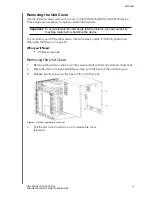APPENDIX
95
WD SENTINEL DS5100/DS6100
ADMINISTRATOR AND MAINTENANCE GUIDE
2.
Hover over the Operation tab and select
Delete
from the menu.
3.
Read the Warning, then click
OK
.
4.
Read the message, then click
OK
. Your virtual drive(s) are deleted.
5.
Read the message concerning partition information, then click
OK
. Your virtual drive(s)
are deleted.