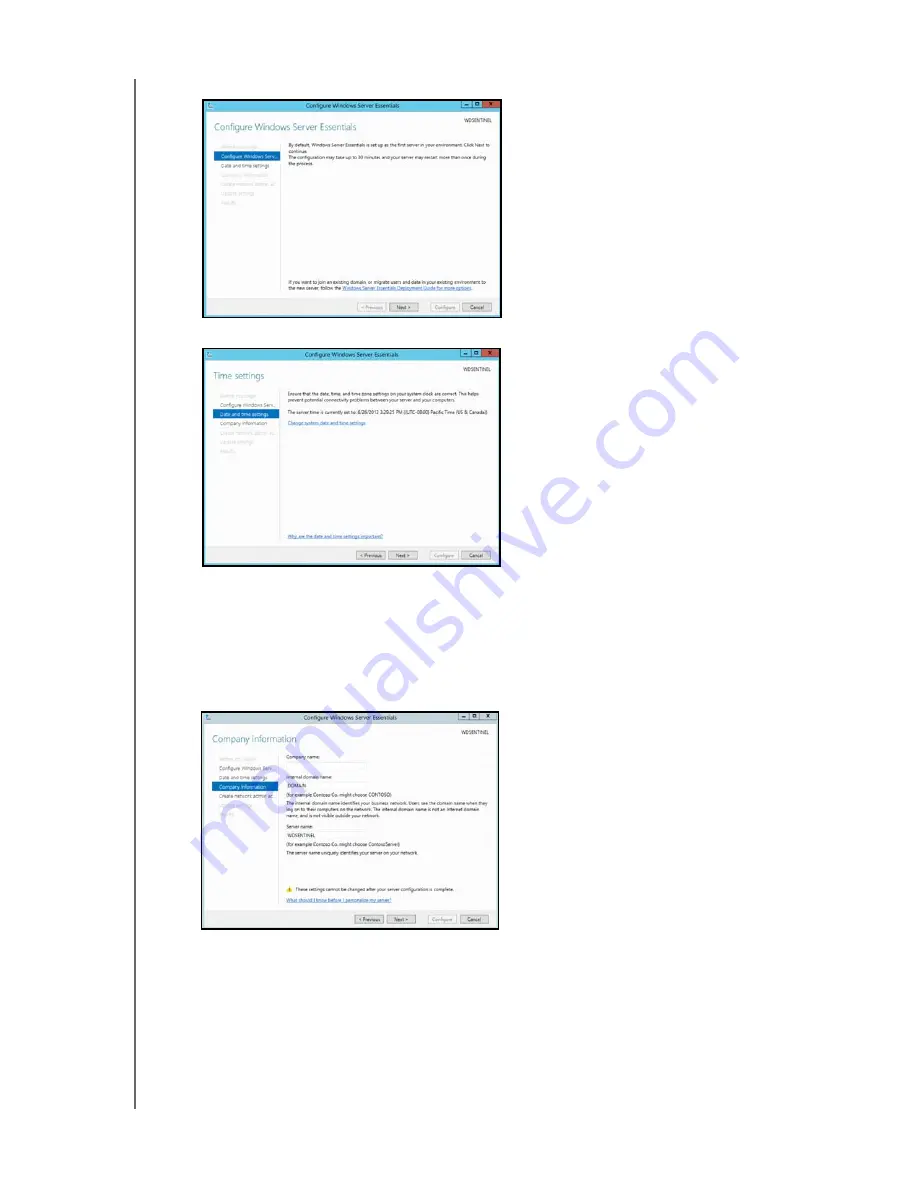
CONNECTING THE SERVER AND GETTING STARTED
18
WD SENTINEL DS5100/DS6100
ADMINISTRATOR AND MAINTENANCE GUIDE
4.
Review the Configure Windows Server Essentials screen, then click
Next
.
5.
Review the date and time ensuring that it is correct, then click
Next
.
If you need to change the system date and time settings:
-
Click
Change system date and time settings
.
-
Click
Change date and time...
on the Date and Time screen.
-
Update the date and time, then click
OK
.
-
Click
OK
, then click
Next
.
6.
Enter your Company information for your device, then click
Next
.
a.
Enter your company name. You can type up to 254 characters in this field.
b.
Enter your internal domain name (also known as the Primary Domain). This is the
internal domain groups your server and client computers share as a common
database of user names, passwords, and other common information. The name
can be up to 15 characters long, can contain letters, numbers and dashes (-), can
not start with a dash, must not contain spaces, and must not contain only
numbers.
















































