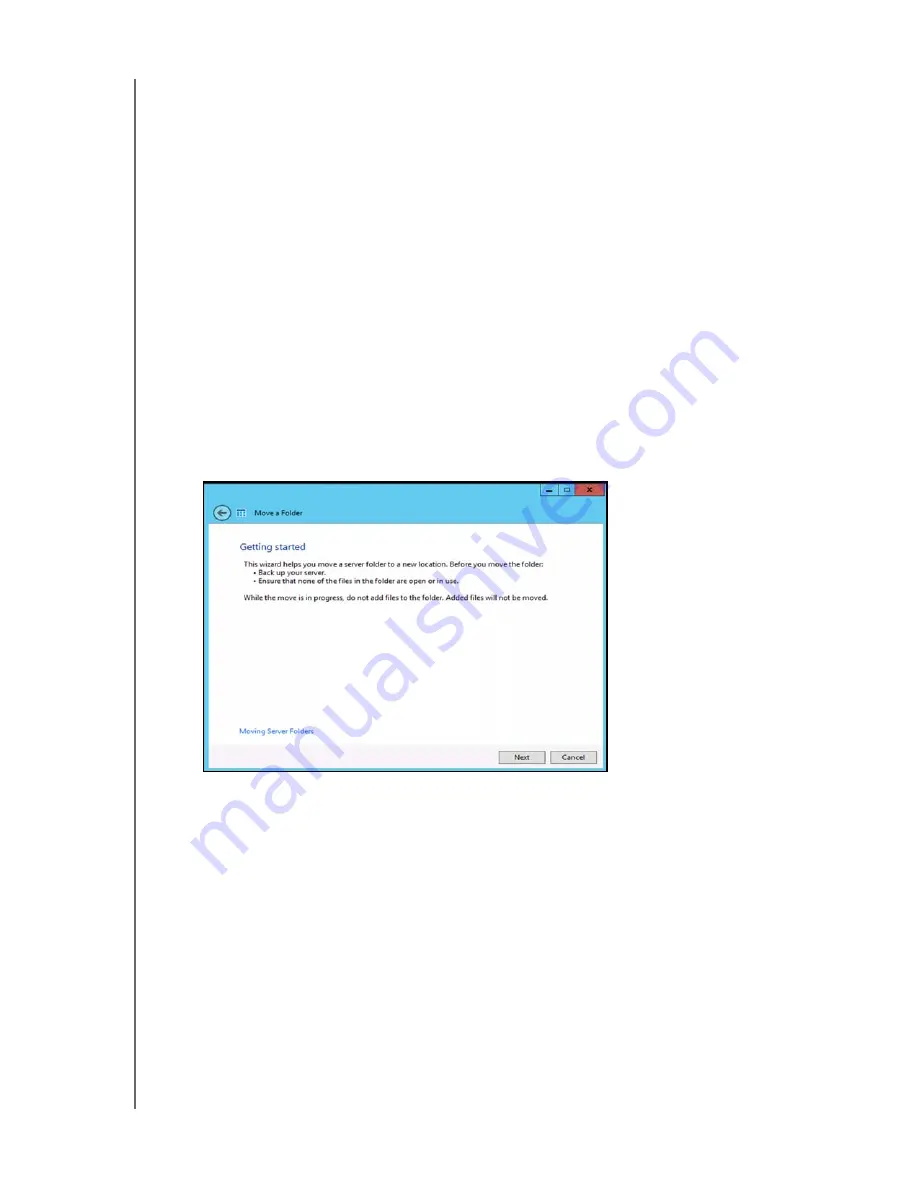
MANAGING STORAGE ON THE WD SENTINEL SERVER
49
WD SENTINEL DS5100/DS6100
ADMINISTRATOR AND MAINTENANCE GUIDE
A server folder cannot be moved to the following locations and will result in an error if any
one of these locations is selected for a move:
a hard drive that is not formatted with the NTFS or ReFS file system.
the %windir% folder.
a mapped network drive.
a folder that contains a shared folder.
a hard drive that is located under Device with Removable Storage.
a sub-folder of a shared folder.
Before you move a folder ensure that:
You’ve backed up your device (See “Backing up your WD Sentinel Server” on
None of the files within the folder you’d like to move are currently in use.
Use the following steps to move a server folder.
1.
On the Dashboard, click
Storage
.
2.
On the Server Folders tab, select the folder that you want to move.
3.
In the Tasks pane, click
Move the folder
.
4.
Follow the steps outlined in the Move a folder wizard.
















































