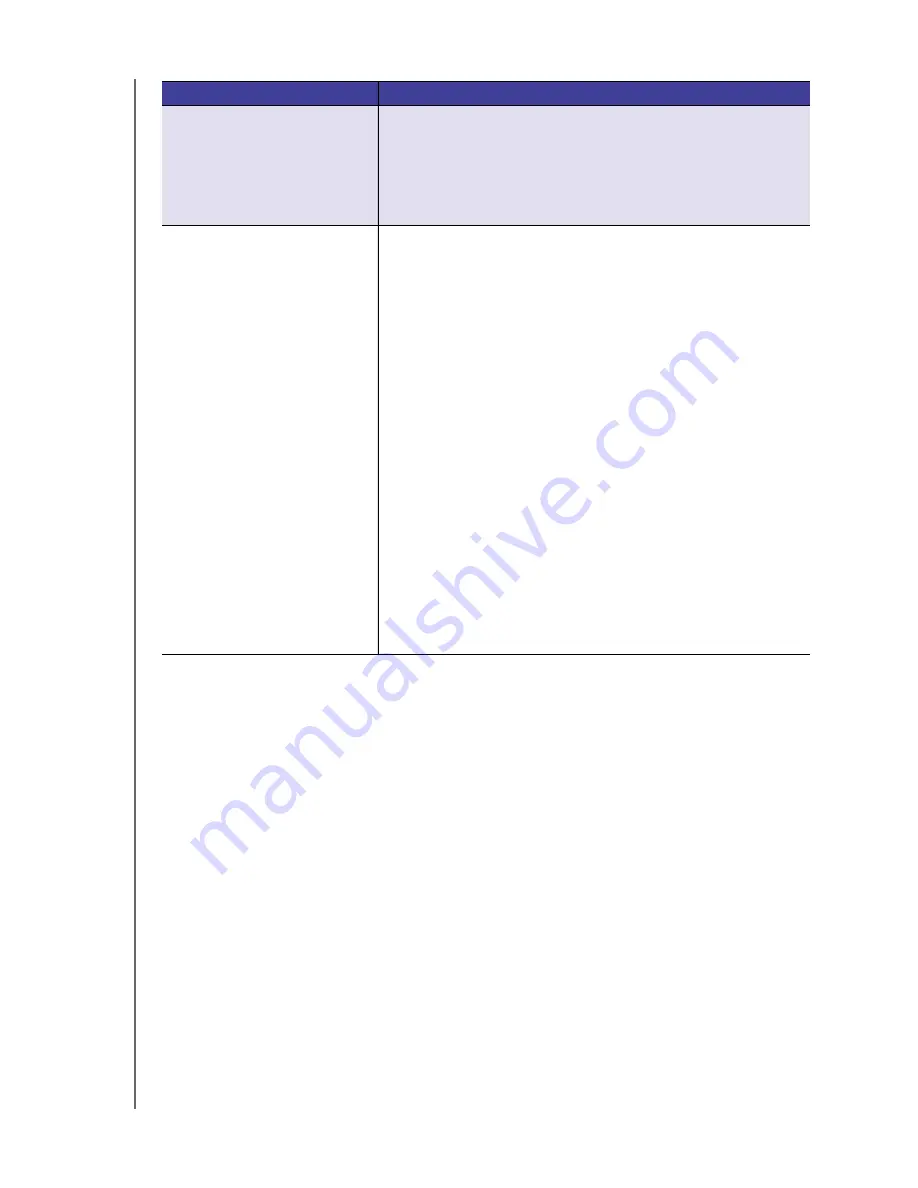
MANAGING THE WD SENTINEL SERVER (DASHBOARD)
35
WD SENTINEL DS5100/DS6100
ADMINISTRATOR AND MAINTENANCE GUIDE
Health Tasks
Find compatible hard drives
To view a list of WD drives that can be used in the WD Sentinel server:
Click
Compatible Hard Drives
in the Task pane. A pop-up screen lists each drive
with its model number, description, and maximum capacity.
Click
WD Store
to purchase compatible drives.
Click
OK
to exit.
Request Support
The Request Support function collects information about your WD Sentinel device and
sends a diagnostic report to the WD Support server. It then opens the WD Support website,
where you can enter a few details regarding the problem to route it to the appropriate
support team.
Note:
If you do not want to submit the diagnostic logs, use the regular
WD Support page at
Audible Alerts
The status of the warning and critical alerts for WD Sentinel server.
The audible alerts may be:
•
On
•
Off
Action
: Click
Configure
to set Audible Alerts (See “Set audible
Internal Storage
Displays storage information associated with the WD Sentinel
server. The
WD Sentinel server holds up to four of WD’s hard drives optimized
for quality, reliability and performance.
Data Drives
Displays the status, size, and model number of the data drives
used by your WD Sentinel server.
Status of Data Drives 1-4:
The status of a drive may be:
•
Normal
•
Failed!: Visit WD Store to replace.
•
CAUTION: Imminent failure detected. Please replace this hard
drive immediately.
Boot Drives
Displays the status, size, and model number of the boot drives
used by your WD Sentinel server.
Status of Data Drives 1-4:
The status of a drive may be:
•
Normal
•
Failed!: Visit WD Store to replace.
•
CAUTION: Imminent failure detected. Please replace this hard
drive immediately.
Action
: Click Configure to set up your data drives (See “Setting Up
Settings
Description
















































