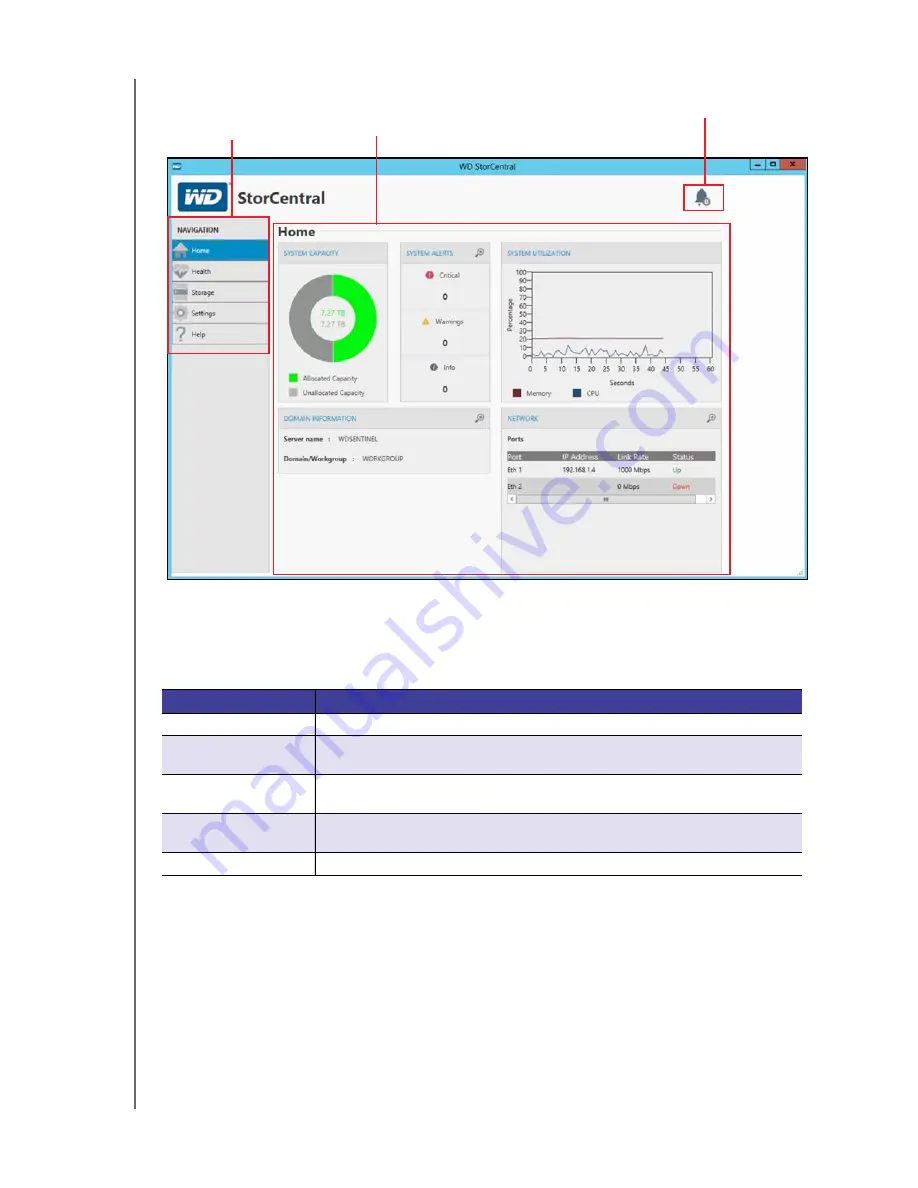
MANAGING THE WD SENTINEL SERVER
19
WD SENTINEL DX4200
ADMINISTRATOR AND MAINTENANCE GUIDE
The WD StorCentral Home page displays:
Navigation Bar
The Navigation Bar allows you to access the features available within WD StorCentral.
Navigation Task
Description
Home
The Home page provides at-a-glance information about your WD Sentinel device.
Health
The Health page allows you to monitor the status of the drives, power supplies,
temperatures, fan, and CPU.
Storage
The Storage page allows you to view the status of your storage pools, perform disk
management, and buy preferred drives for your device.
Settings
The Settings page allows you to register your device, enable and perform software
updates, and setup email and audible alerts.
Help
The Help page provides ways to get additional help for your device.
Navigation pane
Alerts icon
WD StorCentral
















































