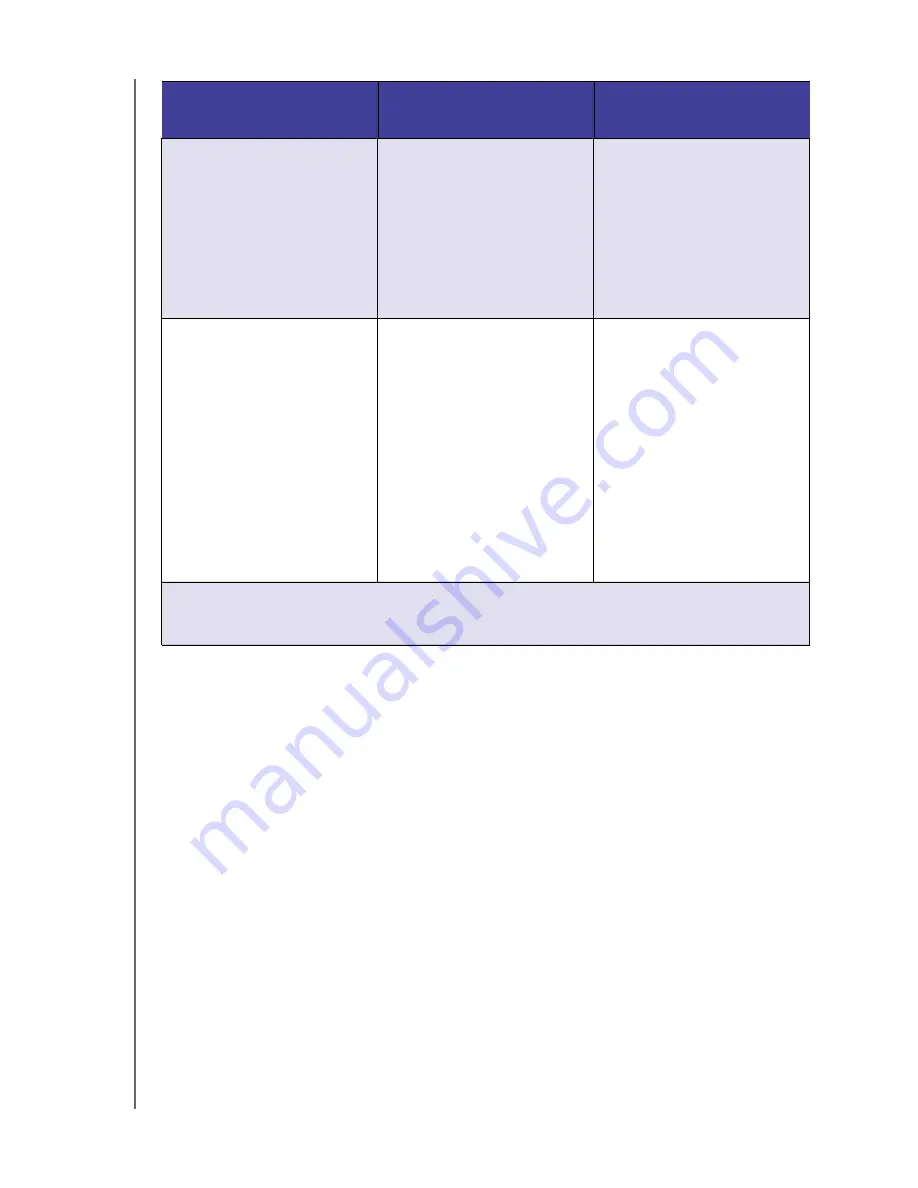
CONNECTING THE SERVER AND GETTING STARTED
14
WD SENTINEL RX4100
ADMINISTRATOR AND MAINTENANCE GUIDE
Primary User Interface
•
Dashboard - Signs in using the
Administrator password (no
username required).
Primary Interface
•
Launchpad - Signs in using the
assigned user name and
password.
Secondary Interface
•
Remote Web Access -
While accessing remotely,
signs in using the assigned
user name and password.
Primary Interface
•
Remote Web Access - Signs in
using the assigned user name
and password.
Dashboard Task Examples
•
Sets up user accounts and
assigns permissions.
•
Manages shared folders.
•
Sets up and manages
automatic backup schedule.
•
Manages WD Sentinel server
settings, resolves any alerts,
and monitors server
performance.
•
Sets up Remote Web Access.
•
Manages updates.
•
Creates and manages iSCSI
targets.
Launchpad Task Examples
•
Accesses data on shared
storage.
•
Starts manual backups.
•
Launches Remote Web
Access.
Remote Web Access Task
Examples
•
Accesses data on shared
storage.
•
Connects to the PCs in the
office remotely.
•
Accesses media library.
Remote Web Access Task
Examples
•
Accesses data on shared
storage.
•
Accesses media library.
Note:
For each user account, the WD Sentinel server enables the Administrator to set granular permissions
for various shared folders as well as server resources, such as Remote Web Access. At all times, the
users are only able to access the data on the server and other server resources for which they have
permissions.
Administrator
(e.g., Business Owner)
Internal Users
(e.g., Employees)
External Users
(e.g., Clients or Business
Partners)
















































