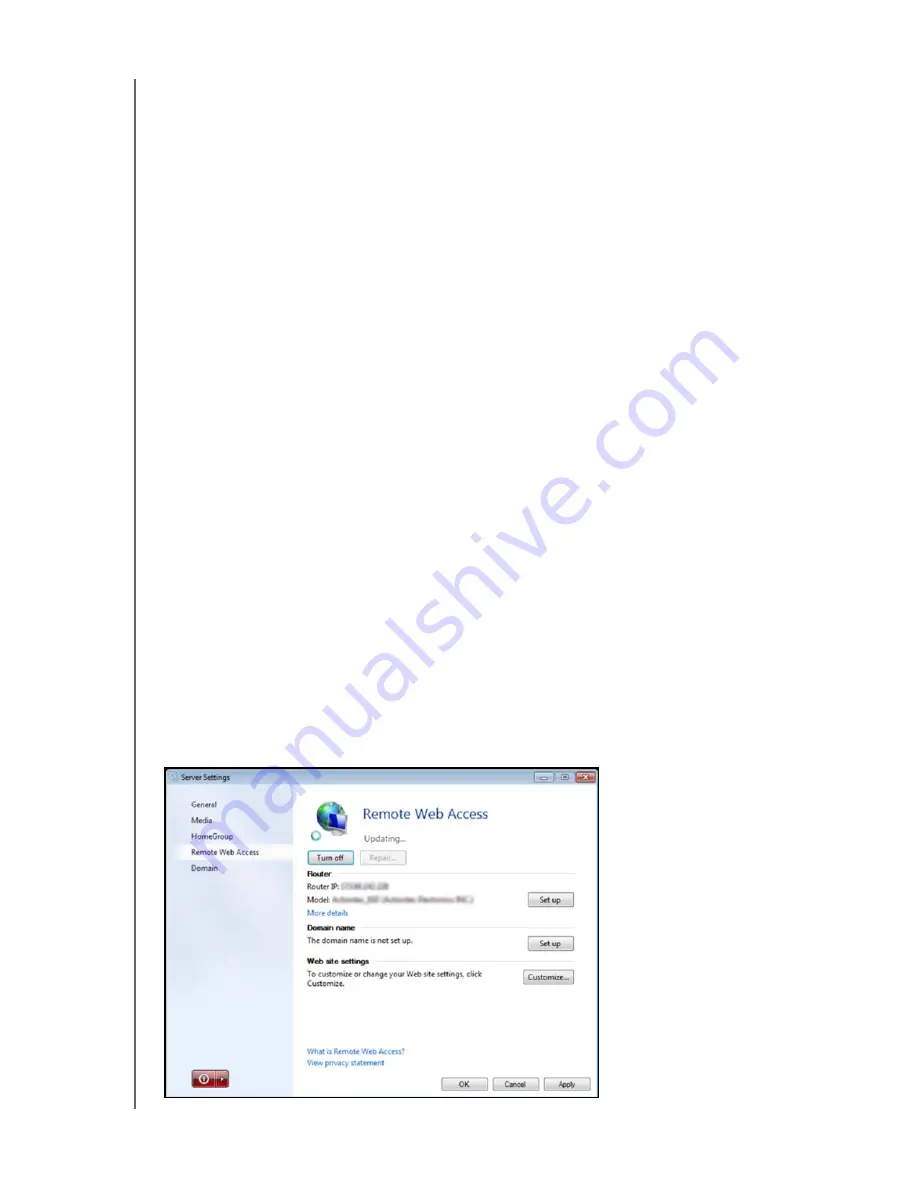
MANAGING THE WD SENTINEL SERVER (DASHBOARD)
44
WD SENTINEL RX4100
ADMINISTRATOR AND MAINTENANCE GUIDE
Following is a summary of the purpose of each of the Server Settings pages.
General
Shutdown or restart the server
—This is the safest method to shut down or
restart the server. It insures that the RAID system shuts down cleanly. See “Shutting
Down the Server” on page 45 for instructions.
Change the date, time, and location of the server
—You can change the
settings you established at initialization.
Change the behavior of the Windows update
—You can change the settings for
updating the Microsoft software.
Media
Enable or disable media (DLNA) services, set the video streaming quality, and define the
folders to be used for the media. By default, media service is enabled, and the default
Picture, Music, and Video folders are set to distribute the media.
HomeGroup
When creating a HomeGroup, establish which folders are to be shared through the
HomeGroup. Note that HomeGroup is only available for Windows 7 clients.
Remote Web Access
With Remote Web Access enabled, you can access the WD Sentinel server from any device
using a web browser, such as Internet Explorer, from anywhere with Internet access. You
can access shared folders and files (that you have permission for) on the server as well as on
your networked computer.
Enabling Remote Web Access
Enable or disable Remote Web Access on the Server Settings page. Remote Web Access is
turned off by default.
Note:
The Home page provides a Getting Started task for enabling Remote Web
Access by clicking link to the process.
















































