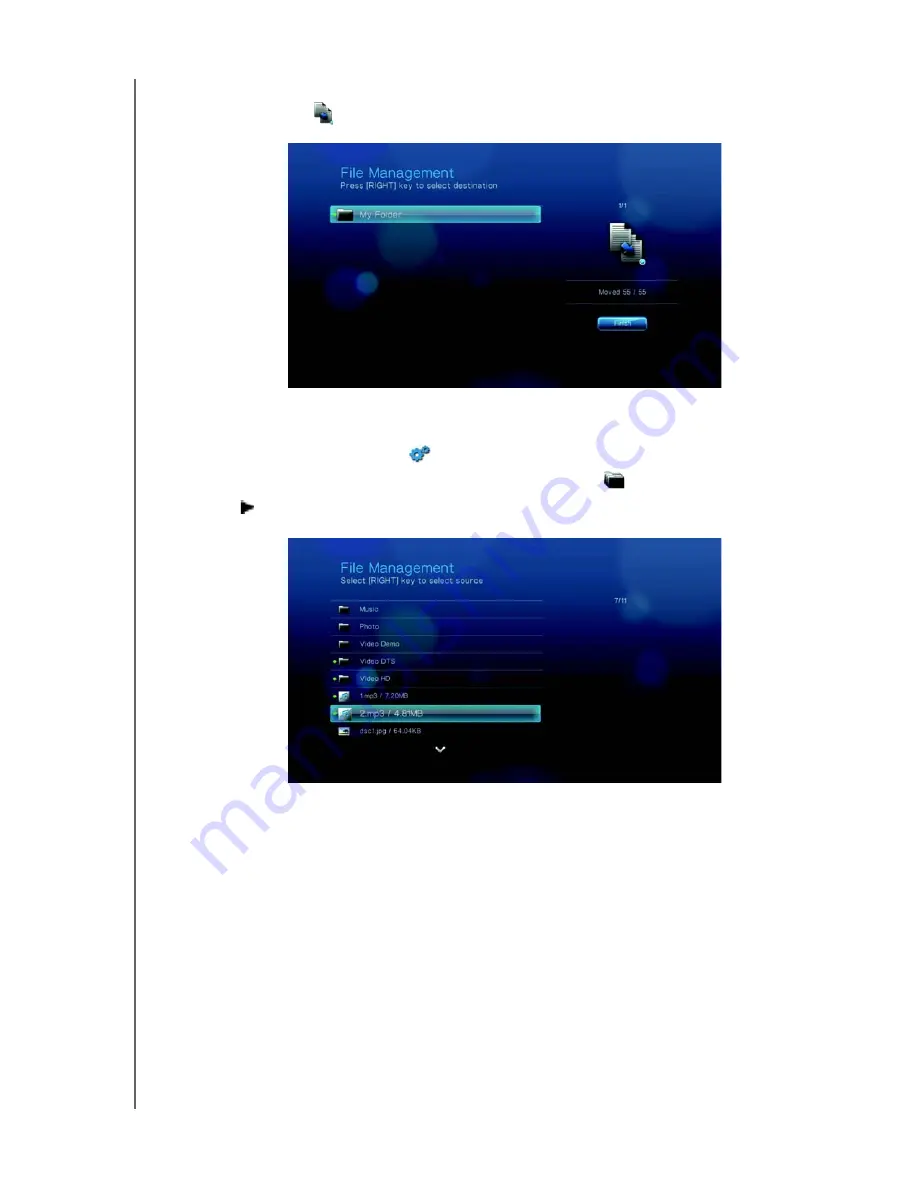
WD TV HD Media Player
User Manual
SETTINGS AND ADVANCED FEATURES – 54
After the selected files have been successfully moved to the destination folder the
File Moved icon
appears.
Deleting Files
1. Navigate to Home | Settings
.
2. Use the navigation buttons to select File Management
, then press
ENTER
.
3. Press
to select the file or folder you intend to delete.
Summary of Contents for TV HD Media Player
Page 1: ...WD TV HD Media Player...
















































