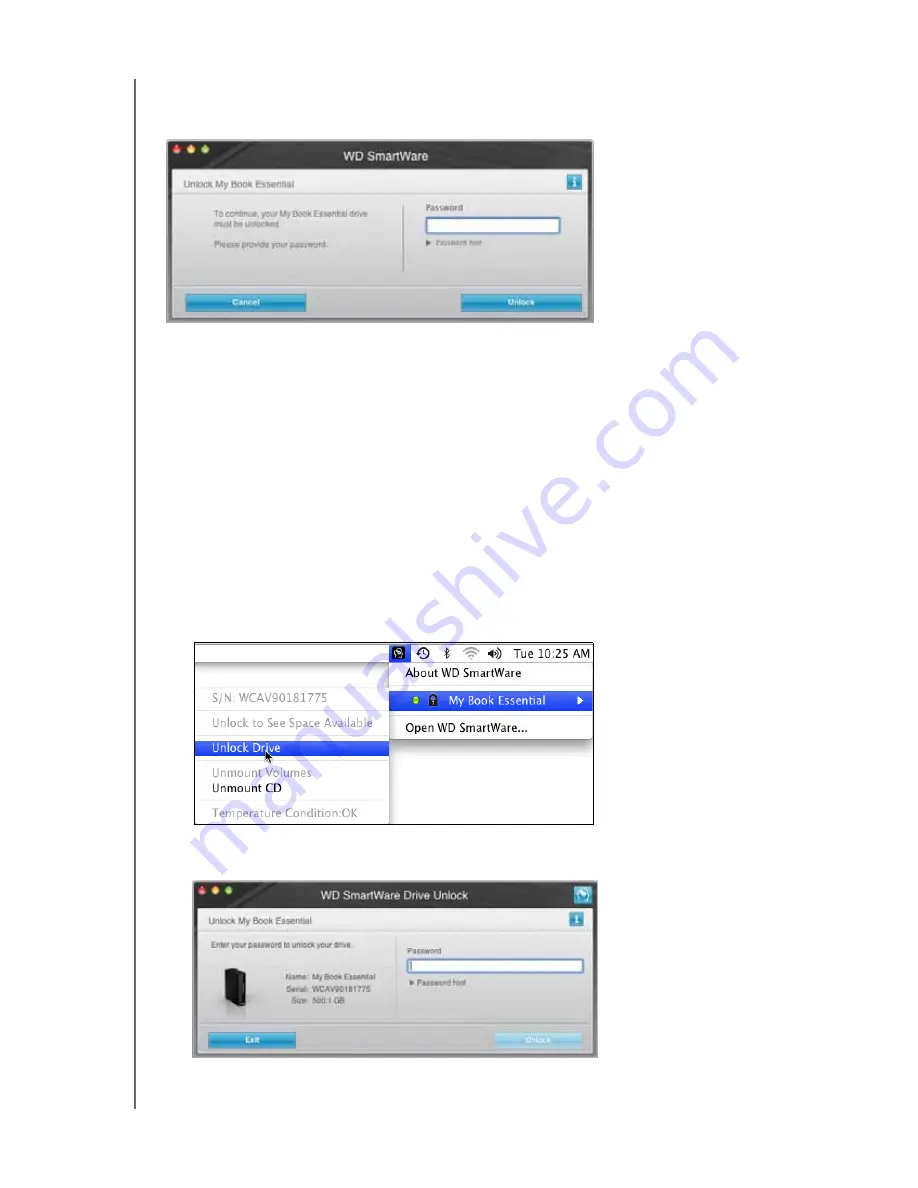
MY BOOK ESSENTIAL
USER MANUAL
USING THE DRIVE WITH A MAC
– 54
Automatically.
Whenever you shut down and restart your computer, or disconnect and
reconnect the drive to your computer, the WD SmartWare software displays the
WD SmartWare drive unlock screen:
To unlock your drive:
1.
Type your password in the
Password
box.
2.
Click
Unlock
to unlock your drive and enable the WD SmartWare software.
Manually.
If your computer goes into sleep mode, an unlock screen might not display
when you reactivate it. To unlock the drive, you can use either the:
• WD Unlocker VCD as described in “Unlocking the Drive Without the
WD SmartWare Software” on page 55
• My Book icon
To unlock the drive manually, using the WD SmartWare icon:
1.
Click the WD SmartWare icon in the bar at the top-right corner of the screen.
2.
Select the My Book drive and then click
Unlock Drive
:
3.
Type your password in the
Password
box and click
Unlock o
n the WD SmartWare
Drive Unlock utility screen:
4.
At the
Your drive is now unlocked
prompt, click
Exit
to close the WD SmartWare
Drive Unlock utility screen.
















































