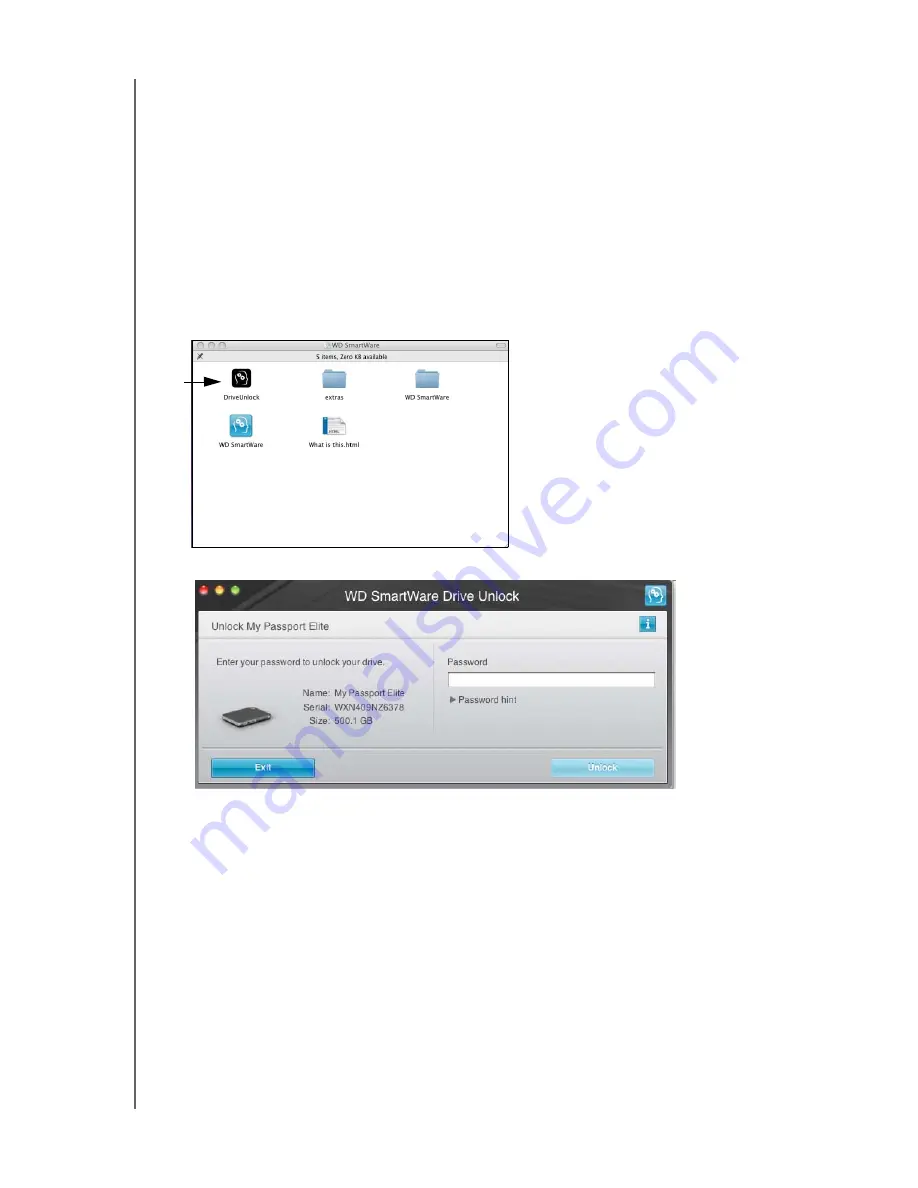
MY PASSPORT ELITE
USER MANUAL
USING THE DRIVE WITH A MAC – 51
Unlocking the Drive Manually
You may need to unlock the drive manually in cases such as the ones described below.
WD SmartWare Software is Not Available
•
You uninstall the software and leave the drive locked.
•
You move your drive to another system, and need to unlock it without installing
the software.
To unlock the drive:
1.
Double-click the WD SmartWare virtual CD on the desktop.
2.
Double-click the
DriveUnlock
icon.
The WD SmartWare Drive Unlock screen displays.
3.
Enter your password and click the
Unlock
button. If you do not remember your
password, click the arrow to the left of
Password Hint
to reveal the hint.
4.
Click
Unlock
to unlock your drive.
If you click
Exit
,
you will not be able to access the files on your drive.
5.
At the
Your drive is now unlocked
prompt, click
Exit
to close the WD SmartWare
Drive Unlock screen. The WD SmartWare Home screen displays.
Your Computer Exits Sleep Mode
If your computer goes into sleep mode, an unlock screen may not display when you
reactivate the computer. To unlock the drive, you can use the VCD as described above,
or the method described below.
To unlock using the WD SmartWare icon:
















































