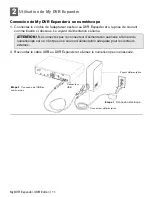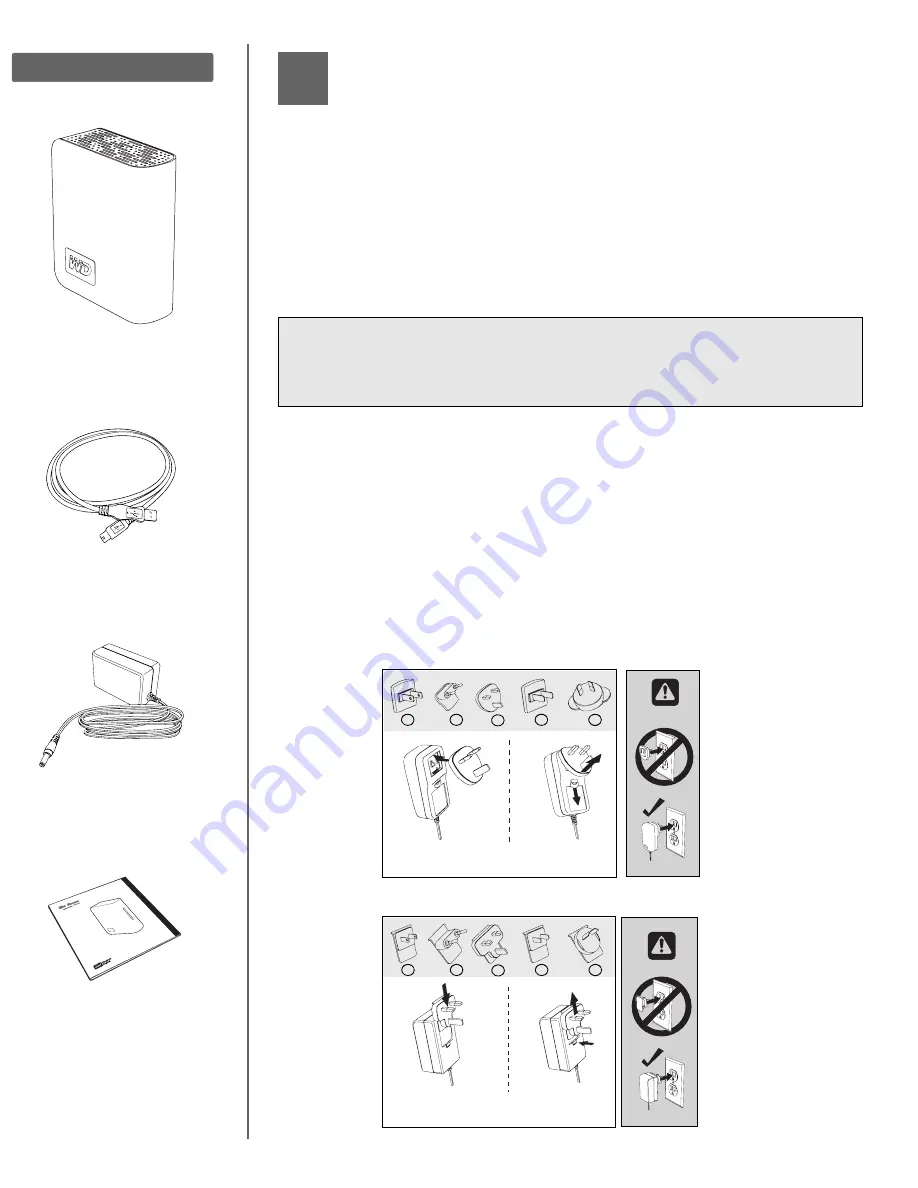
My DVR Expander USB Edition | 2
Before Getting Started
Kit Contents
• My DVR Expander
™
USB Edition
• USB cable
• AC adapter
• Quick Install Guide
Handling Precautions
• Do not drop or jolt the drive.
• Do not use the drive as a portable device.
• Do not move the drive while it is powered on.
• Do not attempt to open the drive and service it yourself.
• Do not open the external drive case, as this will void the warranty.
• Do not block air slots on the top or rear of the enclosure.
• Do not stack anything on the drive that may block ventilation.
Global AC Adapter Configurations
CAUTION:
This product contains no user-serviceable parts. Refer
servicing only to authorized WD personnel or an authorized WD
service center.
1
Kit Contents
My DVR Expander
Quick Install Guide
AC Adapter
USB Cable
1 USA, Japan, Taiwan, Brazil,
Mexico, Colombia
2 Europe, Korea, Brazil, Chile
3 United Kingdom
4 China
5 Australia, New Zealand,
Argentina
1
2
3
4
5
or
1 USA, Japan, Taiwan, Brazil,
Mexico, Colombia
2 Europe, Korea, Brazil, Chile
3 United Kingdom
4 China
5 Australia, New Zealand,
Argentina
1
2
3
4
5
DVRexpanderUSB-QIG.book Page 2 Monday, February 16, 2009 5:08 PM