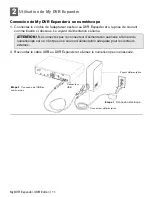My DVR Expander USB Edition | 5
Using the External Hard Drive Feature
1. Press MENU, select
Multimedia
, then select
USB Storage
(or press DVR on the remote
control, then select
USB Storage
).
2. Select
Manage Device
to see a list of the programs stored on the DVR Expander.
3. Select
Send to Device
to transfer pre-recorded programs from the My Recordings list to
the hard drive.
Note:
Content transferred to the external hard drive is only listed under the USB Storage
option—it is moved from the My Recordings list.
Manage Device Option
• Choose
Restore
to transfer selected events from
the external hard drive back to the satellite receiver’s
internal hard drive.
• Use
Play
to view the event directly from the external
hard drive.
• Use
Delete
to remove unneeded events.
Note:
Menu layout and buttons subject to change.
Multimedia Menu
USB Storage Options
Manage Device Options
DVRexpanderUSB-QIG.book Page 5 Monday, February 16, 2009 5:08 PM