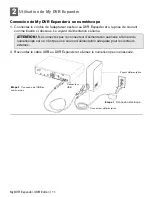My DVR Expander USB Edition | 8
Regulatory Compliance
For information on WD regulatory compliance, visit our support site at
support.wdc.com
.
Warranty Information
This product contains no user-serviceable parts. Refer servicing only to authorized WD personnel or a WD-approved
service center.
Obtaining Service
WD values your business and always attempts to provide you the very best of service. If this Product requires
maintenance, either contact the dealer from whom you originally purchased the Product or visit our product support
Web site at
support.wdc.com
for information on how to obtain service or a Return Material Authorization (RMA). If it is
determined that the Product may be defective, you will be given an RMA number and instructions for Product return.
An unauthorized return (i.e., one for which an RMA number has not been issued) will be returned to you at your
expense. Authorized returns must be shipped in an approved shipping container, prepaid and insured, to the address
provided on your return paperwork. Your original box and packaging materials should be kept for storing or shipping
your WD product. To conclusively establish the period of warranty, check the warranty expiration (serial number
required) via
support.wdc.com
. WD shall have no liability for lost data regardless of the cause, recovery of lost data, or
data contained in any Product placed in its possession.
Limited Warranty
WD warrants that the Product, in the course of its normal use, will be free from defects in material and workmanship
for a period of one (1) year, unless otherwise required by law, and will conform to WD’s specification therefor. This
limited warranty period shall commence on the purchase date appearing on your purchase receipt. WD shall have no
liability for any Product returned if WD determines that the Product was stolen from WD or that the asserted defect a)
is not present, b) cannot reasonably be rectified because of damage occurring before WD receives the Product, or c)
is attributable to misuse, improper installation, alteration (including removing or obliterating labels and opening or
removing external enclosures, unless the product is on the list of limited user-serviceable products and the specific
alteration is within the scope of the applicable instructions, as found at
support.wdc.com
), accident or mishandling
while in the possession of someone other than WD. Subject to the limitations specified above, your sole and exclusive
warranty shall be, during the period of warranty specified above and at WD’s option, the repair or replacement of the
Product. The foregoing warranty of WD shall extend to repaired or replaced Products for the balance of the applicable
period of the original warranty or ninety (90) days from the date of shipment of a repaired or replaced Product,
whichever is longer.
The foregoing limited warranty is WD’s sole warranty and is applicable only to products sold as new. The remedies
provided herein are in lieu of a) any and all other remedies and warranties, whether expressed, implied or statutory,
including but not limited to, any implied warranty of merchantability or fitness for a particular purpose, and b) any and
all obligations and liabilities of WD for damages including, but not limited to accidental, consequential, or special
damages, or any financial loss, lost profits or expenses, or lost data arising out of or in connection with the purchase,
use, or performance of the Product, even if WD has been advised of the possibility of such damages. In the United
States, some states do not allow exclusion or limitations of incidental or consequential damages, so the limitations
above may not apply to you. This warranty gives you specific legal rights, and you may also have other rights which
vary from state to state.
Western Digital
20511 Lake Forest Drive
Lake Forest, California 92630
U.S.A.
Western Digital, WD, and the WD logo are registered trademarks in the U.S. and other countries; and My DVR Expander is a trademark of Western Digital
Technologies, Inc. Other marks may be mentioned herein that belong to other companies. One gigabyte (GB) = one billion bytes. Total accessible capacity
varies depending on operating environment. Specifications subject to change without notice.
© 2009 Western Digital Technologies, Inc. All rights reserved.
4079-705016-101 Jan 2009
DVRexpanderUSB-QIG.book Page 8 Monday, February 16, 2009 5:08 PM