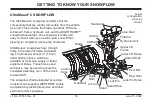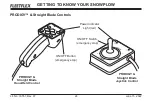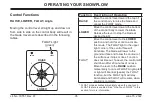Lit. No. 79551, Rev. 07
23
June 15, 2022
GETTING TO KNOW YOUR SNOWPLOW
CAB CONTROLS
WESTERN
®
snowplows come equipped with
one of two special controls: the CabCommand
hand‑held control or a joystick‑style control.
The MVP PLUS™ and MVP 3™ controls allow
you to go from a V‑plow to a scoop, to a standard
straight‑blade snowplow, all at the touch of a
button or single‑lever movement.
The WIDE‑OUT™ and WIDE‑OUT™ XL controls
allow you to go from a retracted position to a
scoop position, in addition to all the standard
straight‑blade positions, at the touch of a button.
The vehicle ignition (key) switch controls a fused
circuit that powers your cab control directly from the
battery. The control is backlit, which will illuminate
when the vehicle is turned to ACC or ON. The
ON/OFF button on the cab control allows you to
turn OFF the control and prevent hoist movement
even when the ignition switch is ON.
The control ON/OFF button serves as an
emergency stop if required.
Turn the vehicle ignition switch to the "ON" or
"ACCESSORY" position. The control backlight will
illuminate.
Press the ON/OFF button on the control. The
power indicator light glows red, indicating the
control is ON. The power indicator light glows
red whenever the control and the vehicle ignition
switch are both ON and the electrical connections
to the snowplow are completed.
All controls are protected by a replaceable fuse
located in the under hood snowplow electrical
system. See "Fuse Replacement" in the
Maintenance section of this manual.
WARNING
To prevent accidental movement of
the blade, always turn the control OFF
whenever the snowplow is not in use. The
power indicator light will turn OFF.
Summary of Contents for UltreMount 2
Page 3: ......