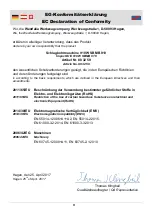10
Operation
The required rotation speed for drilling depends on the material being
drilled. It is best selected by a practical test.
2. The ON/OFF trigger can be locked in the pushed (ON) position by
pressing the locking pin (6). The locking pin releases automatically when
the ON/OFF trigger is pressed again.
Changing between clockwise and counter clockwise direction
The switch for clockwise/counter clockwise operation (5) should only be
operated when the motor is at a complete standstill. When the ON/OFF trigger
(4) is depressed, the switch for clockwise/counter clockwise operation (5) is
disengaged.
Clockwise Rotation:
For clockwise operation, push the clock-
wise/counter clockwise switch all the way to
the right (for drilling, fastening of screws).
Counter Clockwise Rotation:
Push the clockwise/counter clockwise switch
all the way to the left (for e.g. for screw re-
moval).
Drilling/Hammer-Drilling
The drilling/hammer-drilling selector (7) is located on the top of the machine.
Hammer-Drilling
Push the switch towards the hammer symbol.
Drilling
Push the switch towards the drill symbol.
Maintenance and Cleaning
Always disconnect the machine from the power supply before maintaining
or cleaning it.
Ensure that the ventilation slots are open and clean before each use.
Never clean the machine with water. Use a soft cloth to clean the housing.
Do not use aggressive chemicals or solvents to clean the machine as
these may damage the plastic case.
The mechanical parts of the machine are maintenance free.
Summary of Contents for 88 32 59
Page 3: ...III Übersicht Overview 1 2 3 4 5 6 7 8 ...
Page 16: ...12 Notizen Notes ...