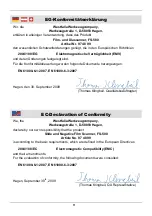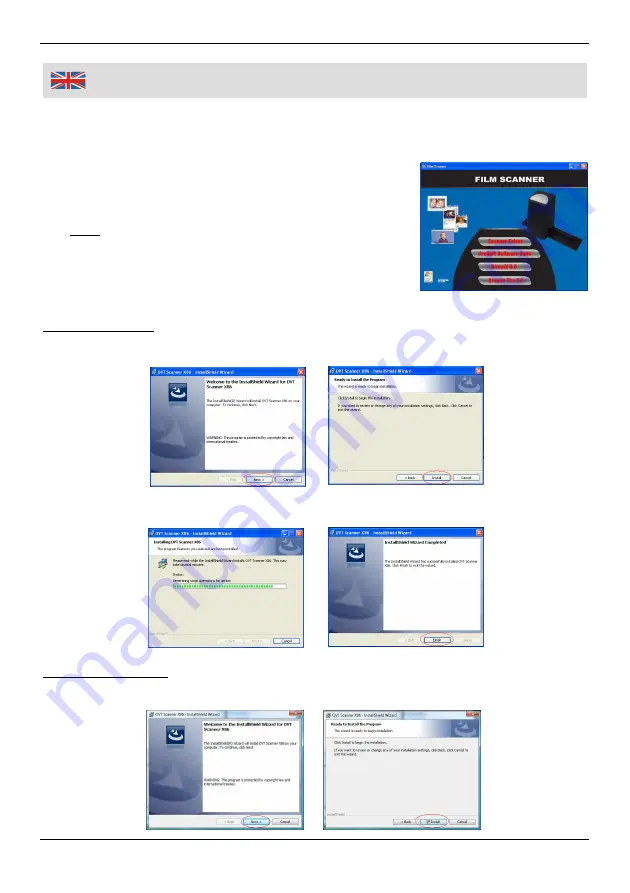
22
Installing the Driver and Software
To use the negative and slide scanner you must install the driver and ArcSoft
Software photoImpression 6 in advance.
Driver Installation
1. Turn on the computer.
2. Now insert the installation CD into the CD-ROM
drive and the installation CD menu will appear.
3. When you see the following screen, choose
“Scanner Driver”.
For Windows XP
1. Click
Next
to start the installation process. Click
Install
.
2. Installation process will begin. Once installation is complete, click
Finish
.
For Windows Vista
1. Click
Next
to start the installation process. Click
Install
.