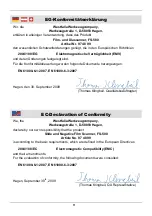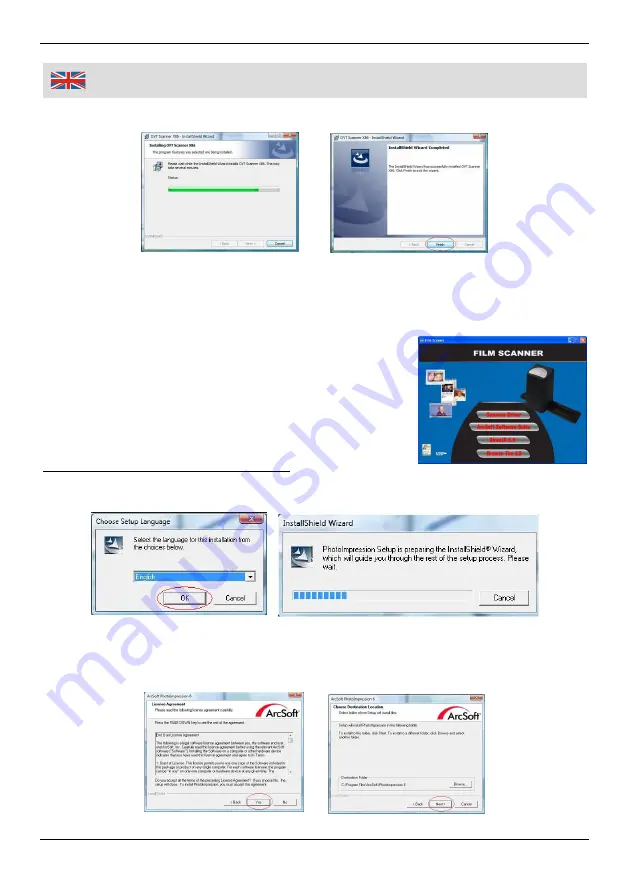
23
Installing the Driver and Software
2. Installation process will begin. Once installation is complete, click
Finish
.
3. Take out the installation CD and restart the computer.
Software Installation
1. Insert the installation CD into the CD-ROM drive
and the installation CD menu should appear.
2. When you see the following screen, choose
“ArcSoft Software Suite” to install the software.
For Windows XP and Windows Vista:
1. Select the desired language. photoImpression will start the installation.
2. Click
Next
and on
Yes
to agree to the terms and photoImpression conditions.
Click
Next
to download into your Programs folder.