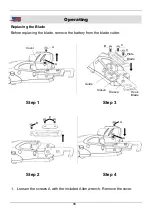11
Safety Notes
Persons with limited physical, sensorial or mental abilities are not allowed to
use the unit, unless they are supervised and briefed for their safety by a
qualified person.
Keep bystanders out of the working area. Do not leave the branch cutter
unattended after use.
Use the branch cutter only for the intended use to cut branches with a
diameter of up to 14 mm. Do not cut thick branches. The unit is not designed
for continuous, professional use.
Do not use the branch cutter near flammable liquids or gases.
Do not expose the branch cutter to rain. Do not operate the branch cutter in
damp or wet locations. Do not work in the dark.
Before using, check the branch cutter for any damaged parts and do not use
the unit if damages are detected.
Wear suitable clothing.
Make sure to have a safety stand when operating the branch cutter. When
using ladder or scaffold, make sure the stands are stable and cannot topple
over. Always keep yourself balanced when units the branch cutter.
When cleaning, maintaining and not in use always remove the battery from
the branch cutter.
Do not touch the blade set during use and keep fingers, hair, clothing and
similar objects away from the blade set.
Do not attempt to remove cut material from the blades or to hold material to
be cut when the blades are running. Remove jammed material from the
blades after switching off and removing the battery.
Keep the blade set always sharp and clean.
Charge the battery of the branch cutter only with the included charger and do
not use foreign chargers. Do not charge other devices with this charger.
While cutting with the branch cutter make sure not to cut hidden electric wires
(fairy lights or similar).
Only charge, operate and store the battery at an ambient temperature
between 0ºC and 40ºC.
Please note the included General Safety Notes and the following
safety notes to avoid malfunctions, damage or physical injury: