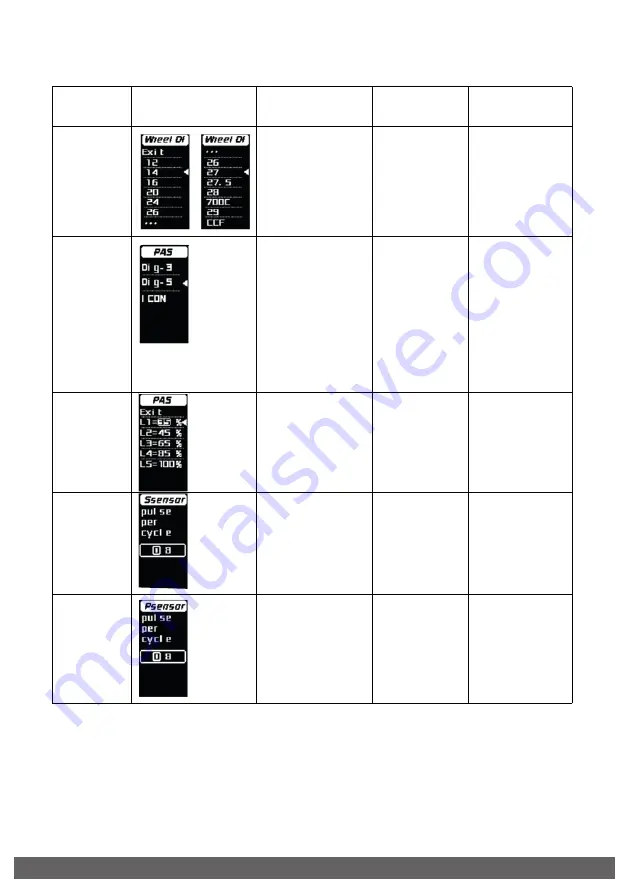
Setting
item
Wheel
size
setting
Power
assist
display
setting
Power
assist
level
setting
Speed
magnet
numbers
Ssensor:
Speed sensor
PAS: Pedal
assistance
level
PAS: Pedal
assistance
mode
WheelDI:
Wheel
diameter
Value: 12, 14,
16, 20, 24,
26, 27, 27.5,
700C, 28,
*29, *CCF
(* optional)
Value:
Dig-3;
Dig-5;
ICON
Value:
L1 to L5;
0-100%
Value:
1-12
Default
value: 1,
step: 1;
magnets
detected
by motor
L1 - L5
Power assist
level corre-
sponding to
each gear
Step: 1%
Dig-3:
Digital 3
gear levels,
Dig-5:
Digital 5
gear levels,
ICON: Eng.
version
gears
Default
value: 26
Interface
Description
Setting data Remark
Power
assist
magnet
number
Psensor: PAS
sensor
Value: 1-64
Default
value: 12
Step: 1
Power assist
magnet
number
ADVANCED SETTING FUNCTIONS DESCRIPTIONS
fb.com/westhillbikes
|
westhillbikes.com
17
Summary of Contents for LINK
Page 24: ...westhillbikes com ...







































