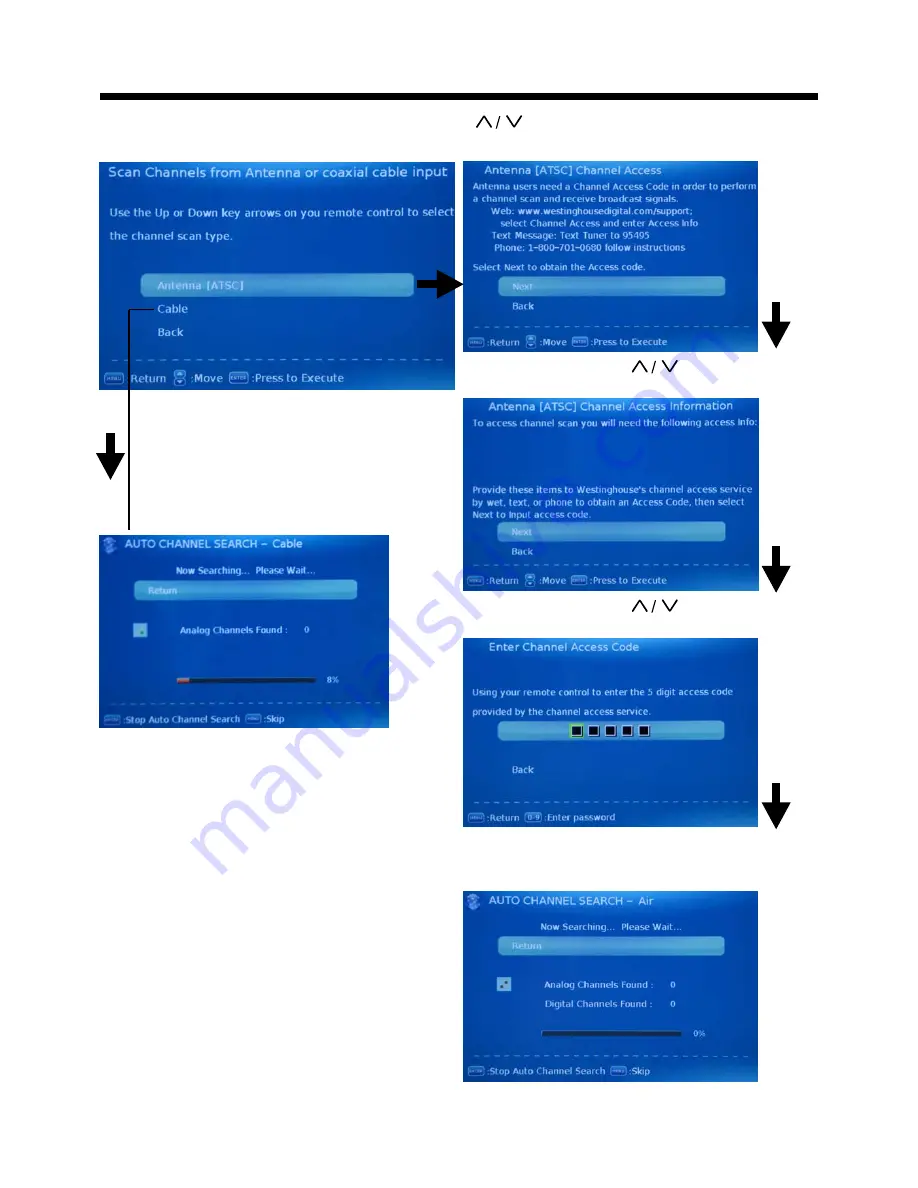
11
First Time Installation
6. Select Next item by button and press
OK/ENTER button to enter the next menu.
7. Select Next item by button and press
OK/ENTER button to enter the next menu.
8. Enter the code by the number buttons on
the remote control to start the auto channel
search.
5. Select the
Antenna [ATSC] or Cable
mode by buttton, and press OK/ENTER button
to enter the next menu.
9. The auto searching may take a few minutes
to complete.
*6. The auto searching may take a few
minutes to complete.
Model: XXXXXXX
Serial No: XXXXXXXXXXX
Channel Scan Type: ATSC
Summary of Contents for CW39T8RW
Page 1: ...USER S MANUAL MANUEL DE L UTILISATEUR MANUAL DEL USUARIO CW39T8RW ...
Page 2: ......
Page 5: ...3 Safety Information Safety Information Electrical safety Physical safety the power cable ...
Page 26: ......
Page 27: ......
Page 28: ...www westinghousedigital com Westinghouse Digital LLC Orange CA SE UM 3901 1201 S N ...














































