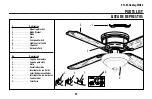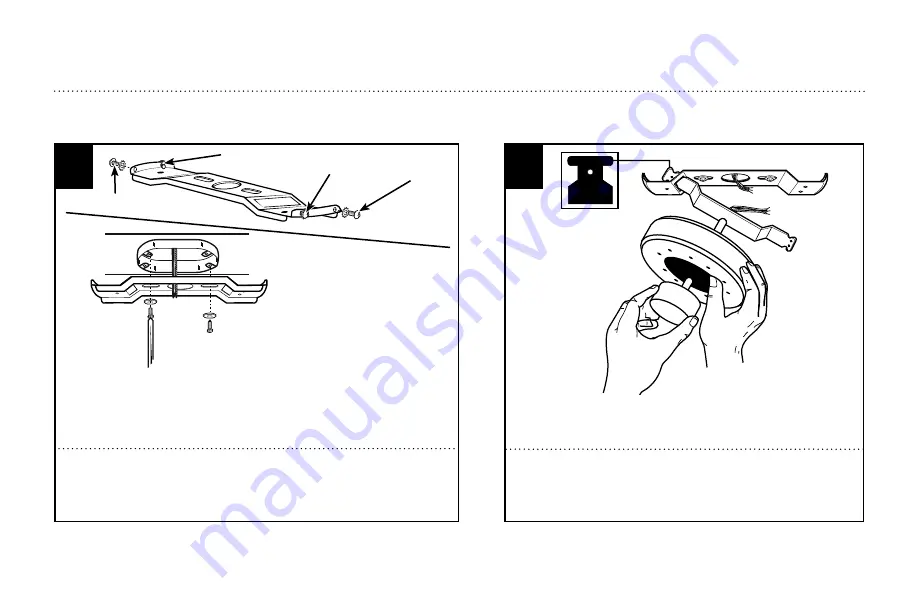
6
ETL-ES-Hadley-WH20
MOUNTING BRACKET INSTALLATION
INSTALACIÓN CON SOPORTE DE MONTAJE
Remove screws from motor bracket and mounting plate. Hang fan from
mounting plate by inserting "T"-shaped end of bracket into slot opening of
mounting plate. This will allow for hands free wiring.
Extraiga los tornillos del soporte del motor y de la placa de montaje.
Cuelgue el ventilador de la placa de montaje insertando el extremo del
soporte con forma de “T” adentro de la ranura de la placa de montaje. De
este modo, tendrá las dos manos libres para hacer el cableado.
4
3
Remove the screws (1) from the bracket as shown above.
Loosen (do not remove) the screws (2) from the bracket as shown above.
Install mounting bracket to outlet box in ceiling using the screws and washers
provided with the outlet box.
Quite los tornillos y las (1) del soporte como se indica arriba.
Afloje (no quite) los tornillos (2) del soporte como se indica arriba.
Instale el soporte de montaje a la caja de embutir del techo con la tornillería incluidos
con la caja de embutir.
1
1
2
2
Summary of Contents for ETL-ES-Hadley-WH20
Page 21: ...21 ETL ES Hadley WH20...
Page 22: ...22 ETL ES Hadley WH20...
Page 23: ...23 ETL ES Hadley WH20...