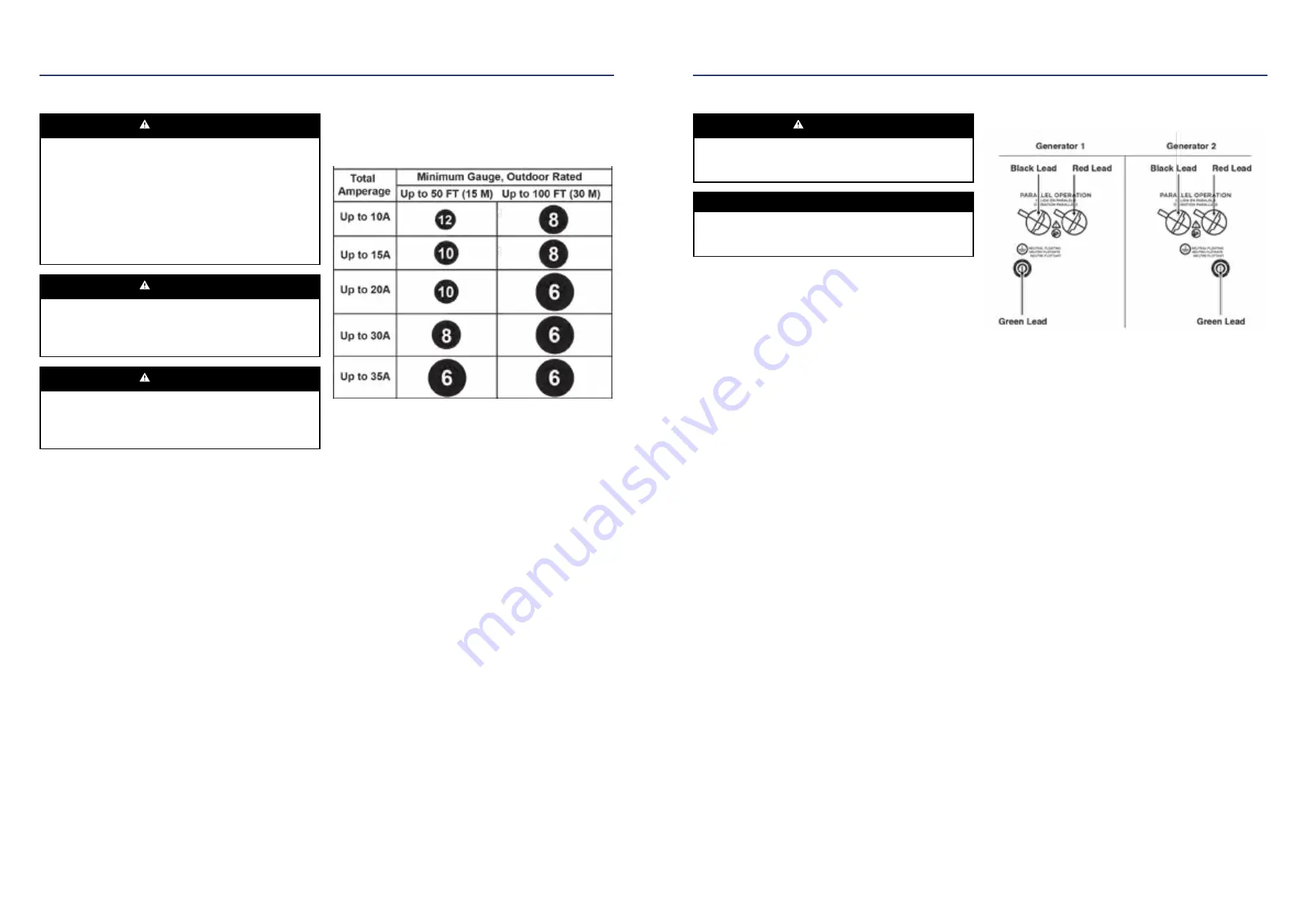
16 | Westinghouse Outdoor Power Equipment, LLC
Westinghouse Outdoor Power Equipment, LLC | 17
OPERATION
PARALLEL OPERATION
WARNING
Fire and electrocution hazard. Never connect or
disconnect the parallel cord leads when a generator is
running.
NOTICE
Connecting to a generator that is not compatible can
cause a low voltage output that can damage tools and
appliances powered by the generator.
Parallel operation gives you the ability to link the iGen2200
or iGen2500 to a compatible Westinghouse Inverter
Generator for combined running and peak power output.
A Westinghouse parallel cord (purchased separately) is
required for parallel operation. This cord can be purchased
from an authorized Westinghouse Generator dealer.
Note:
Do not use ECO MODE when in parallel operation
with another Westinghouse generator.
Parallel cord: Part# 507PC
Note:
Compatible Westinghouse generators without
parallel ports can be operated in parallel with the
receptacle-mounted parallel cable, Part# 260041.
The iGen2200 and iGen2500 are
parallel-operation
compatible with the following Westinghouse inverter
generators:
• iGen2200
• iGen2300
• iGen2500
• IGen2600
• IGen4500
1.
On both generators, make sure the fuel switch and the
ECO MODE switch are in the OFF position.
2.
Connect a black and red parallel cable lead to each
generator. Connect the black lead to the left port, the
red lead to the right port.
Note:
DO NOT connect two red leads or two black leads
into the same generator.
3.
Connect the green ground lead to the ground terminal
on each generator and tighten the nut.
4.
Start one of the generators and wait until the OUTPUT
READY LED illuminates.
5.
Start the second generator and wait until the OUTPUT
READY LED illuminates before connecting a load.
6.
Connect additional loads as described in Power
Management section.
7.
Unplug all loads before stopping the generators.
TRANSPORTING
• Allow the generator to cool a minimum of 30 minutes
before transporting.
• Replace all protective covers on the generator control
panel.
•
Only use the generator’s fixed handle to lift the unit or
attach any load restraints such as ropes or tie-down
straps. Do not attempt to lift or secure the generator by
holding onto any of its other components.
• Keep the unit level during transport to minimize the
possibility of fuel leakage or, if possible, drain the fuel
or run the engine until the fuel tank is empty before
transport.
OPERATION
EXTENSION CORDS
WARNING
Asphyxiation hazard. Extension cords running directly
into the home increase the risk of carbon monoxide
poisoning through any openings. If an extension cord
running directly into your home is used to power indoor
items, there is a risk of carbon monoxide poisoning to
people inside the home. Always use battery-powered
carbon monoxide detector (s) that meet current UL 2034
safety standards when running the generator. Regularly
check the detector (s) battery.
WARNING
Asphyxiation hazard. When operating the generator with
extension cords, make sure the generator is located in an
open, outdoor area, at least 20 ft. (6 m.) from occupied
spaces with exhaust pointed away.
WARNING
Fire and electrocution hazard. Never use worn or
damaged extension cords. Damaged or overloaded
extension cords could overheat, arc, and burn resulting
in death or serious injury.
Before connecting an AC appliance or power cord to the
generator:
• Use grounded 3-prong extension cords, tools, and
appliances, or double-insulated tools and appliances.
• Make sure the tool or appliance is in good working
order. Faulty appliances or power cords can create a
potential for electric shock.
• Make sure the electrical rating of the tool or appliance
does not exceed the rated power of the generator or the
receptacle being used.
EXTENSION CORD SIZING
Only use grounded 3-prong extension cords marked for
outdoor use that are rated for the electrical load.



































