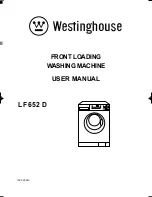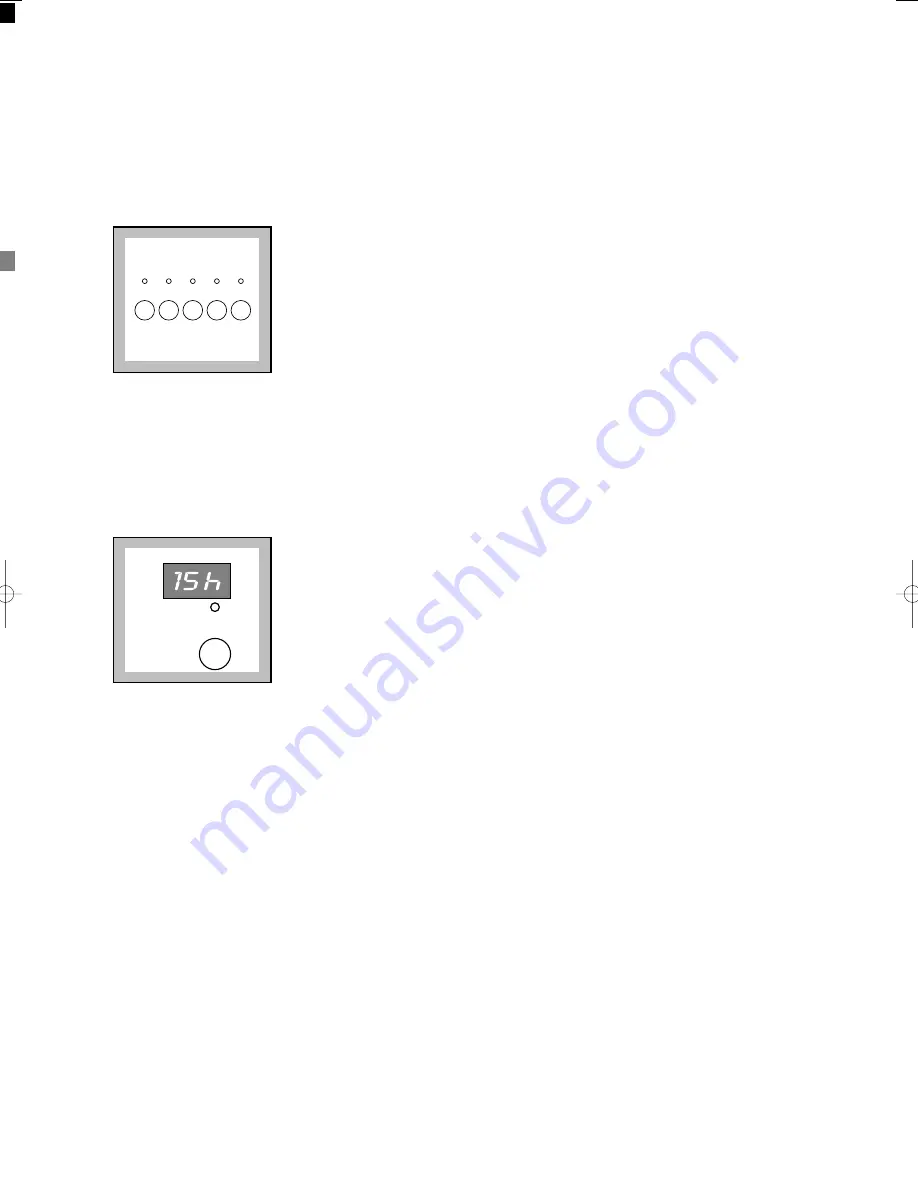
15
7. Select the desired options
The light corresponding to the depressed button
illuminates.
8. Select the DELAY START option
To delay starting of the program, press the DELAY
START button (the corresponding light illuminates).
The figures corresponding to the selected delay will
be displayed for about 3 seconds, after which the
duration of the selected program will appear on the
display.
During this period it is possible to load other laundry:
• depress
START
/PAUSE button;
• open the door:
• load laundry;
• close the door and depress
START
/PAUSE button
again.
9. Start the program
Press the
START
/PAUSE button. The relevant light
will stop flashing, and only the light relevant to the
phase in progress will remain lit.
If you have chosen a delayed start, the washing
machine will begin the countdown.
The display will show the duration of the program or
the selected delay.
10. Altering a program
You can alter the program before it starts.
When the program has started, you can only reset it
by turning the program selector dial to
OFF
, you can
then select a new program. Start it by depressing the
START
/PAUSE button.
DELAY
START
SUPER
RINSE
RINSE
HOLD
EASY
IRON
QUICK
WASH
PRE-
WASH
11. Interrupting a program
Depress the
START
/PAUSE button to interrupt the
running program, the corresponding light will flash,
press the
START
/PAUSE button again to restart the
program.
12. Cancelling a program
Turn the selector dial to
OFF
to cancel a program
which is running. Now you can select a new
program.
13. Opening the door after the program
has started
Pause the machine by pressing the
START
/PAUSE
button.
If the door does not open, this means the machine is
already heating, the water level is above the bottom
edge of the door or the drum is turning.
If you can not open the machine door, but need to,
switch off the machine by turning the selector dial to
OFF
. After about 3 minutes the door can be opened
(pay attention to the water level and temperature!).
To restart turn the selector dial to the previous
program selected (select also the options) and press
the
START
/PAUSE button.
14. At the end of the program
The machine stops automatically.
If the RINSE HOLD option has been selected the
door remains locked, the light of the
START
/PAUSE
button goes off, RINSE HOLDING pilot light and
RINSE HOLD light remain alight, to indicate that the
water must be drained before opening the door. The
display shows a blinking zero.
Turn the program selector dial to Reset
OFF
to
switch the machine off .
Remove the laundry from the drum and carefully
check the drum is empty to avoid any forgotten items
being damaged in a subsequent wash (e.g shrinking)
or their colour running into a load of whites.
If you do not intend to carry out another wash, close
the water tap.
Leave the door open to prevent the formation of
mildew and unpleasant smells.
132990940.qxd 04/06/2004 08:40 Pagina 15 (Nero/Process Black pellicola)