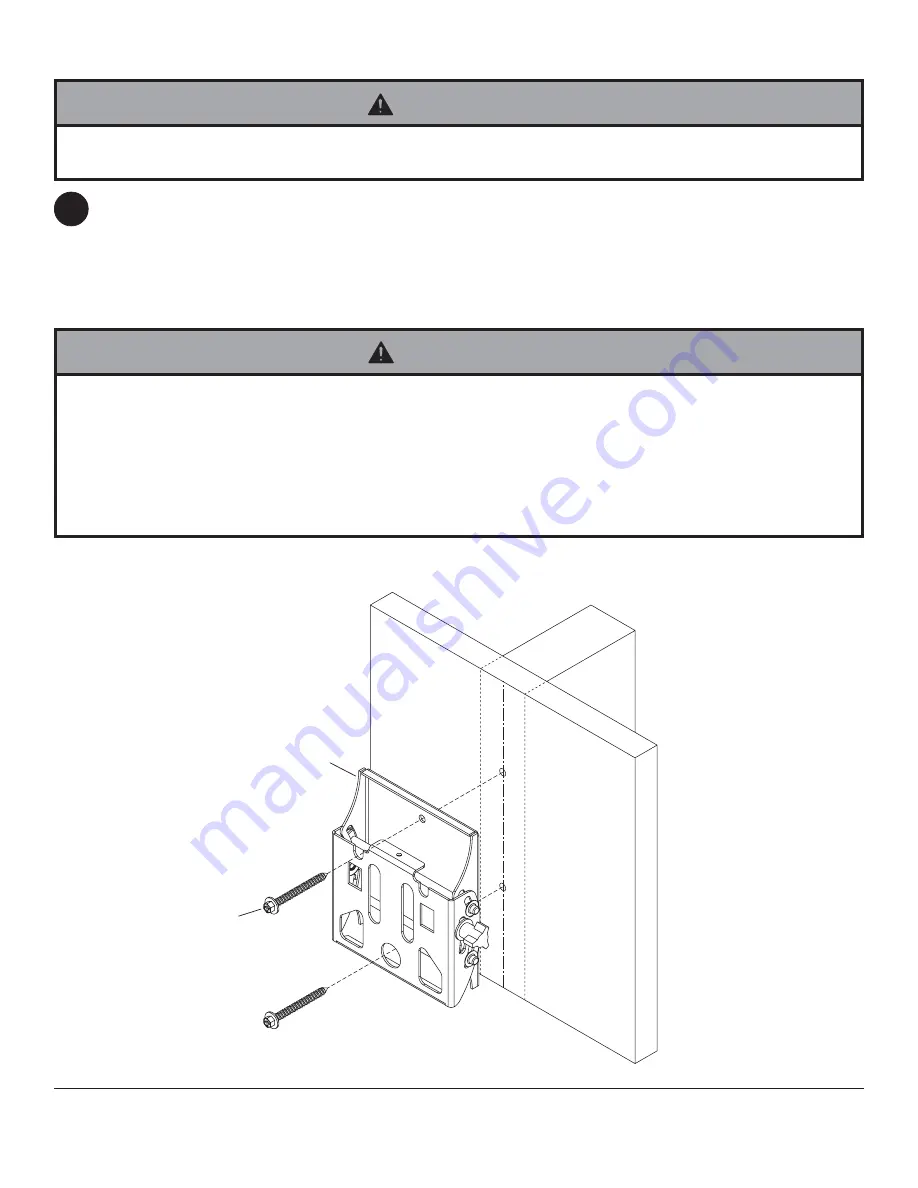
4 of 8
ISSUED: 01-17-06 SHEET #: 202-9091-1
Installation to Single Wood Stud Wall
1
Use a stud finder to locate the edges of the stud. Use of an edge-to-edge stud finder is highly recommended. Based
on its edges, draw a vertical line down the stud’s center. Place tilt assembly (
B
) on wall as a template, making sure
that the two mounting holes are over the stud centerline. Level tilt assembly, and mark the center of the two holes.
Drill two 5/32" (4 mm) dia. holes 2-1/2" (65 mm) deep. Make sure that the tilt assembly is level, secure it using two
#14 x 2-1/2" wood screws (
G
) as shown.
Skip to step 2 on page 6.
• Make sure that the wall will safely support the combined load of the equipment and all attached hardware and
components.
WARNING
• Tighten wood screws so that tilt assembly is firmly attached, but do not overtighten. Overtightening can damage the
screws, greatly reducing their holding power.
• Never tighten in excess of 80 in. • lb (9 N.M.).
• Make sure that mounting screws are anchored into the center of the stud. The use of an "edge to edge" stud finder is
highly recommended.
• Hardware provided is for attachment of mount through standard thickness drywall or plaster into wood studs. Installers
are responsible to provide hardware for other types of mounting situations.
WARNING
G
B


























