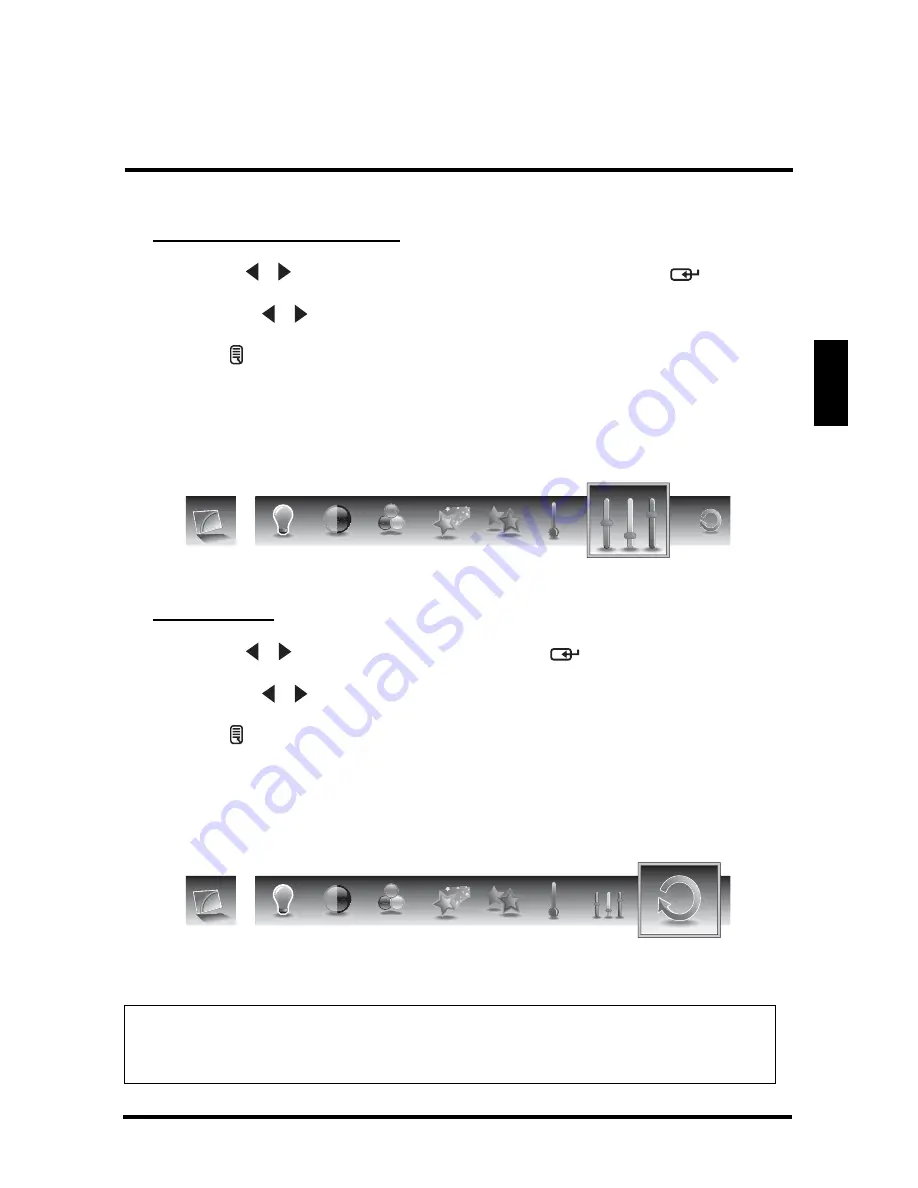
SETUP MENUS
29
English
Adjusting Color Temperature
1
Use the / keys to select
Color temperature
and press
.
2
Press the / keys on the remote control to select the desired option.
3
Press to save and exit the screen.
Hue
Use Hue to adjust the balance of the red, green, and blue colors in the display.
Adjusting Hue
1
Use the
/
keys
to
select
Hue
and press
.
2
Press the / keys on the remote control to adjust the option level.
3
Press to save and exit the screen.
Reset
Select
Yes
on this sub-menu to reset all display-related settings.
NOTE
:
The configuration settings for the Picture sub-menus will only be applied to the
current input source.
Hue
Reset
Summary of Contents for SK-26H640G - 26" LCD HDTV
Page 1: ......
Page 2: ......
Page 14: ...IMPORTANT INFORMATION 10 English ...
Page 61: ...SPECIFICATIONS 57 English ...
















































