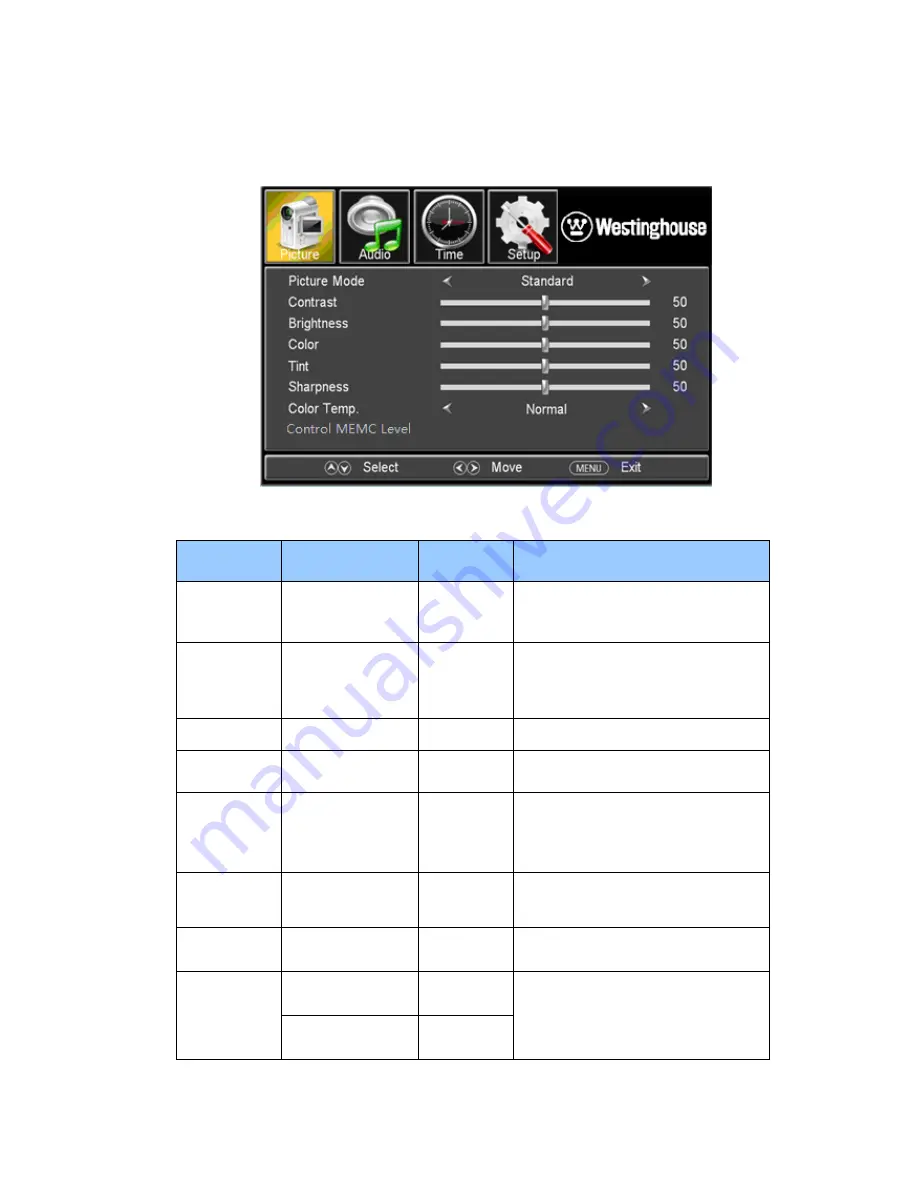
20
8.2
Function
introduction
of
submenu
8.2.1
Picture
submenu
8.2.1.1
Appearance
8.2.1.2
Function
introduction
Item
Variable
range
Default
Explanation
Picture
Mode
Standard
/
Dynamic
/Movie
/
User
Standard
Pressing
button
for
Picture
Mode
Change
Over.
Contrast
0
‐‐‐‐
100
50
You
will
need
to
watch
the
picture
when
you
adjust
it,
so,we
close
the
main
menu,
pop
up
Contrast
small
menu
Bright
0
‐‐‐‐
100
50
Same
to
Contrast
Color
0
‐‐‐‐
100
50
This
item
is
unavailable
under
VGA
channel
and
DVI
signal
Tint
‐
50
‐‐‐‐‐
50
0
Only
adjustable
under
NTSC
signal,
un
‐
adjustable
under
other
signals.
Recover
to
0
under
non
NTSC
signal.
Sharpness
0
‐‐‐‐
100
50
This
Item
is
unavailable
under
VGA
and
DVI
signal
Color
Temp
Neutral/Warm/
Cool
Neutral
Control MEMC
Level
Inside/PC
mode
MEMC
Off
(default)
MEMC
(Motion
Estimate
&
Motion
Compensation)
,
This
is
move
picture
Quality
Enhance
and
Improve
technology,
MEMC
level
:
Low/Medium/Strong
Other
Input
Mode
MEMC
Low
(default)


































