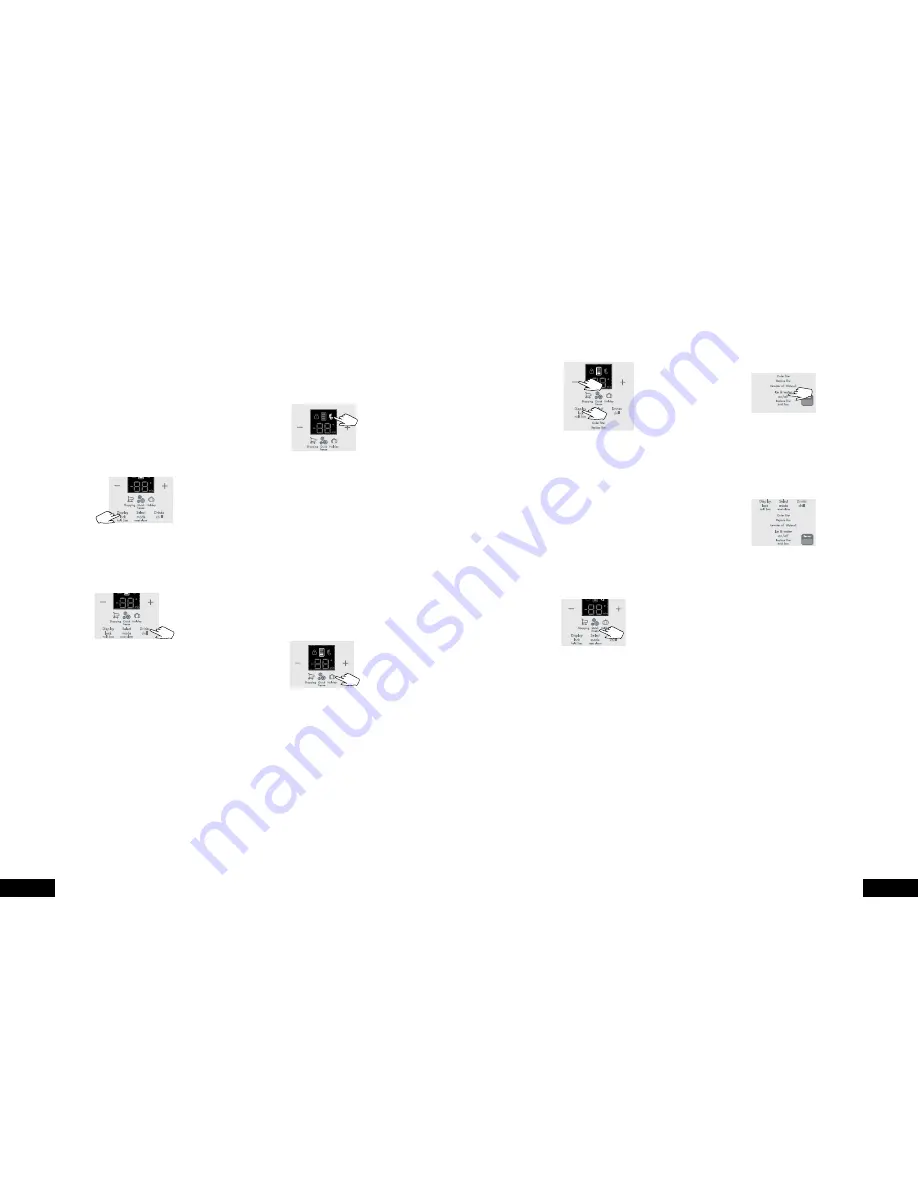
16
17
ELECTRONIC CONTROLS
ELECTRONIC CONTROLS
USING YOUR ELECTRONIC CONTROLS - ICE & WATER MODELS
USING YOUR ELECTRONIC CONTROLS - ICE & WATER MODELS
Door alarm
If the fridge or freezer door is left open for more than two
minutes, the alarm will buzz and the refrigerator icon in
the centre of the display will flash indicating which door is
open. If you want to leave the door open while you load
the refrigerator, you can turn the alarm off for 8 minutes by
pressing any button, note that the icon will continue to flash
until the door is closed.
If the fridge door is left open for more than 30 minutes, the
light will automatically turn off to save energy. To turn the
light back on simply close and reopen the door again.
Display lock
Press and hold the Display Lock button for 3 seconds to
activate the display lock. This will disable the display to
prevent accidental changes to settings. To turn the display
lock off, hold the Display Lock button for 3 seconds.
Drinks chill timer
The drinks chill timer is used to quickly chill a bottle. Place
the bottle in the freezer and the timer can be set for a
minimum of 5 minutes to a maximum of 30 minutes. To set,
simply press the drinks chill button and an initial time of
20 minutes appears. To adjust the timer use the ‘–’ and ‘+’
buttons to the left and right of the display to a maximum of
30 minutes or a minimum of 5 minutes in 5 minute steps.
Once set, a time will count down one minute at a time.
You can change the time or turn the timer off even after the
countdown has started. A buzzer will tell you when the time
is finished and the icon will flash until the alarm reset button
is pressed.
If your drink is not cold enough, reset the drinks chill
function (remembering the drink is already partially chilled).
Suggested chilling times:
10 minutes for cans of drink.
20 minutes for bottles of wine.
30 minutes for bottles of soft drink.
Sabbath mode
Entering Sabbath mode will disable all the refrigerator
lighting, turn off the ice maker, water dispenser and prevent
any other electrical activity from occuring as a result of the
refrigerator doors being opened.
To enter Sabbath Mode press and hold the ‘Display lock’
and ‘-’ buttons simultaneously for 3 seconds.
Four beeps will sound and the display will show ‘sb’ to
indicate Sabbath Mode.
All alarm functions are disabled except for the High
Temperature Alarm for reasons of food safety. If there is
a high temperature issue during this period the alarm will
sound intermittently for 10 minutes then turn off on its own.
To exit Sabbath Mode press and hold the ‘Display Lock’
and ‘-’ buttons simultaneously for 3 seconds. Four beeps will
sound and the refrigerator will resume normal operation.
Quick freeze
The Quick freeze mode allows for increased production
of ice, which is useful for entertaining. To use this function,
press the Modes button until Quick freeze is illuminated.
The Quick freeze function will now operate for 12 hours.
If you want to turn the Quick freeze off before 12 hours
have passed, simply press the Modes button again until the
Quick freeze icon disappears and the refrigerator will return
to normal operation.
Energy efficiency
Your refrigerator has been designed to be energy-efficient
and can operate in three modes: Normal, Eco and
Holiday.
• Eco mode
Eco mode is the default mode of your refrigerator. The leaf
icon will automatically appear on the electronic display
when your refrigerator is operating in Eco mode.
• Normal mode
Normal mode is used when you require extra cooling or
when the refrigerator door is opened more than usual.
The leaf symbol will disappear from the electronic display
when your refrigerator is operating in normal mode.
Normal mode is activated when:
• The freezer compartment temperature setting is colder
than -18°C
• The fresh food compartment temperature setting is
colder than +3°C
• The quick freeze function is activated
• The door alarm is activated
• The freezer temperature alarm is activated.
• Holiday mode
Use this function when you go on holiday or leave the
house for long periods. The refrigerator minimises defrosting
to save energy but maintains your temperature settings. To
put the refrigerator into holiday mode, press the modes
button until suitcase symbol is illuminated. The holiday
mode will operate until the button is pressed again or the
refrigerator door is opened.
NOTE: Opening the freezer drawer won’t effect the
operation of either Eco or Holiday modes.
Disabling and enabling ice maker and water dispenser
To disable the automatic ice maker, press the Ice & Water
On/Off button until the Icemaker off icon is illuminated.
Press the button once more to disable the water dispenser,
a water off icon will now be displayed. To disable both ice
and water dispensers, press the button until both Icemaker
off and Water off icons are displayed. Press the button
once more to enable both ice and water dispensers.
Filter replacement
Your refrigerator is fitted with a water filter which
periodically requires replacement. When your filter requires
replacement, Order filter and Replace filter icons will
appear as a reminder to both order and replace the
water filter. When the replace filter icon appears an alarm
will sound, pressing any button on the user interface will
mute this alarm for one week.
When the filter has been replaced press and hold the
‘Ice and Water’ button for three seconds to reset the filter
replace timer.
Other special refrigerator features
• Independent control of the compressor and fan to
provide the best performance.
• Extra cooling depending on the number of times the
door is opened.
• Automatically adjusts defrost time when the door is not
frequently opened.
NOTE: Display malfunctions may be due to brief power
supply interruptions. If this occurs, turn the refrigerator off
at the power point and wait 5 minutes. The refrigerator
pressure will need time to equalise before you turn the
refrigerator on again.Changing the light bulb

































