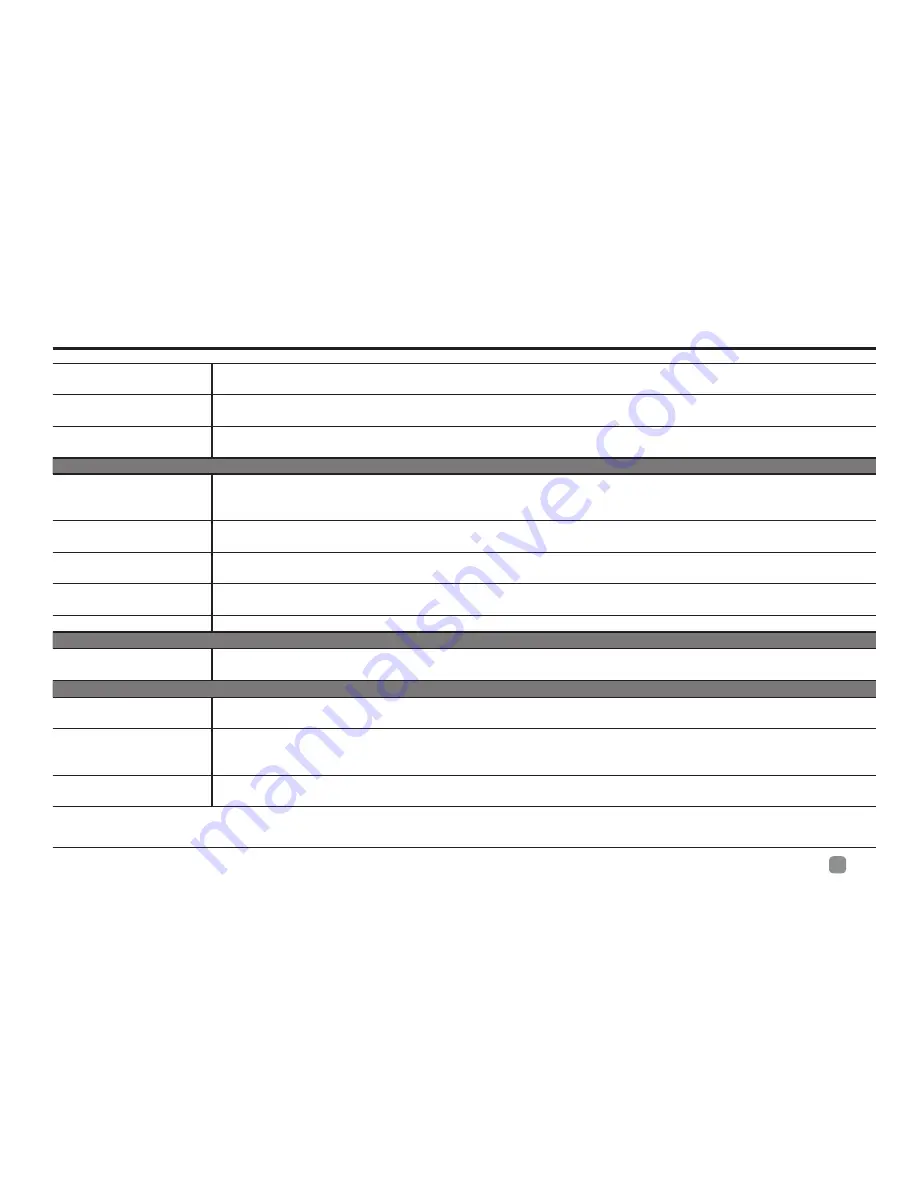
26
En
-
TROUBLESHOOTING
The audio function does not work
Picture OK but no sound
•
Press the VOL +/- buttons.
•
Sound muted? Press the MUTE button.
•
Try another channel. The problem may be caused by the broadcaster.
No output from one of the
speakers
•
Adjust the Balance settings in the AUDIO menu.
Unusual sound from
inside the TV
•
A change in ambient humidity or temperature may result in an unusual noise when the TV is switched on or off and
does not indicate a fault with the TV.
No sound when
connecting HDMI
•
Check if the input source is HDMI1/HDMI2/HDMI3.
Audio noise
•
Keep the RF coaxial cable away from the other connected cables.
Password
Lost password
•
Select the SET Password setting in the LOCK menu, then enter the following master password “8899”. The master
password clears your previous password and allows you to enter a new password.
There is a problem in PC mode
The signal is out of range
(invalid format)
•
Adjust the resolution, horizontal frequency, or vertical frequency.
Vertical bar or stripe on
background & Horizontal
Noise & Incorrect position
• Use Auto configures or adjust clock, phase, or H/V position.
Screen color is unstable
or show a single color
•
Check the signal cable.
•
Reinstall the PC video card.
Lines or streaks in
pictures
• Check antenna (change the position of the antenna.)
No pictures when
connecting HDMI
•
Check if the input source is HDMI1/HDMI2/HDMI3.
Pictures appear in wrong
ratio
•
Adjust the Aspect Ratio settings in the SETUP menu or press the ASPECT button on the remote control.





































